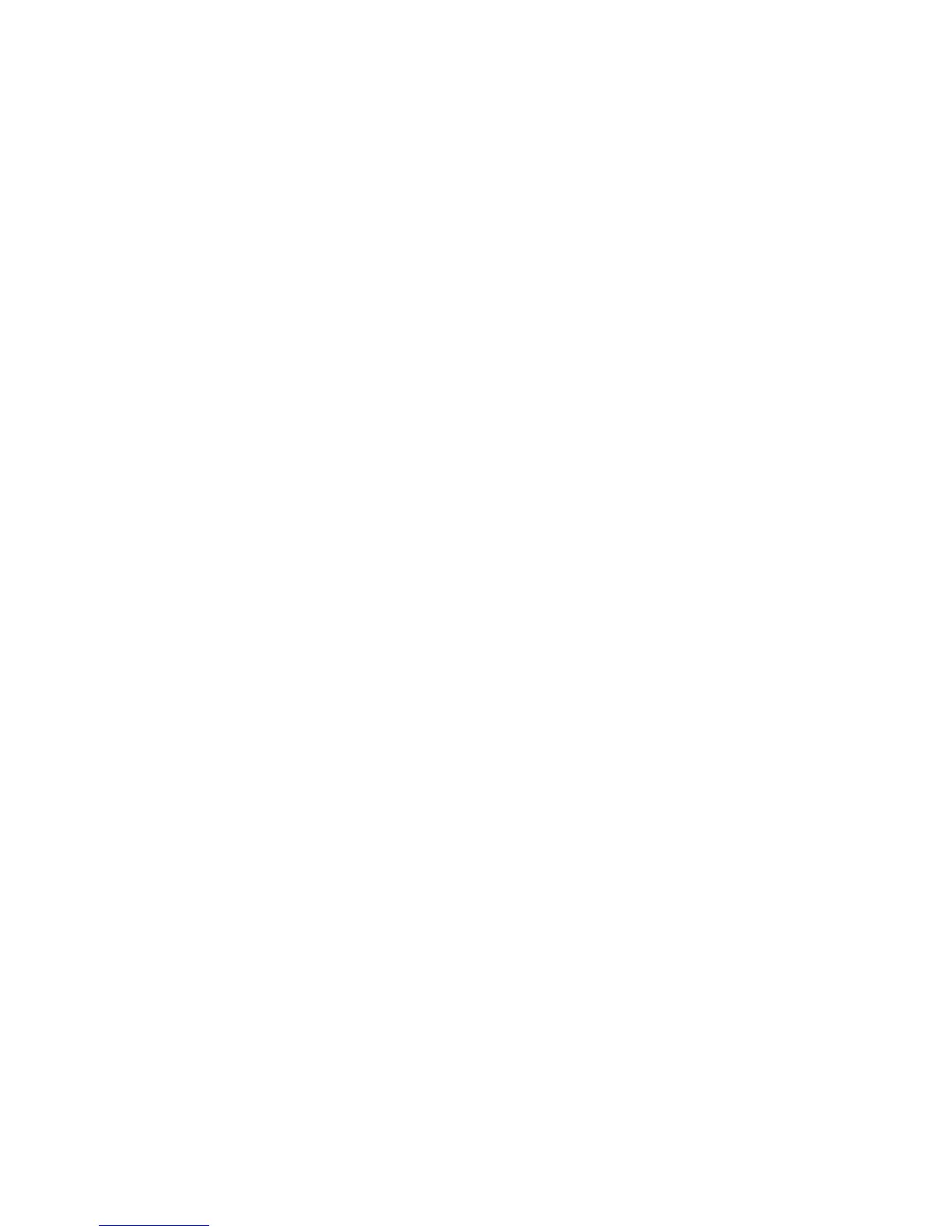Contents v
3.4.3 Removing a Power Supply 3–15
3.4.4 Installing a Power Supply 3–17
3.5 Servicing the DVD/USB Module 3–19
3.5.1 Removing the DVD/USB Module 3–19
3.5.2 Installing the DVD/USB Module 3–20
4. Servicing Motherboard Components 4–1
4.1 Servicing FB-DIMMs 4–2
▼ To Identify Faulty FB-DIMMs 2
4.1.1 FB-DIMM Guidelines 4–3
▼ To Remove FB-DIMMs 7
▼ To Install FB-DIMMs 8
▼ To Install Additional FB-DIMMs 10
4.2 Servicing the Air Baffle 4–11
▼ To Remove the Air Baffle 12
▼ To Install the Air Baffle 13
4.3 Servicing PCIe Risers 4–14
▼ To Remove a PCIe Riser 14
▼ To Install a PCIe Riser 16
4.4 Servicing PCIe Cards 4–17
4.4.1 Sun Fire X4150 Server PCIe Card Guidelines 4–18
▼ To Remove PCIe Cards 18
▼ To Install PCIe Cards 19
4.5 Servicing the Battery 4–20
▼ To Remove the Battery 21
▼ To Install the Battery 22
4.6 Servicing the Motherboard Assembly 4–22
▼ To Remove the Motherboard Assembly 23
4.6.1 To Install the Motherboard Assembly 4–25