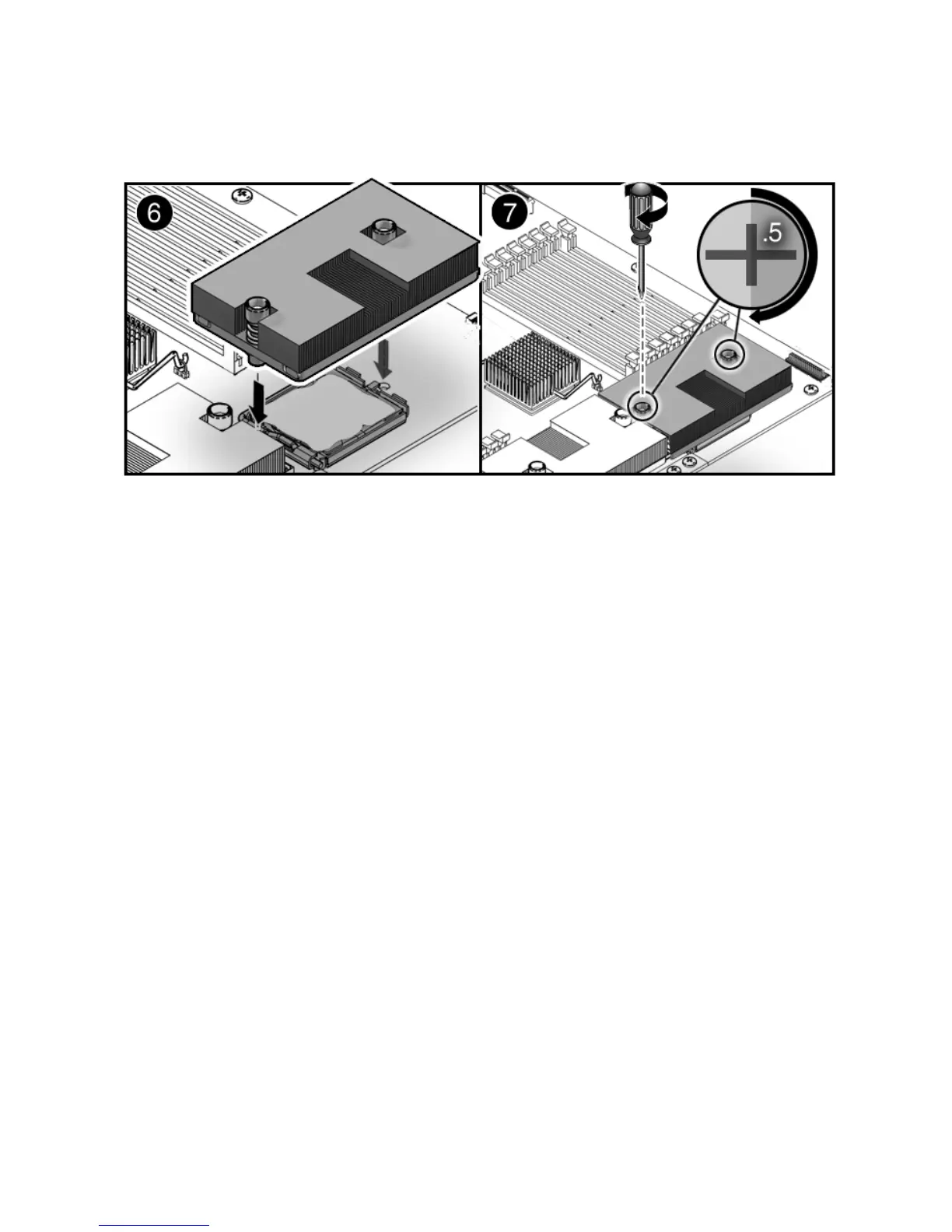Chapter 4 Servicing Motherboard Components 4-33
FIGURE 4-19 Installing a Processor (Part 2)
▼ To Install an XOption Processor
To install an XOption processor.
1. Prepare the server for service.
a. Power off the server.
See Section 2.4, “Powering Off the Server” on page 2-3.
b. Disconnect the power cord (or cords) from the power supply (or supplies).
See Section 2.4, “Powering Off the Server” on page 2-3.
c. Slide the server out of the rack.
See Section 2.5, “Extending the Server to the Maintenance Position” on
page 2-5.
d. Attach an antistatic wrist strap.
See Section 2.7, “Performing Electrostatic Discharge and Antistatic Prevention
Measures” on page 2-8.
e. Remove the top cover.
See Section 2.8, “Removing the Top Cover” on page 2-10.
2. Remove the shipping cover from socket.
3. Clean the top of the processor with the provided alcohol wipe.