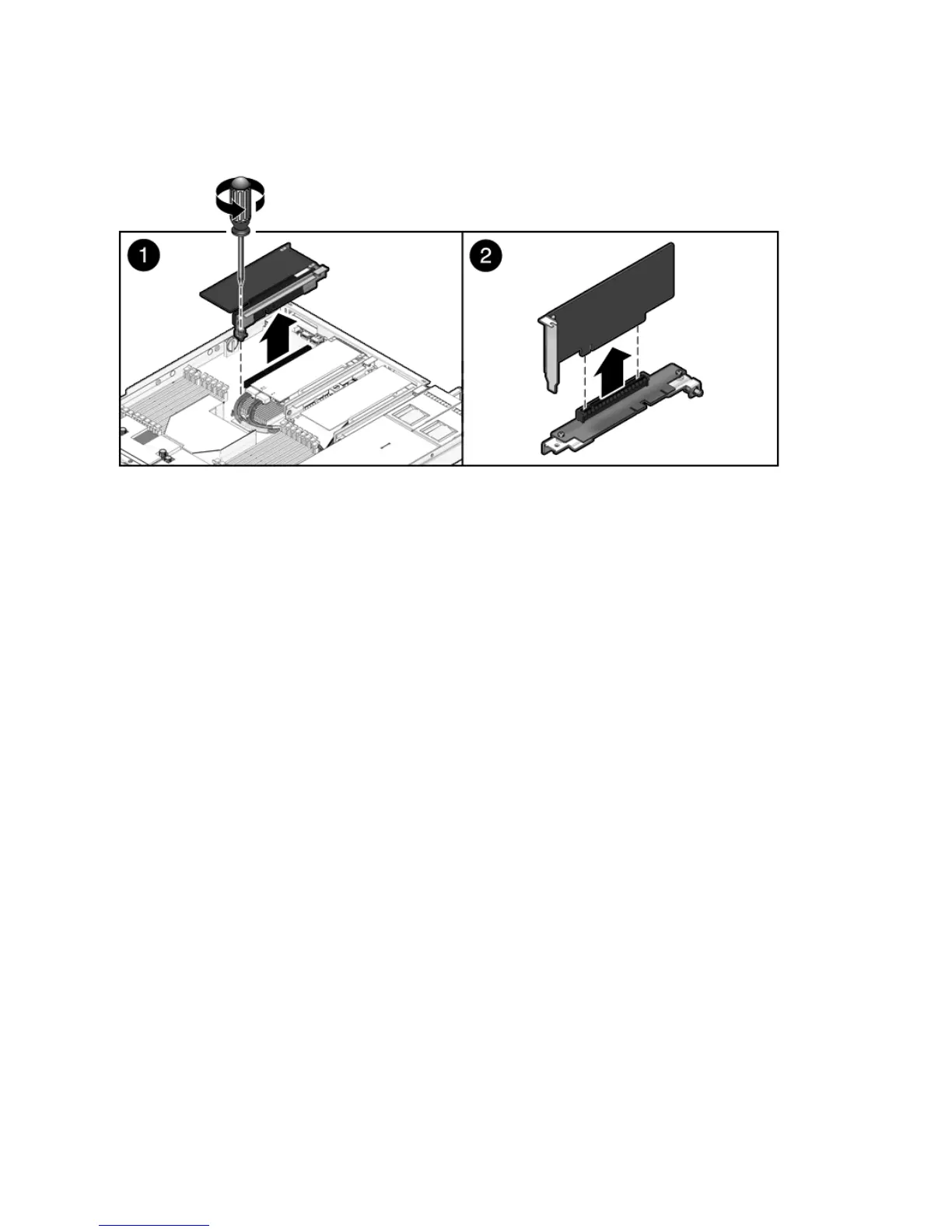Chapter 4 Servicing Motherboard Components 4-19
FIGURE 4-11 Removing a PCIe Card
▼ To Install PCIe Cards
1. Unpackage the replacement PCIe card and place it on an antistatic mat.
2. Locate the proper PCIe slot for the card you are replacing.
3. If necessary, review the PCIe Card Guidelines to plan your installation.
See Section 4.4.1, “Sun Fire X4150 Server PCIe Card Guidelines” on page 4-18 for
additional information.
4. Remove the PCIe riser board.
See Section 4.3, “Servicing PCIe Risers” on page 4-14.
5. Remove the PCI filler panel.
PCIe filler panels are located in the motherboard back panel.
6. Insert the PCIe card into the correct slot on the riser board (
FIGURE 4-12).
7. Replace the riser board.
a. Slide the riser back until it seats in its slot in the back panel.
b. Tighten the captive No. 2 Phillips screw securing the riser to the
motherboard.
8. Return the server to operation.
a. Install the top cover.
See Section 6.1, “Installing the Top Cover” on page 6-2.