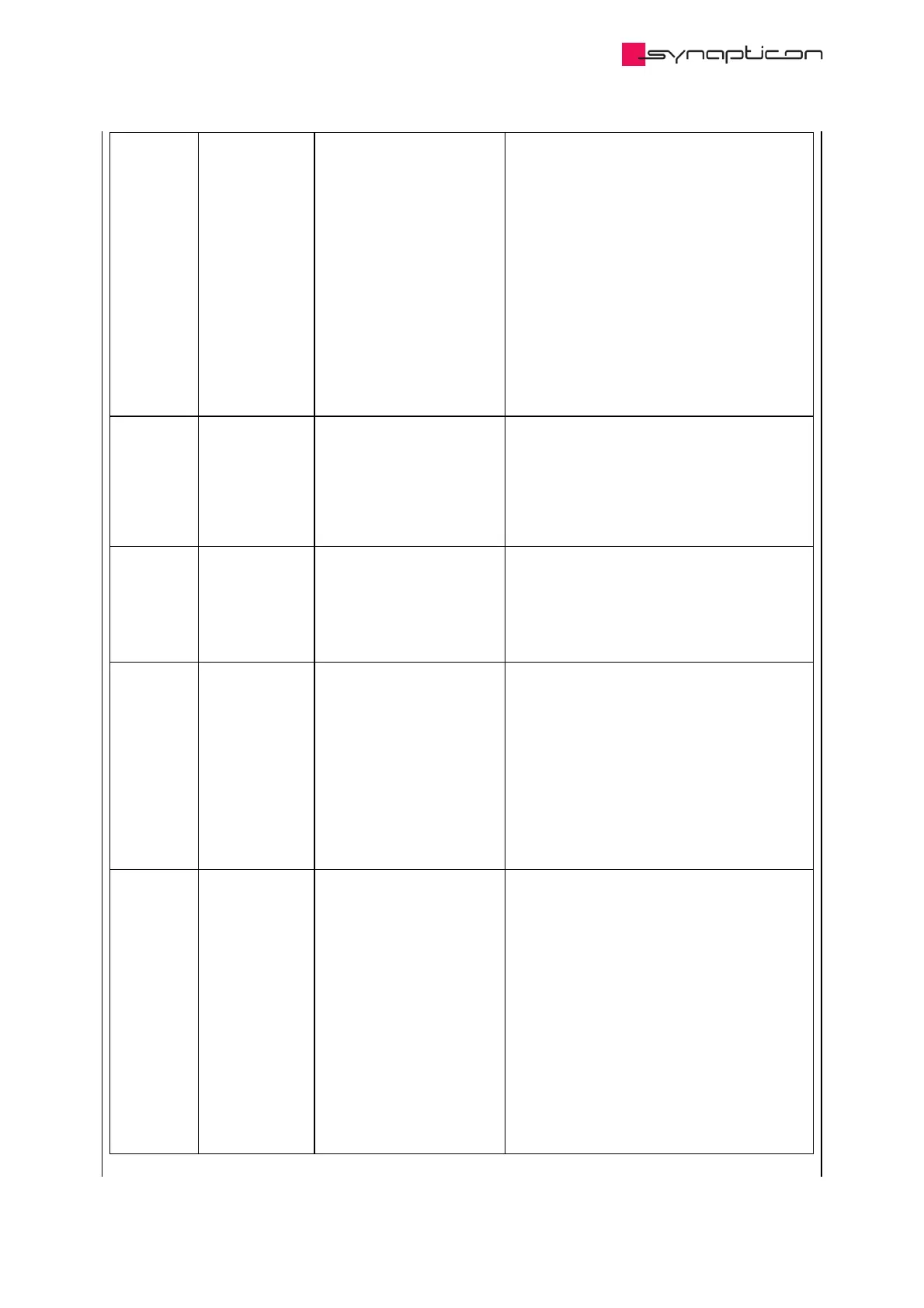SnsrCfg Sensor
Configuration
error.
1. Some encoder
parameter was set with an
invalid value in the Object
dictionary.
2. An action that required
a particular encoder
function (position, velocity
or commutation) was
triggered, but there is no
encoder configured for
that function.
3. There was an issue
when trying to initialize or
configure an encoder.
Please check the configuration of the
sensors, especially the parameters changed
lately.
Make sure that all functions required
(position, velocity, commutation) are
configured with the sensors.
HwRsrcEr Hardware
Resource Error.
The software configuration
is invalid for the hardware.
For example, a sensor
configured is with a sensor
type not supported by that
port.
Please check the sensor configurations and
the digital IO settings, making sure that the
setting is supported by your hardware
according to the documentation.
IvldGpio Invalid Gpio
configuration.
The GPIO related
configuration chosen is
not available. This includes
voltage level, direction of
the GPIO, or GPIO trigger.
Please check the configuration of the GPIO
according to the documentation.
SnsrBatt Sensor battery
error
This error is raised when
an encoder battery was
expected, but couldn't be
detected. This error is
raised only by multiturn
encoders that need a
battery, like Circulo's
Internal encoder 1 when
it's configured as a
multiturn encoder.
Please check the documentation to make
sure the battery is connected properly and
power cycle.
In case there is no battery or if the battery is
not needed, select "0" or "No" to the
"Multiturn resolution" parameter of this
encoder.
SkpCycls Serial encoder
service is
skipping cycles
This error is raised when a
serial encoder service is
looping slower than 16
kHz, which means that the
cycles are taking longer
than 62.5 us.
This error should not be
confused with the warning
of the same name, which
just means that an
encoder that supports 32
kHz sampling (BiSS or SSI)
is looping at 16 kHz
instead.
To try to solve either the warning or the
error, we should try to spend less time
reading the encoder. To do so we can first
try to increase the clock frequency, and then
try reducing the encoder timeout (check the
encoder datasheet to determine which is the
minimum value).