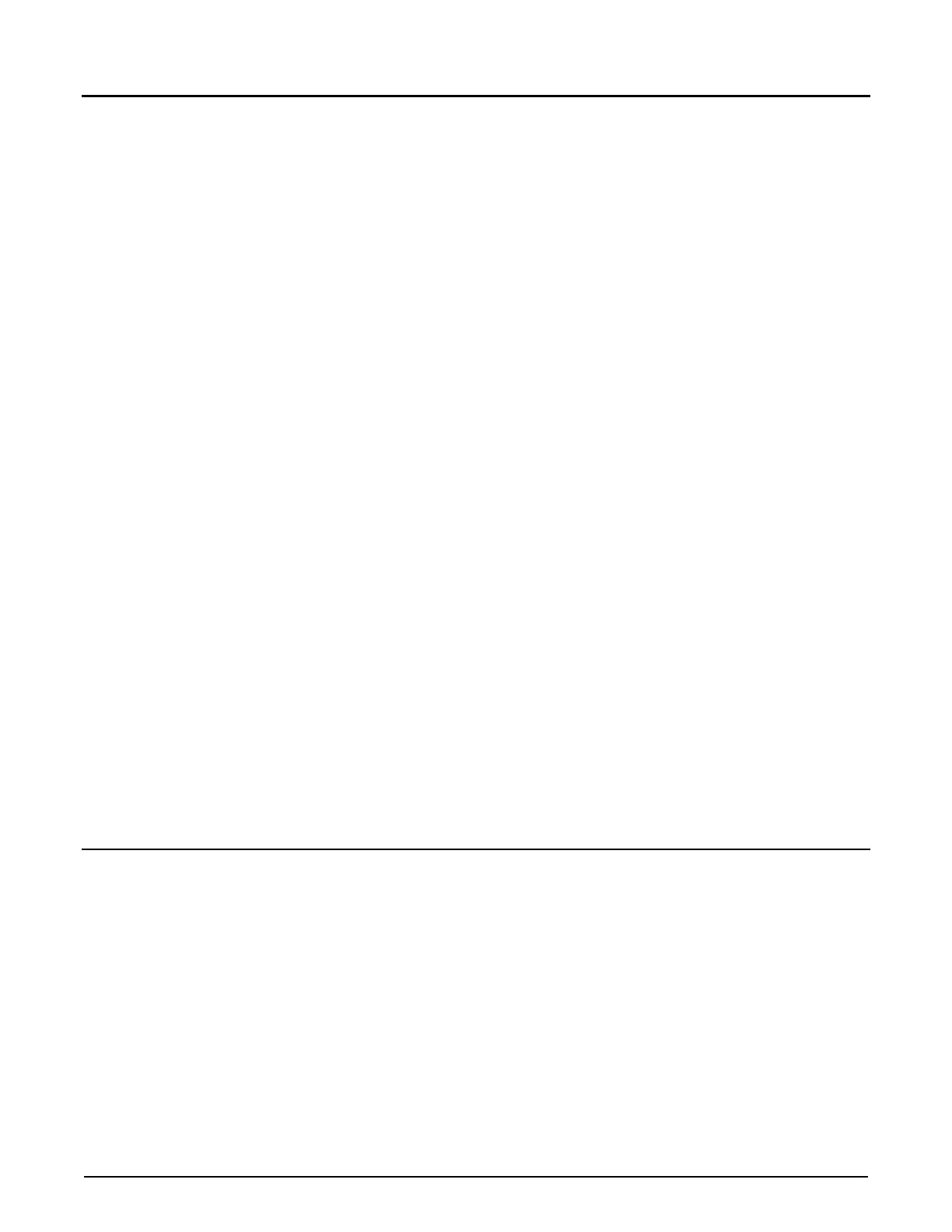Section V – Maintenance
MN06135 Issue/Rev. 1.3 (6/17) 84
7. Replace the barrier plates, securing the screws removed earlier.
8. C
lose the front cover, taking care not to pinch any of the internal cables.
9. F
ollow cover bolt re-torqueing instructions and flame path gap inspection from Section X.
10. P
ower-up the AccuLoad III. The initialization test will execute, followed by the Ready Mode display if the
configuration data remained intact during the operation.
11. V
erify correctness of configuration parameter data, custom figured print reports, Boolean equations, and
or language translations if used. If all is correct, proceed to Step 13.
12. I
f these files are corrupted, then configure and establish communication to the AccuMate program (see
manual MN06136) and restore all parameter data, configurable reports, language translation files, Boole-
an equations, etc. as previously saved in Step 1.
13. O
nce the restoration is complete, re-seal the unit via the two corner cover bolts (may require local W&M
jurisdiction).
F
irmware updates
N
ote: When updating firmware all transaction date is permanently erased from memory, it is the user’s responsi-
bility to archive all data utilizing the AccuMate prior to performing any firmware updates.
O
ptional ComFlash Mass Storage Expansion Board
F
or units equipped with the optional ComFlash Mass Storage Expansion Board (reference bulletin AB06066),
transaction data can be downloaded via the AccuMate and saved to an excel transaction file (see bulletin
AB06068). Please note that this process may take a significant amount of time depending on the configured
communications channel and the amount of data stored on the card.
To save time during the firmware upgrade process it is recommended to replace the SD card with a new card, this
will preserve the transaction data for archival purposes on the original card, the serial number of the unit Accu-
Load in which the card was removed should be written onto the SD card for future reference, if data retrieval ac-
cess is required.
I
f for some reason the data stored on the SD card must be accessed outside of the AccuLoad consult the factory.
Enclosure Maintenance
Flame Path Inspection Criteria
M
odels: ALIII-Q-XP or ALIII-S-XP
W
arning: To prevent ignition of hazardous atmospheres, disconnect from mains power supply before opening the
cover.
I. I
nstallation/inspection/maintenance/repair
/overhaul/reclamation of the AccuLoad in the European Union must be performed by qualified personnel
in accordance with the applicable requirements of EN 60079-14, EN 60079-17, and EN 60079-19 in ad-
dition to all local codes/regulations.
II. I
nstallation/inspection/maintenance/repair
/overhaul/reclamation of AccuLoad’s relying upon the IECEx certification must be performed by qualified
personnel in accordance with the application requirements of IEC 60079-14, IED 60079-17, and IEC
60079-19 as required by local codes/regulations.
