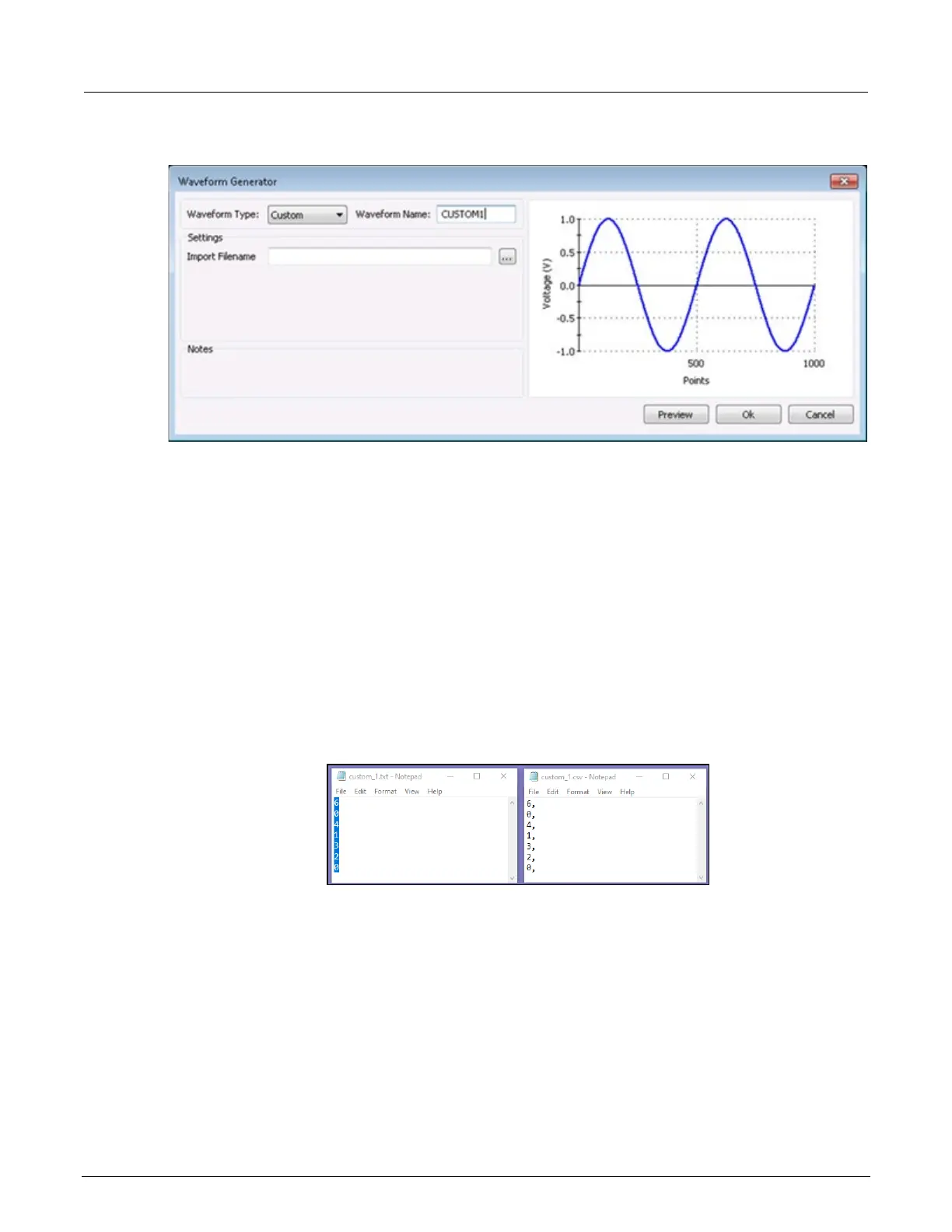5: KPulse (for Keithley Pulse Cards) Model 4200A-SCS Pulse Card (PGU and PMU)
5-16 4200A-PMU-900-01 Rev. B March 2023
Figure 111: Custom waveform
Creating a file (.txt or .csv) for custom waveform
The waveform file is created using a text editor, such as Notepad.
To create the list of voltage points:
1. Open a text editor.
2. On the first line, type the number of voltage points in the waveform, and then type the list (one per
line) of values for the waveform:
.txt file format: As shown in the below figure, commas are not used to separate values.
.csv file format: As shown in the below figure, commas are used to separate values. Only
the first column of data is used for the waveform. Additional columns are ignored.
Figure 112: Creating a .txt or .csv file for a custom waveform
3. The custom waveform is a simple 6-point waveform made up of these voltage values: 0 V, 4 V,
1 V, 3 V, 2 V, 0 V. Those seven entries are shown in the text editors in the above graphic. The
time at each point is determined by the Time Per Point setting in the Arb Generator tab.
4. Save as a waveform file (.txt or .csv) in the ArbFiles folder at the location:
C:\s4200\kiuser\KPulse\ArbFiles