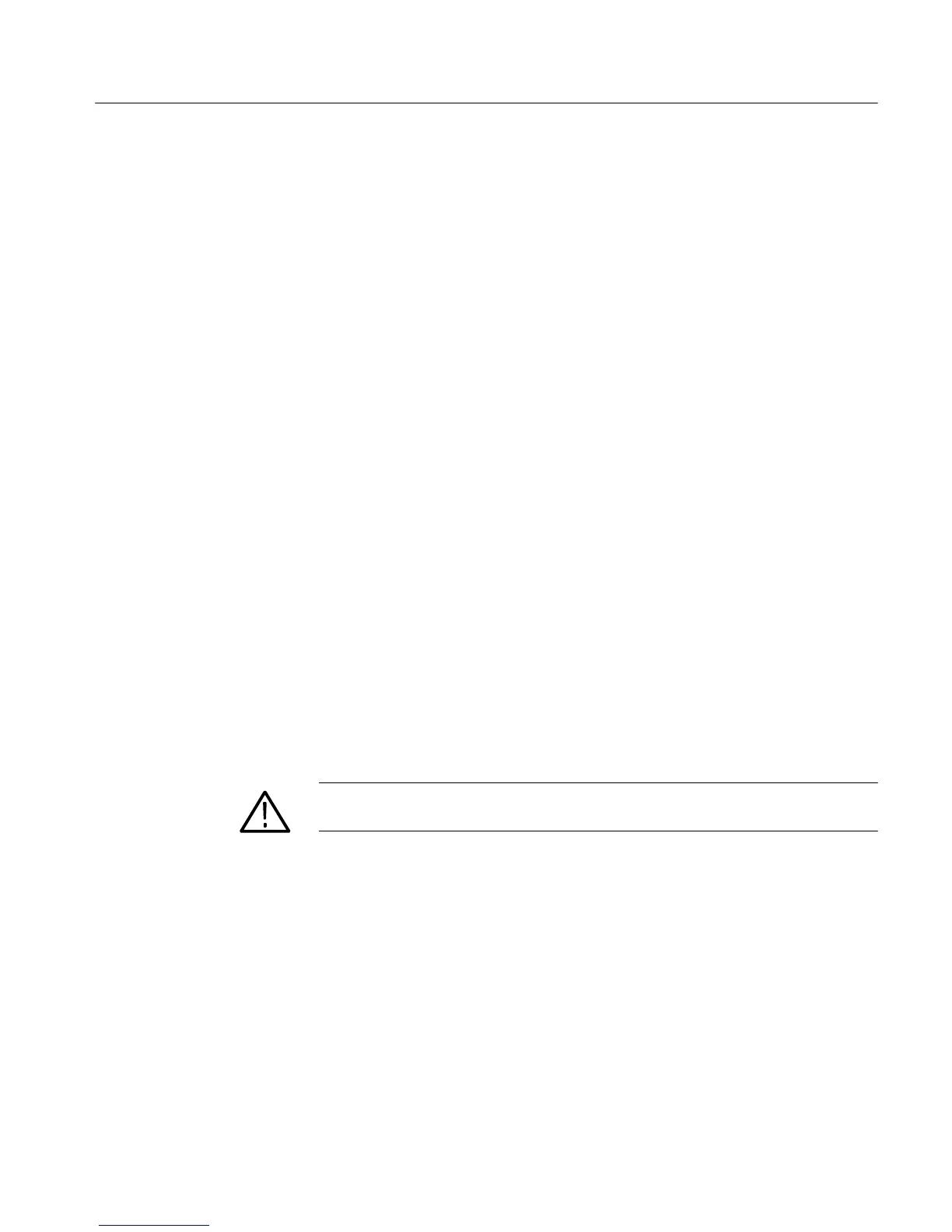Removal and Inst a l l a t i on Procedures
TDS5000B Series Se r vi c e Manual
6-- 9
Procedures for External Modules
The following pr oc e dur e s are found here and are listed in order prese nt e d.
! Line Cord
! Front Panel Knobs
! Trim (all)
! Bottom cover
! Left and Right covers
1. Orient the osci l l osc ope : Set the oscilloscope so the bottom i s down on the
work surface a nd the back is facing you.
2. Remove the l i ne cord: Pull the line cord away from the AC power connector.
1. Assemble equipment and locate module s to be removed:
2. Orient the osci l l osc ope : Set the oscilloscope so the bottom i s down on the
work surface a nd the front is facing you.
3. Remove the k nob( s) : Grasp the knob you want to remove and pull it straight
out from the front panel
1
/
4
inch to crea t e some clearance bet we e n the base of
the knob and the front panel. Insert the angled-tip tweezers between the knob
and front panel and use them to remove the knob. See Figure 6--1 on
page 6--10.
4. Reinstallation: To reinstal l , align knob to shaft and push it in until it snaps.
CAUTION. To prevent damage to the encoders located on the circuit board, apply
pressure to the enc ode rs while pushing the knob on the shaft.
Line cord
Front -Panel Knobs
