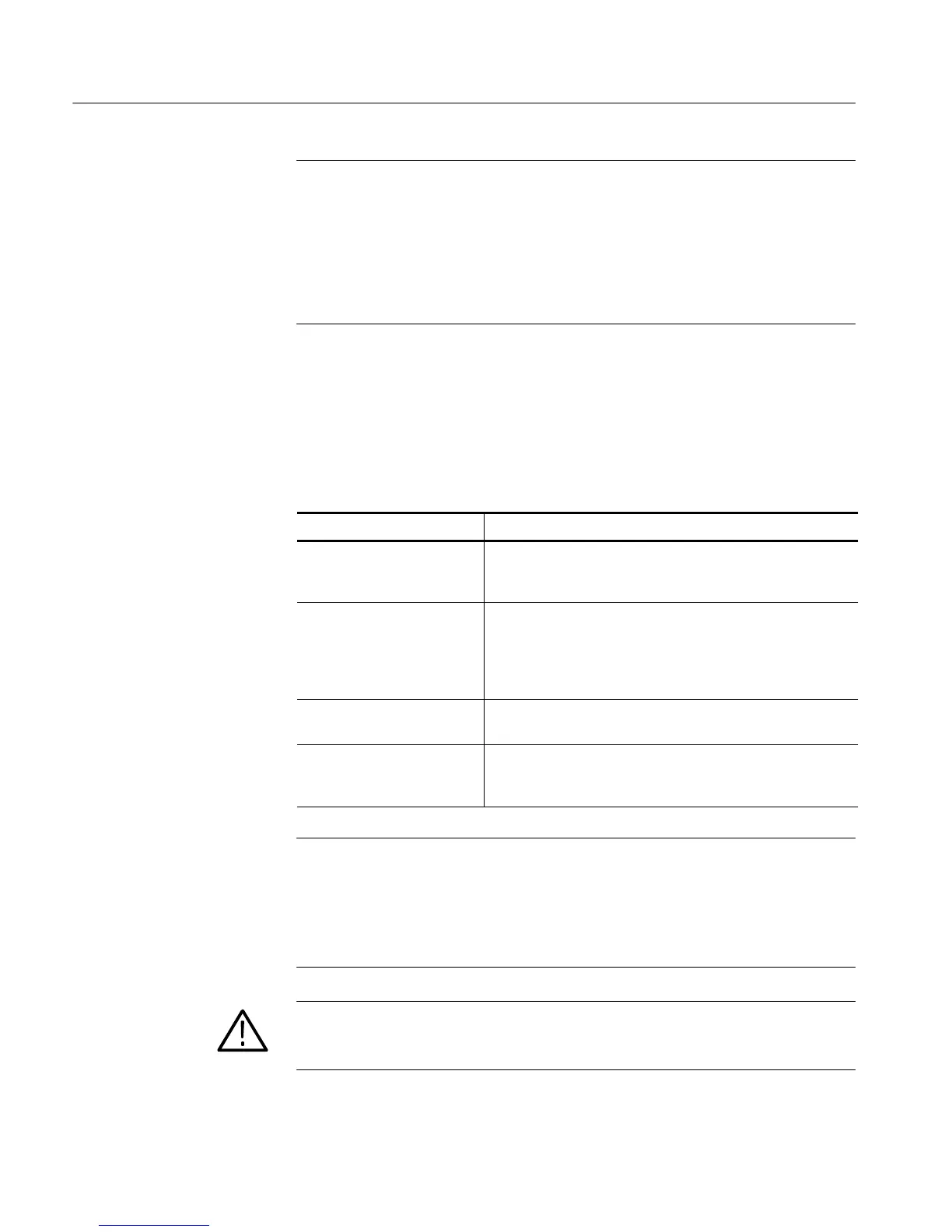Operating Information
2-2
TDS5000B Series Service Manual
NOTE. The Power Source and Environmental specifications tables list the
operating requirements for the oscilloscope. Power source, temperature,
humidity, and altitude are listed.
These tables are part of the TDS5000B Series Digital P hosphor Oscilloscopes
Specifications and Performance Verification Technical Reference PDF, available
on the TDS5000B Series Product Software CD-ROM (Tektronix part number
063-3692-xx).
The peripheral connections are the same as those you would make on a personal
computer. T he connection points are shown in Figure 2--1 on page 2--3. See
Table 2--1 for additional connection information.
Table 2- 1: Additional accessory connection information
Item Description
Monitor If you use a non-standard monitor, you may need to change the
the display settings to achieve the proper resolution for your
monitor.
External Printer Connect th e printer to the EPP (enhanced parallel port)
connector direct ly. If your printer has a DB-25 connector, use
the adapter cable that came with your printer to connect to the
EPP connector. For informat ion on printer usage, see Printing
Waveforms in your user oscilloscope manual.
Rackmount Refer to the TDS5000B Rackmount Installation Instructions for
information on installing the rackmount kit.
Other Refer to the Applicat ion release notes on your product CD set
for possible additional accessory installation information not
covered in this manual .
NOTE. We recommend that you plug USB devices directly into the USB connec-
tors on the oscilloscope chassis for improved reliability rather than connecting
the devices serially in a chain. If your mouse locks up, disconnect and reconnect
the USB connector to restore normal operation. If the oscilloscope front panel
and/or touch screen do not respond, press the On/Standby switch for at least
5 seconds to cycle power.
WARNING. To prevent injury to yourself or the oscilloscope, power off t he
oscilloscope. before installing accessories (such as the mouse and keyboard) to
connectors. See Powering Off the Oscilloscope on page 2--4.
Connect the Peripherals
