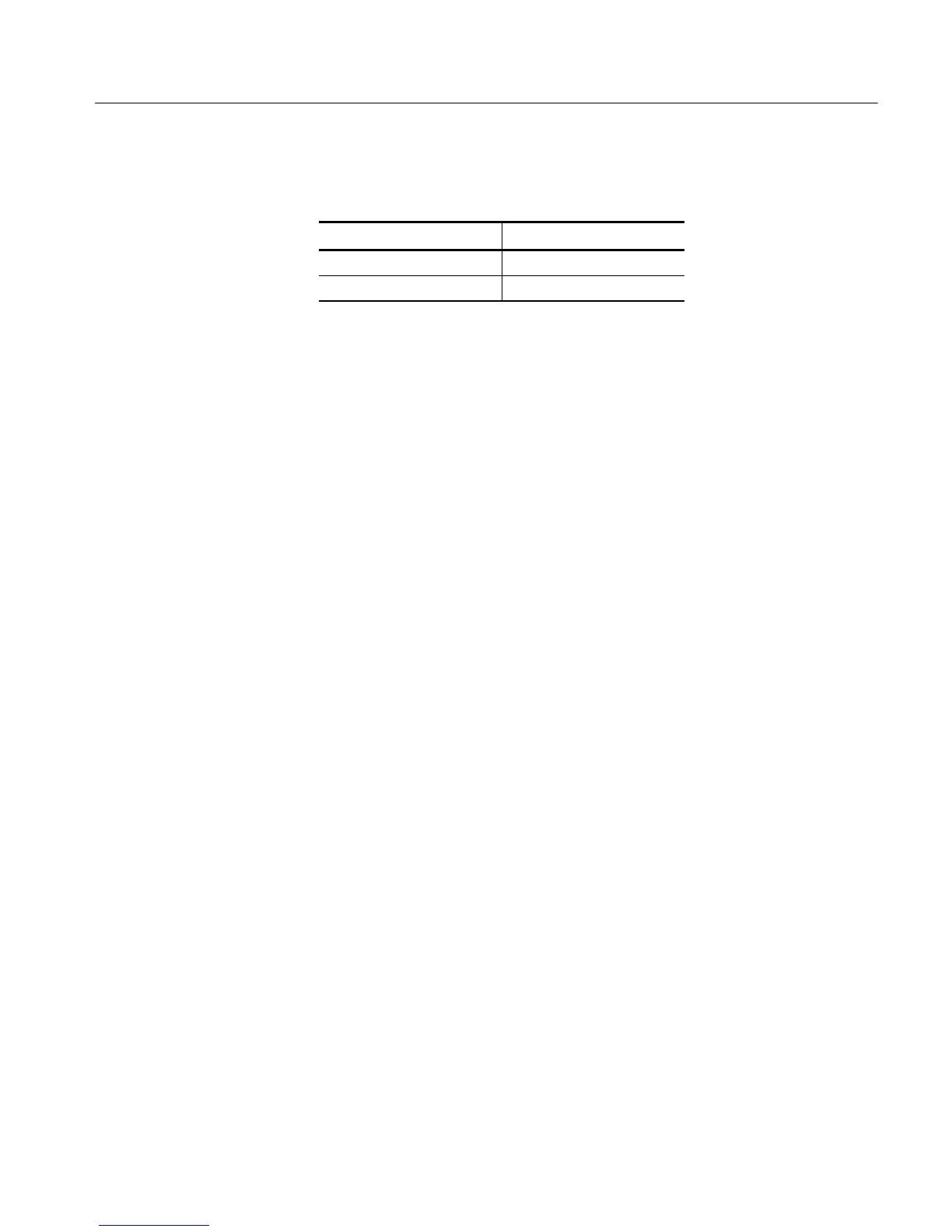Calibration Procedure
TDS5000B Series Service Manual
5-5
Table 5- 3: GPIB devices required by test
program
Device name GPIB address
<controller> 0
DUT1 1
Calibration Program Installation and Execution
Follow these steps to install the calibration program on the instrument controller.
1. Locate the test program: Locate your calibration program. You can adapt the
sample program list ed later in this chapter. Put the program in an appropriate
location such a folder labelled c:\programfiles\tds5000b.
2. Once the instrumentation is connected and configured, allow it to warm up
for at least 20 minutes.
3. Start the program 1: Select Run . . . in the Start menu and t hen enter
c:\programfiles\tds5000b \ calibrate.exe (or other appropriate designation
for the disk drive, path and program name used if it is not c:\program-
files\tds5000b\calibrate.exe). (Some PCs and controllers require quotes
around the path.)
4. Start the program 2: Alternatively, open the directory used and then locate
the your calibration program. This is the file you will double click to execute
the calibration procedure.
5. For the sample program, program execution is a matter of pressing the “start
calibration” button.
Calibration Program Operation
The sample calibration application has two buttons. One starts the calibration
process, and one exits the application.
There are two text output windows. The first supports a scrolling step/status list.
The second has an update of the current status including a display of a simple
progress bar during the calibration.
Press the “ St art Calibration” button: After pressing this button, all buttons
become inactive until calibration is complete.
The application checks GPIB communication with the TDS5000B oscilloscope
and the Wavetek 9500 to insure that it can control these devices and reports in
