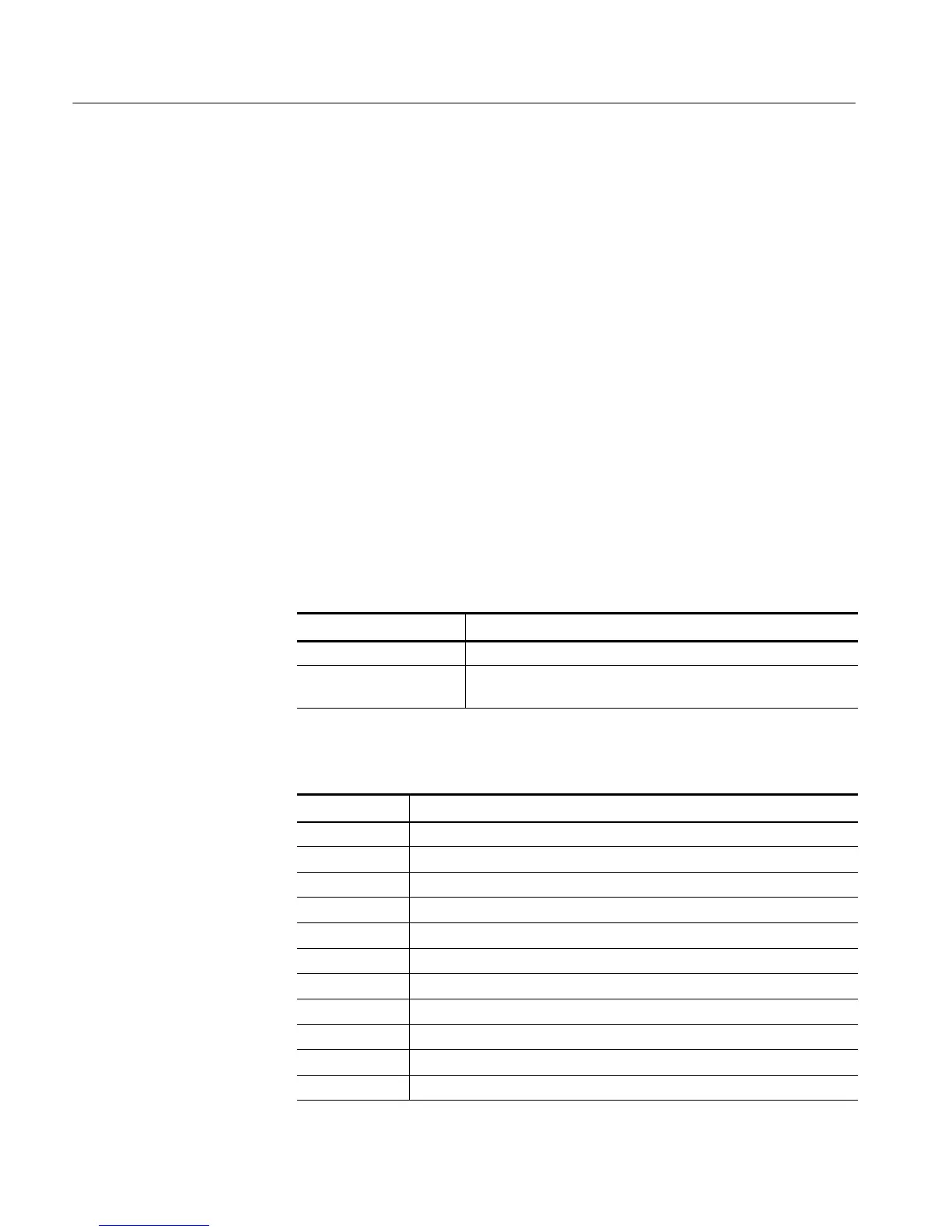Troubleshooting
6-- 64
TDS5000B Series Se r vi c e Manual
BIOS Beep Codes
When an error occurs during the power on self test (POST), the BIOS displays an
error message describing the problem. The BIOS also issues a beep code (one
long tone followe d by two short tones) dur i ng POST if the video configuration
fails (a f a ul t y video card or no car d installed) or if an external ROM module does
not properly che c ksum to zero.
An external ROM module (for example, a video BIOS) can also i ssue audible
errors, usually consisting of one long tone followed by a ser i e s of short tones. For
more information on the bee p codes, check the documentation for the device.
There are several POST r out i ne s that issue a POST t e r m i na l error and shut down
the system if they fail. Before shutting down the system, the terminal-error
handler issues a beep code (see Table 6--11) signifying t he test point error, writes
the error t o I/O port 80h, attempts to initialize the video, a nd writes the error in
the upper lef t corner of the screen (using both monochrome and c ol or adapters).
If the POST completes norma l l y, the BIOS issues one short beep before passing
control to the operating syste m .
Table 6--10: Beep codes ( SN B03000 0 and above)
Beeps Description
3long Memory error
4alternating(high-low-
high-low)
Thermal warning
Table 6--11: Beep codes ( SN B029999 and below)
Beeps Description
1 Refresh failure
2 Parity cannot be reset
3 First 64 K memory failure
4 Timer not operational
5 Not used
6 8042 Gate A20 cannot be toggled
7 Exception interrupt error
8 Display m em ory R/W error
9 Not used
10 CMOS shutdown register test error
11 Invalid BIOS (for example, POST module not found, etc.)
