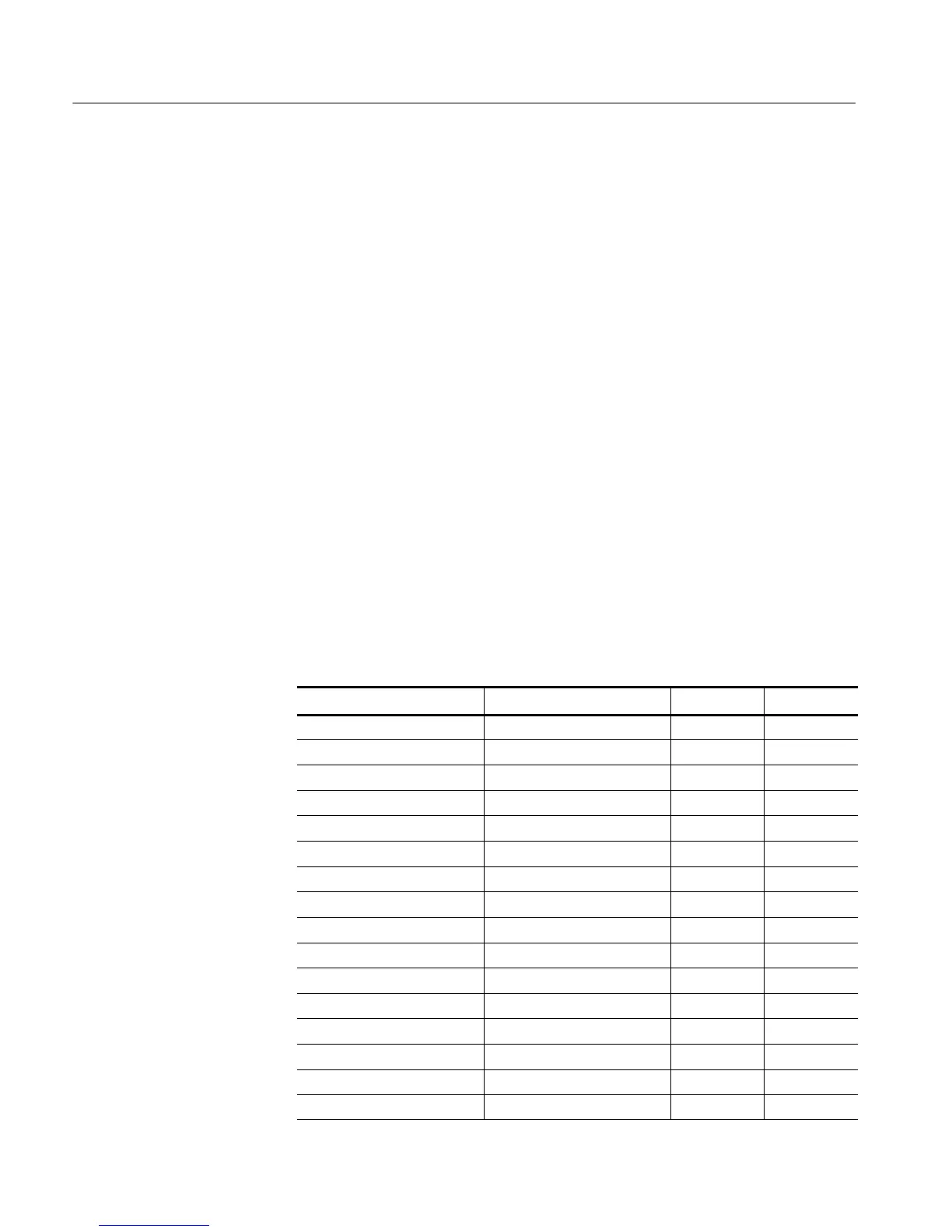Troubleshooting
6-- 58
TDS5000B Series Se r vi c e Manual
PC Interface and PC Motherboard Diagnostics
The primary diagnostics for the oscilloscope are the power-on diagnostics, the
PC diagnostic soft wa r e , and the oscilloscope diagnostics. Procedures for running
these diagnostics are described below.
The power-on diagnostics check the basic f unc t i ona l i t y of the oscilloscope at
every power on. If any failures occur at power on, the scree n displays the
calibration and diagnostics property page. Table 6--7 lists a subset of the power
on tests. Use the results of the tests to help you isolate problems to system
modules.
The power on tests ensure that hardware is installed and can be accessed by the
software. The tests provide l i m i t e d diagnostic infor m a t i on, but do not provide
any performance information. The oscilloscope diagnostics provide more
extensive tests than the power-on diagnostics.
The power on tests check the generic hardware including the keyboard, mouse,
memory, CPU, and associated peripherals. The interrupt lines and trigger lines
are also checked.
If there a r e no failures, you can view the r e sul t s of the tests in the Instrument
Diagnostics page under the Util i t i e s menu.
Table 6--7: Power-on di a gnos t ic tests
Component Group & test Power on Extended
Processor Memory DRA M Walk1
" "
Memory DRAM Cell
" "
Memory DRAM March
" "
Memory NVRAM
"
PCI Bus Scan
"
Registers PAI
" "
Display Registers Display
" "
Acquisition Registers DAC
" "
Registers Demux
" "
Registers Preamp
" "
Registers PLL
" "
Registers ADC
" "
Memory MemData
" "
Memory MemAddr
" "
Memory DataFormat
" "
Memory MemSpeed
"
Power-On Diagnostics
