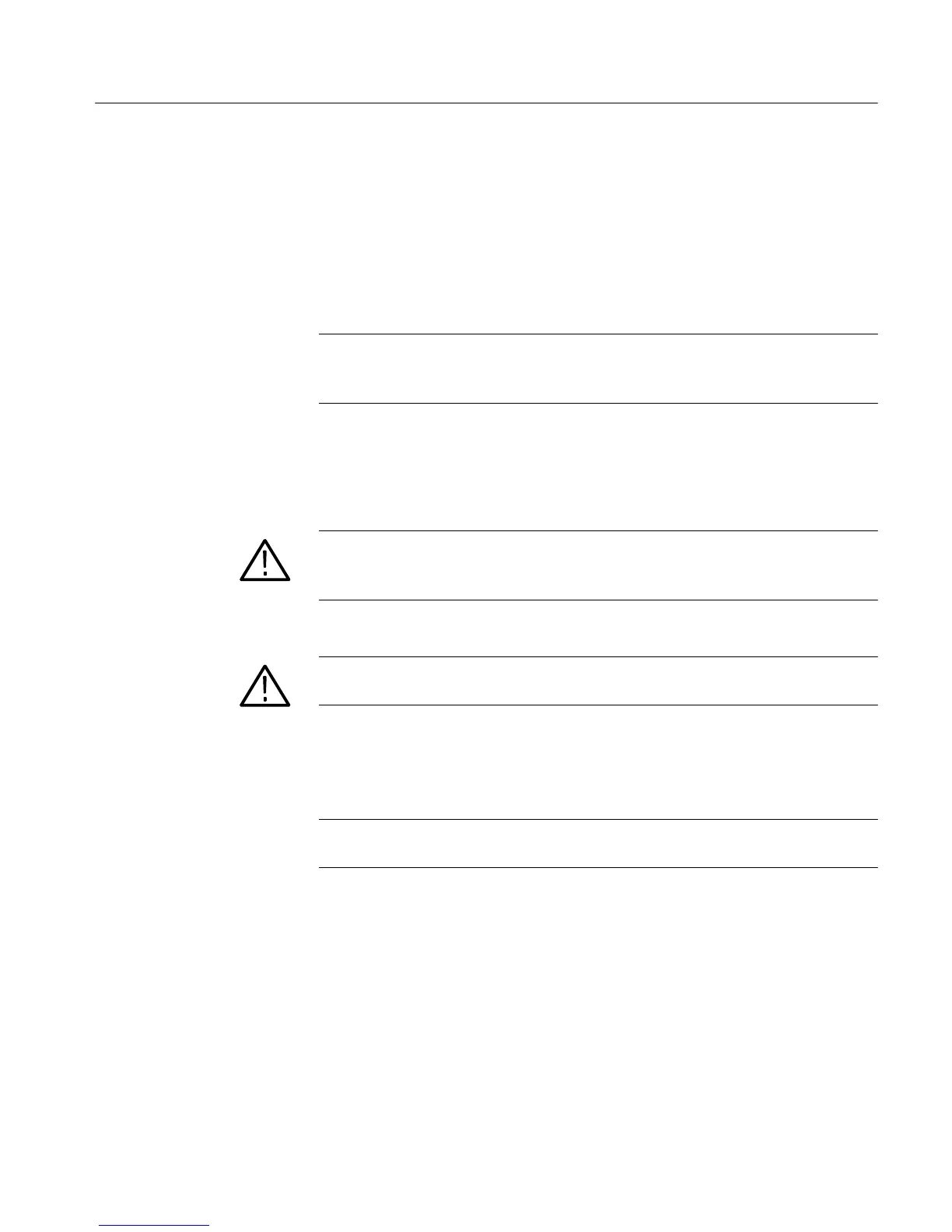Removal and Inst a l l a t i on Procedures
TDS5000B Series Se r vi c e Manual
6-- 15
1. Remove the ri ght side cover: See Figure 6--4.
! Trim (all)
! Bottom cover
2. Orient the osci l l osc ope : Set the oscilloscope so the rear is on the work
surface and t he front of the oscilloscope is facing you.
NOTE. All mounting screw holes are indicated by a star etched around the
mounting hole. Be sure to properly locate these screws to reinstall t he right side
cover.
a. Remove the fi f t e e n T-15 TORX drive screws that secure t he right-side
cover to the top and right sides of the chassis.
b. Re m ove the right-side cover.
CAUTION. To prevent damage to the oscilloscope internal cabling, take care not
to bind or snag the cov e rs on this cabling as y ou remove or inst al l the compo-
nents.
CAUTION. To prevent damage to instruments for SN B 029999 and below, be sure
to properly locate the shorter screw to reinstall the right-side cov e r.
3. Reinstallation: Do in reverse st e ps a through b to reinst a l l the right-side
cover. Be sure to proper l y locate the shorter screw (if present; see Fig-
ure 6--5).
NOTE. If you do not have an internal printer or ac c e ssory tray installed in your
oscilloscope, skip the Printer Fra m e procedure on page 6--17.
Right Side Cover
