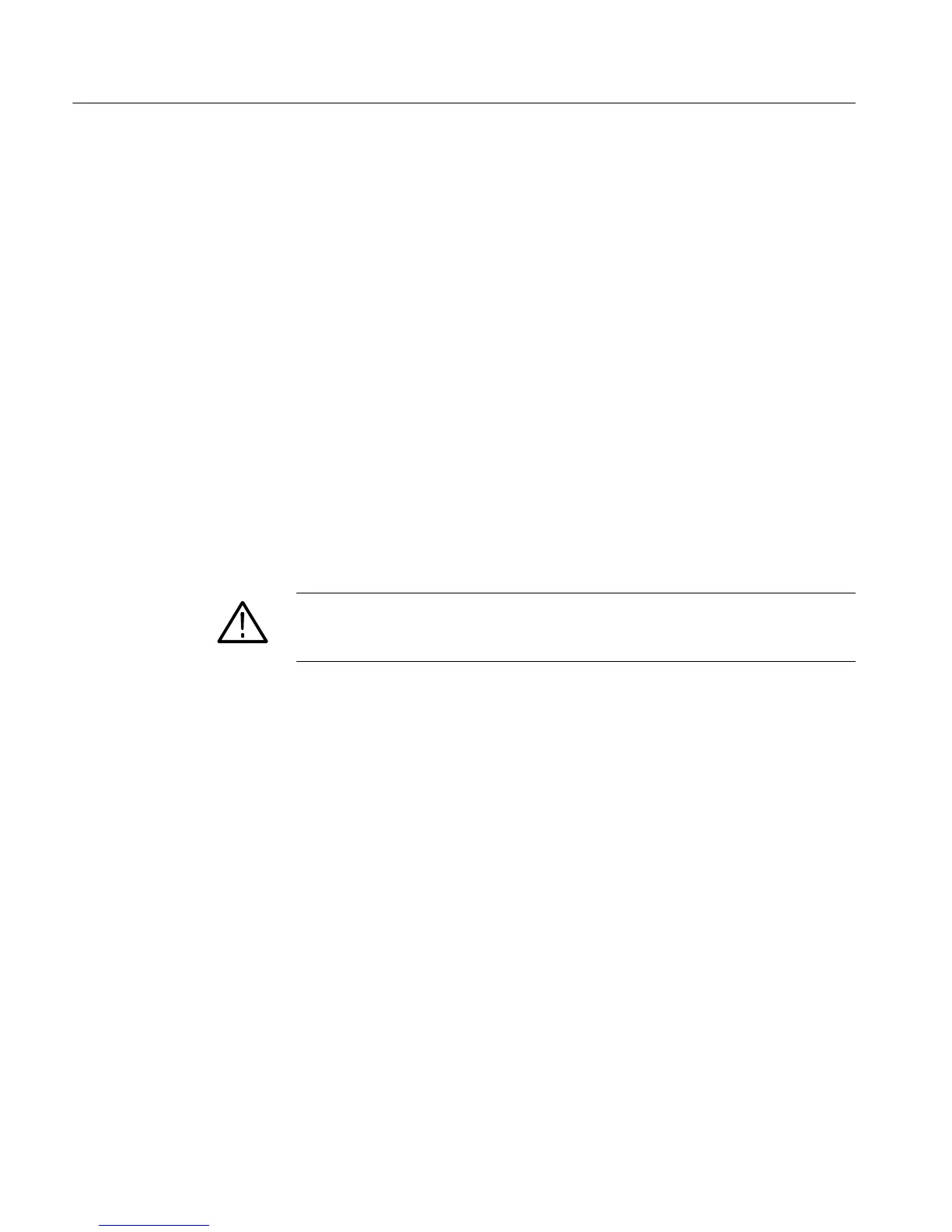Removal and Inst a l l a t i on Procedures
6-- 46
TDS5000B Series Se r vi c e Manual
! Trim (all)
! Right-side cover
! Hard drive asse m bl y
! Floppy disk drive
! CDRW drive assembly
! Power supply
! Motherboard assembly
2. Orient the osci l l osc ope : Set the oscilloscope so the bottom i s down on the
work surface a nd the top panel is facing you.
3. Remove the PC int e r f a c e board: See Figure 6--26 on page 6--47.
a. Disconnect the two cables fr om the PC interface board.
b. Re m ove the six T-15 TORX drive screws that secure the PC interface
board to the chassis.
CAUTION. Do not remove the screw next to J1800 (See Figure 6--26 on page
6--47). The screw secures an indexing pin used to align the J1800 connectors
together.
c. Grasp the PC interface board near J1800 (see Figure 6--26) and carefully
pull the board up to disconnect J1800. Onc e you have cleared the
connector, remove the board from the chassis.
4. Reinstallation:
a. When installing the PC inter f a c e board, set the board in place a nd align
the J1800 halves using the guide pin. Gent l y press the board into place to
seat the connec t or between the PC interface board and the acquisition
board.
b. I nst a l l the six T-15 TORX drive screws that secure the PC interface
board to the chassis.
c. Connect the two cables to the PC inte r f a c e board.
