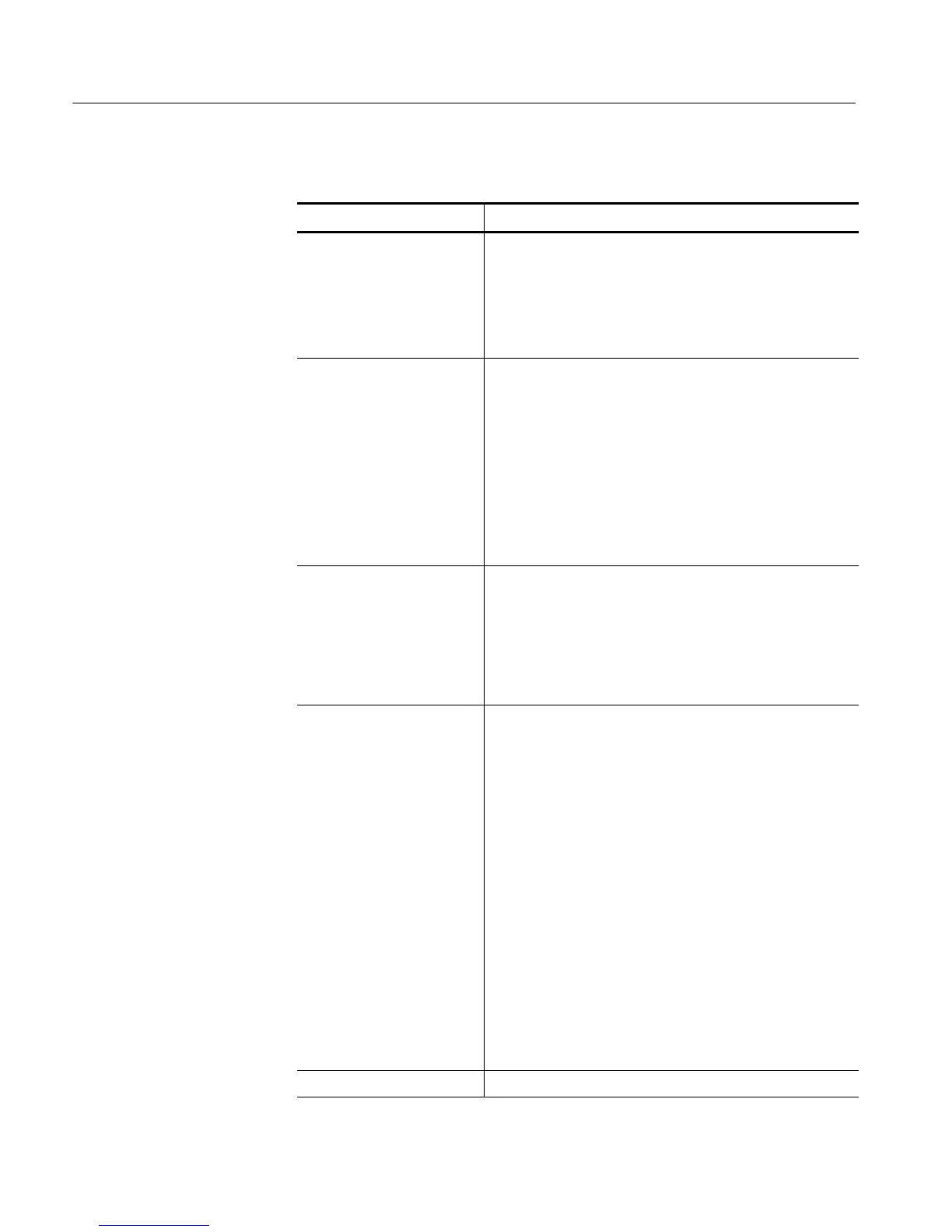Troubleshooting
6-- 52
TDS5000B Series Se r vi c e Manual
Table 6 -- 4: Failure symptoms and possible causes (Cont.)
Symptom Po ssib le cause(s)
PC motherboard appears
“dead”; power light comes on,
but monitor screen(s) is (are)
blank, oscillos c ope emits no
beeps
! DIMM memory module incorrectly installed or missing.
Missing DIMMs will cause a POST fault and PC mother-
board will beep
! Defective PC motherboard
! Hold down on-standby button on the PC Interface board , if
system boots, replace the power supply
Hard disk drive related
symptoms
! Defective hard disk drive
! Incorrect hard disk type selected in the BIO S setup
! Replaceable hard disk drive not installed
! Power supply failure
! Corrupted BIOS module firmware, reinstall firmware
! Hard disk drive not configured as bootable (slav e) master
hard disk drive
! Loose cable
! Faulty PC motherboard
CD-ROM related symptoms
! Defective CD-ROM
! Defective disk drive adapter board
! Defective cable from PC Interface board to display adapter
board
! Defective PC Interface board
! Incorrect CD-ROM configuration in the BIOS setup
Flat panel display blank
! Display selection jumper set incorrectly on front panel board
(there are no jumpers on the board when the oscilloscope i s
shipped from the factory; this is the correct default setting)
! Video adapter set to AGP (connect monitor to VGA port,
enter BIOS, set Video Adapter = PCI)
! BIOS setting not Advance > Video Configuration > Primary
Video Adapter = PCI
! Defective cable from front panel board to display adapter
board
! Defective cable from inverter board to display adapter board
! Defective cable from inverter board to backlighting display
lamp
! Defective backlighting display lamp
! Faulty display
! Faulty controller board
! Faulty inverter board
! Faulty display adapter board
BIOS error messages
! Refer to the B IO S error message table on page 6--62
