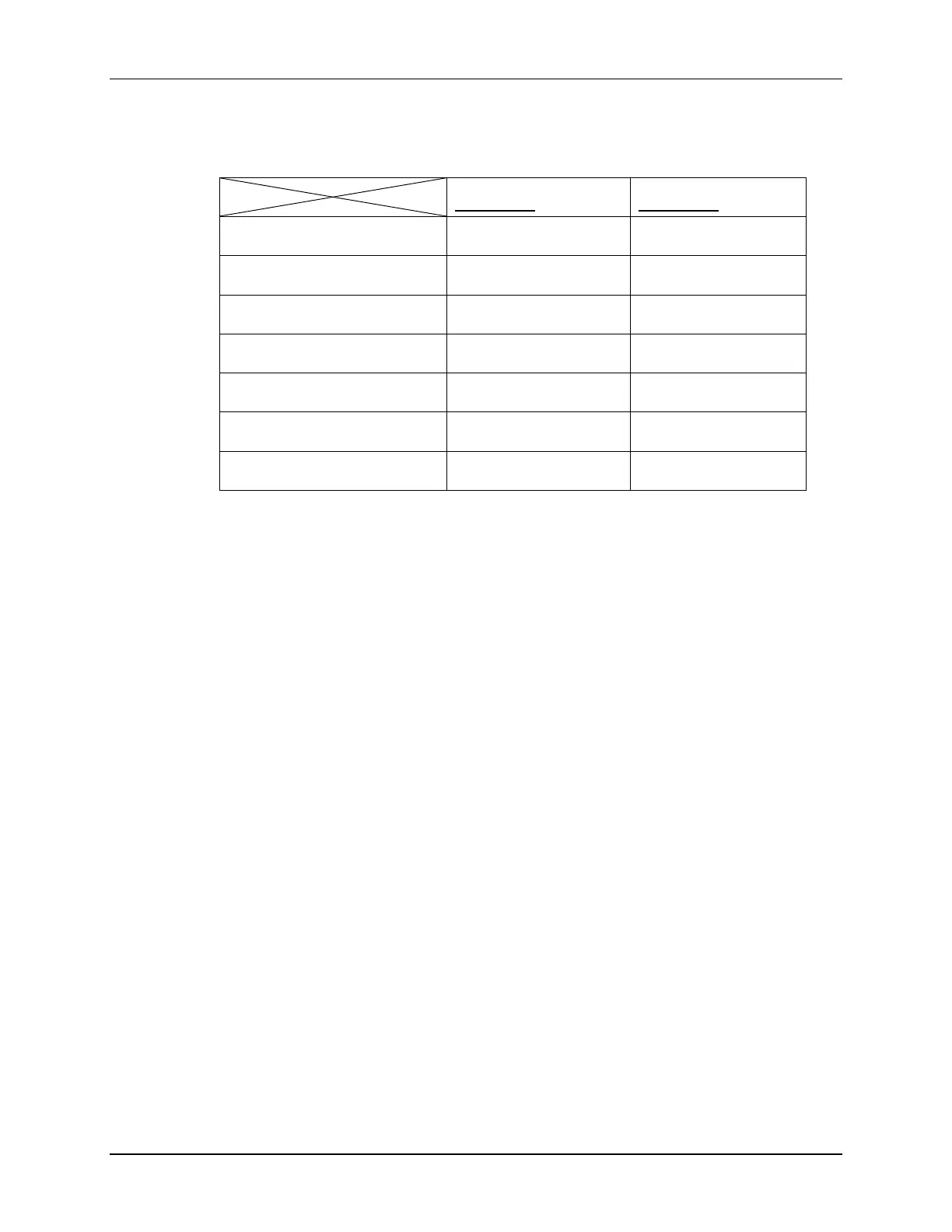Lab 8: IQmath FIR Filter
C2000 Microcontroller Workshop - Numerical Concepts 8 - 39
16. Open and setup two (2) frequency domain plots – one for the filtered and another for the
unfiltered ADC results buffer. Click: Tools Graph FFT Magnitude and
set the following values:
GRAPH #1 GRAPH #2
Acquisition Buffer Size 50 50
DSP Data Type 32-bit signed integer 32-bit signed integer
Q Value 24 24
Sampling Rate (Hz) 50000 50000
Start Address AdcBufFilteredIQ AdcBufIQ
Data Plot Style Bar Bar
FFT Order 10 10
Select OK to save the graph options.
17. The graphical displays should show the frequency components of the filtered and
unfiltered 2 kHz, 25% duty cycle symmetric PWM waveforms. Notice that the higher
frequency components are reduced using the Low-Pass FIR filter in the filtered graph as
compared to the unfiltered graph.
18. Fully halt the CPU (real-time mode) by using the Script function: Scripts
Realtime Emulation Control Full_Halt.
Changing Math Type to Floating-Point
19. Switch to the “CCS Edit Perspective” view by clicking the CCS Edit icon in the upper
right-hand corner. In the Project Explorer window under the Includes folder
open: C:\C28x\Labs\IQmath\include\IQmathLib.h. Edit IQmathLib.h
to define the math type as floating-point. Change #define
from: #define MATH_TYPE IQ_MATH
to: #define MATH_TYPE FLOAT_MATH
Save the change to the IQmathLib.h and close the file.
Build and Load
20. Click the “Build” button. Select Yes to “Reload the program automatically”. Switch
back to the “CCS Debug Perspective” view by clicking the CCS Debug icon in the
upper right-hand corner.
