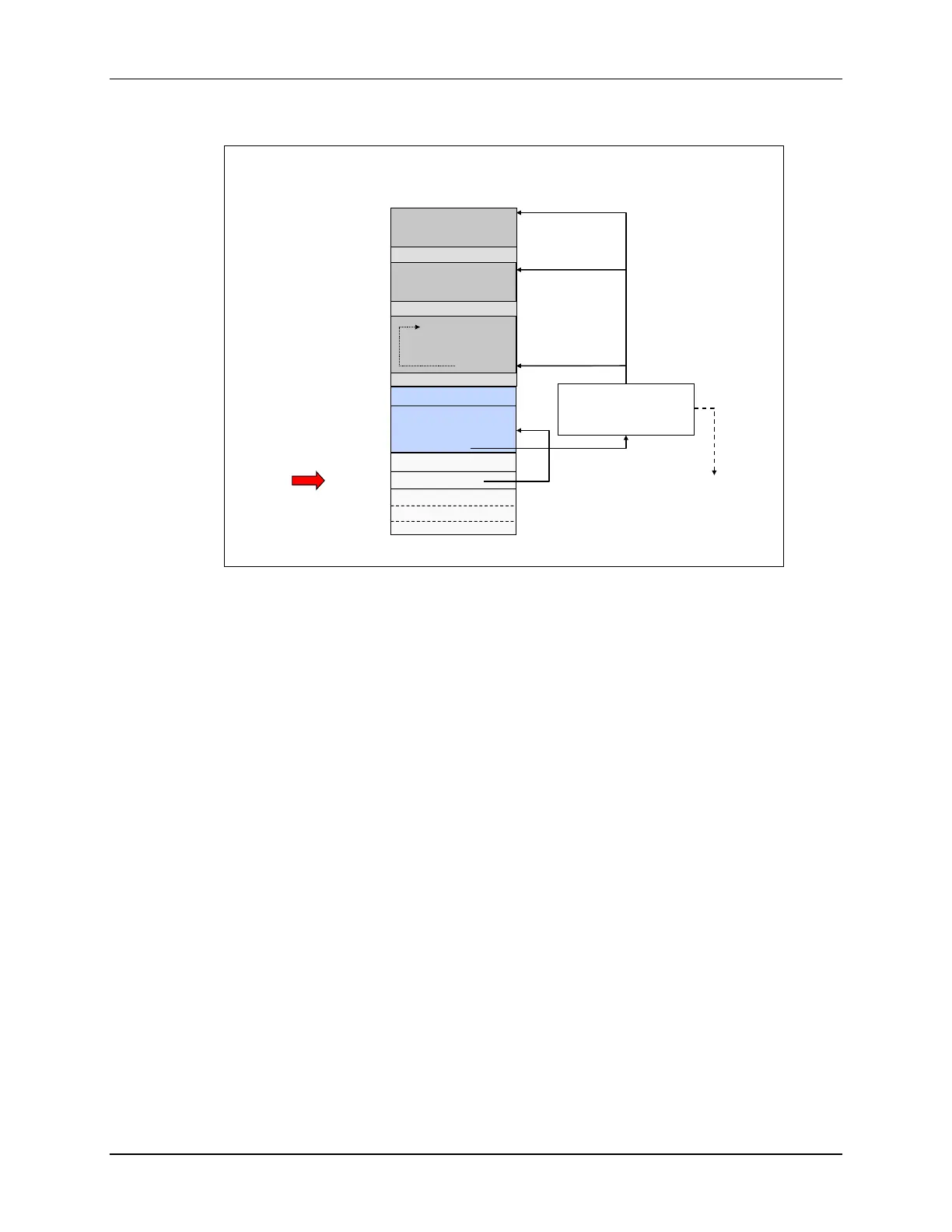Reset
C2000 Microcontroller Workshop - Reset and Interrupts 4 - 7
Reset Code Flow - Summary
M0 SARAM (1Kw)
FLASH (128Kw)
0x3F7FF6
0x3D7800
0x3D8000
0x000000
0x3F8000
0x3FFFC0
Boot ROM (32Kw)
BROM vector (64w)
0x3FF75C
Boot Code
•
•
•
•
RESET
Execution Entry
determined by
Emulation Boot Mode or
Stand-Alone Boot Mode
Bootloading
Routines
(SCI, SPI, I2C,
CAN, Parallel I/O)
0x3FF75C
0x000000
OTP (1Kw)
0x3D7800
Emulation Boot Mode using Code Composer Studio GEL
The CCS GEL file can be used to setup the boot mode for the device during debug. The
“OnReset()” GEL function is called each time the device is reset. This function can be modified
to include a call to set the device to “Boot to SARAM” emulation mode automatically, if desired.
OnReset(int nErrorCode)
{
C28x_Mode();
Unlock_CSM();
Device_Cal();
CLA_Clock_Enable(); /* Enable CLA clock */
// EMU_BOOT_SARAM(); /* Set EMU Boot Variables - Boot to SARAM */
// EMU_BOOT_FLASH(); /* Set EMU Boot Variables - Boot to flash */
}
The GEL file also provides a function to set the device to “Boot to Flash”:
/********************************************************************/
/* EMU Boot Mode - Set Boot Mode During Debug */
/********************************************************************/
menuitem "EMU Boot Mode Select"
hotmenu EMU_BOOT_SARAM()
{
*0xD00 = 0x55AA; /* EMU_KEY = 0x 55AA */
*0xD01 = 0x000A; /* Boot to SARAM */
}
hotmenu EMU_BOOT_FLASH()
{
*0xD00 = 0x55AA; /* EMU_KEY = 0x 55AA */
*0xD01 = 0x000B; /* Boot to FLASH */
}
To access the GEL file use: Tools Debugger Options Generic Debugger Options
