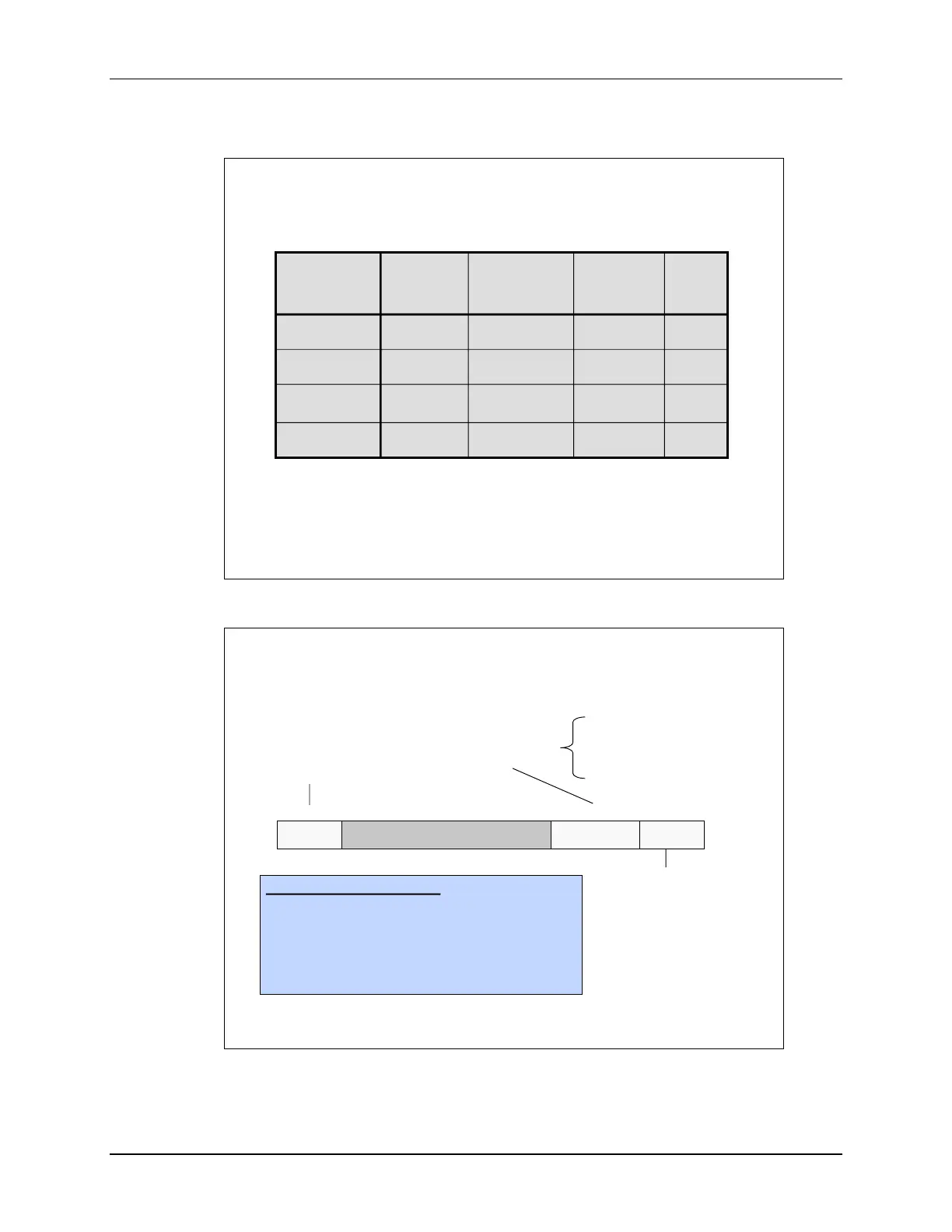Low Power Mode Control Register 0
SysCtrlRegs.LPMCR0 (lab file: SysCtrl.c)
1 - 07 - 214 - 8
LPM0WDINTE QUALSTDBYreserved
Low Power Mode Selection
00 = Idle (default)
01 = Standby
1x = Halt
Wake from STANDBY
GPIO signal qualification *
000000 = 2 OSCCLKs
000001 = 3 OSCCLKs
111111 = 65 OSCCLKS (default)
.
.
.
.
.
.
.
.
.
15
Watchdog Interrupt
wake device from
STANDBY
0 = disable (default)
1 = enable
Low Power Mode Entering
1. Set LPM bits
2. Enable desired exit interrupt(s)
3. Execute IDLE instruction
4. The power down sequence of the hardware
depends on LP mode
* QUALSTDBY will qualify the GPIO wakeup signal in series with the GPIO port qualification.
This is useful when GPIO port qualification is not available or insufficient for wake-up purposes.