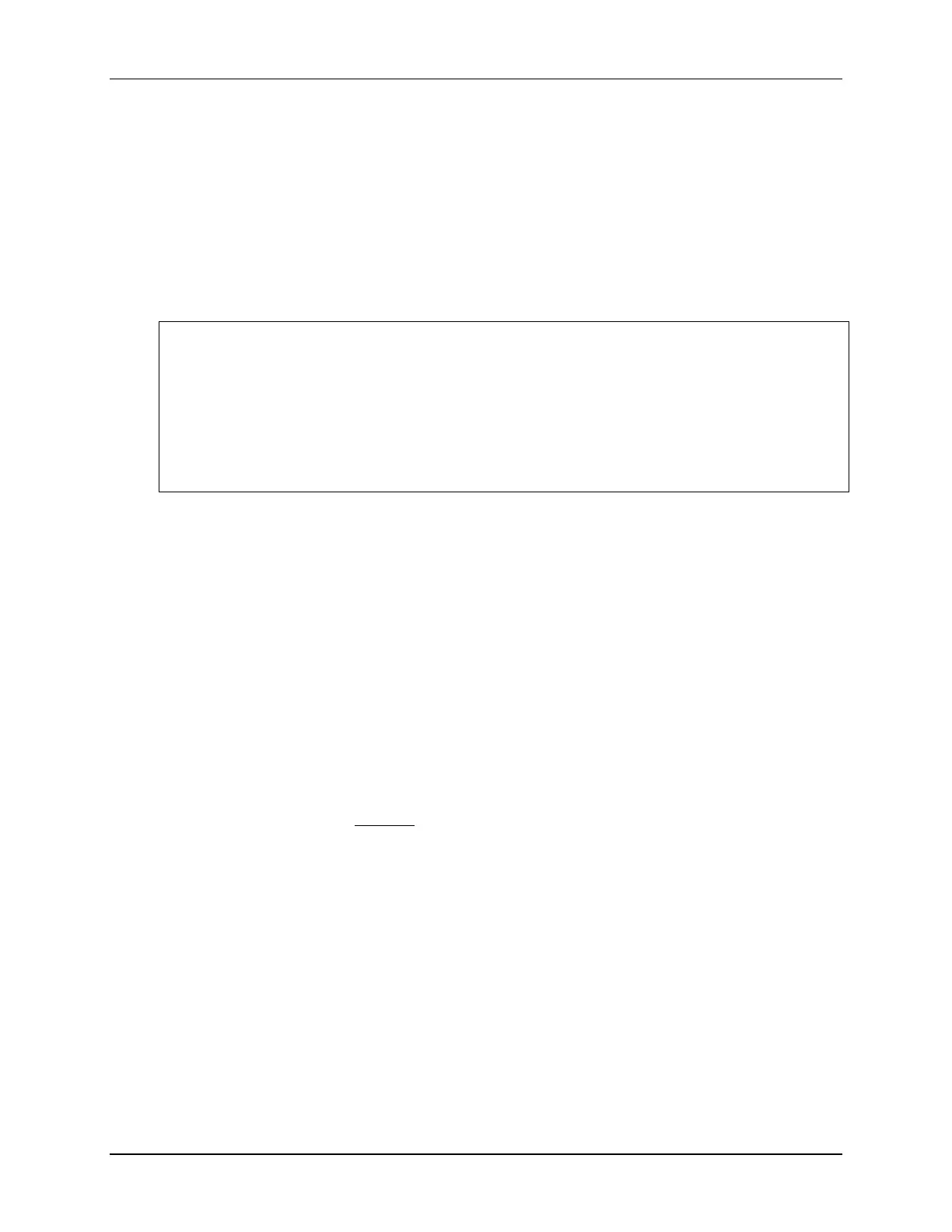Lab 5: System Initialization
C2000 Microcontroller Workshop - System Initialization 5 - 21
Lab 5: System Initialization
Objective
The objective of this lab is to perform the processor system initialization. Additionally, the
peripheral interrupt expansion (PIE) vectors will be initialized and tested using the information
discussed in the previous module. This initialization process will be used again in all of the lab
exercises throughout this workshop. The system initialization for this lab will consist of the
following:
• Setup the clock module – PLL, LOSPCP = /4, low-power modes to default values, enable all
module clocks
• Disable the watchdog – clear WD flag, disable watchdog, WD prescale = 1
• Setup the watchdog and system control registers – DO NOT clear WD OVERRIDE bit,
configure WD to generate a CPU reset
• Setup the shared I/O pins – set all GPIO pins to GPIO function (e.g. a "00" setting for GPIO
function, and a “01”, “10”, or “11” setting for a peripheral function)
The first part of the lab exercise will setup the system initialization and test the watchdog
operation by having the watchdog cause a reset. In the second part of the lab exercise the PIE
vectors will be added and tested by using the watchdog to generate an interrupt. This lab will
make use of the F2806x C-code header files to simplify the programming of the device, as well as
take care of the register definitions and addresses. Please review these files, and make use of
them in the future, as needed.
Procedure
Create a New Project
1. Create a new project (File New CCS Project) for this lab exercise. The
top section should default to the options previously selected (setting the “Target” to
“Experimenter’s Kit – Piccolo F28069”, and leaving the “Connection” box blank). Name
the project Lab5. Uncheck the “Use default location” box. Using the Browse… button
navigate to: C:\C28x\Labs\Lab5\Project then click OK. Set the “Linker
Command File” to <none>, and be sure to set the “Project templetes and examples” to
“Empty Project”. Then click Finish.
2. Right-click on Lab5 in the Project Explorer window and add (copy) the
following files to the project (Add Files…) from C:\C28x\Labs\Lab5\Files:
F2806x_GlobalVariableDefs.c
F2806x_Headers_nonBIOS.cmd