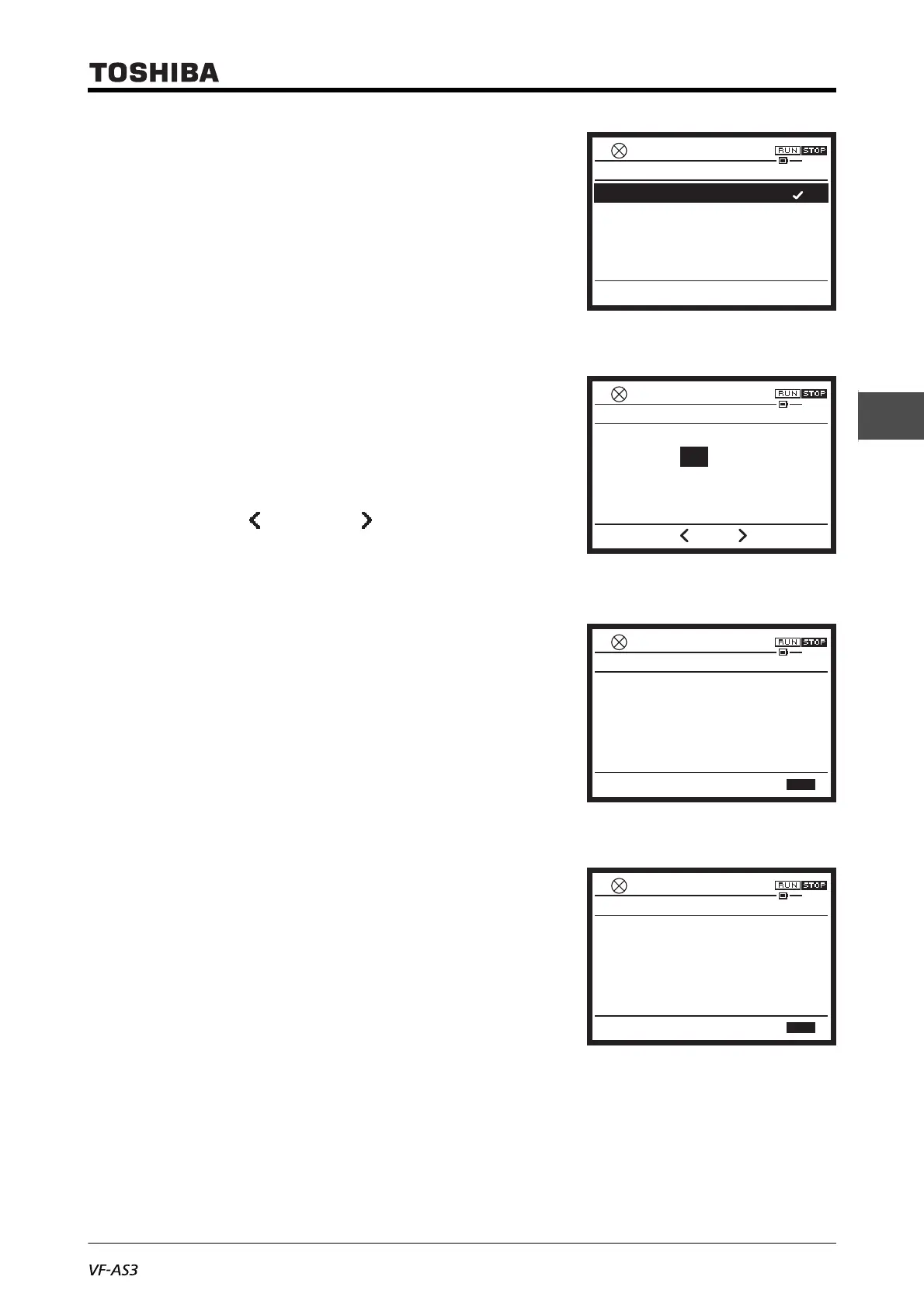E6582062
3-13 3. [Basic operation] Operation panel and screen display
3
9
10
■ Language selection
Select a language to be displayed from the list.
You can select among English, German, Italian, Spanish,
Portuguese, Chinese (simplified). (French and Russian
are in preparation.)
The default setting is English.
A check mark is display to the right end of the selected
language.
■ Date/time setting
Set the date and the time.
The time is represented in HH:MM and the date in
YYYY/MM/DD.
Set the current time.
The digits that can be changed are highlighted. Press
the [F2] key or [F3] key to shift the highlighted
digits. Increase or decrease the value and press the
[OK] key.
■ Contrast adjustment
The contrast can be adjusted in the range of 30 -70%.
The default setting is 50%.
If you touch the touch wheel, the value in the middle is
highlighted. Increase or decrease the value and press
the [OK] key.
■ Automatic off time
The off time of the backlight can be set in the range of 0
min (always on) - 10 min (off after 10 minutes).
The default setting is 3 min.
If you touch the touch wheel, the value in the middle is
highlighted. Increase or decrease the value and press
the [OK] key.
English
Deutsch
Italiano
Español
中文
Top
MonitorReturn
0.0HzSTOP
17:15
Language select
Top
Monitor
0.0HzSTOP
17:15
Data/Time setting
17:15
2016/06/01
0.0HzSTOP
17:16
Screen contrast
Min: 30 Max: 70
X1000 X100 X10 X1
50
%
0.0HzSTOP
12:47
Standby
Min: 0 Max: 10
X1000 X100 X10 X1
3
min
