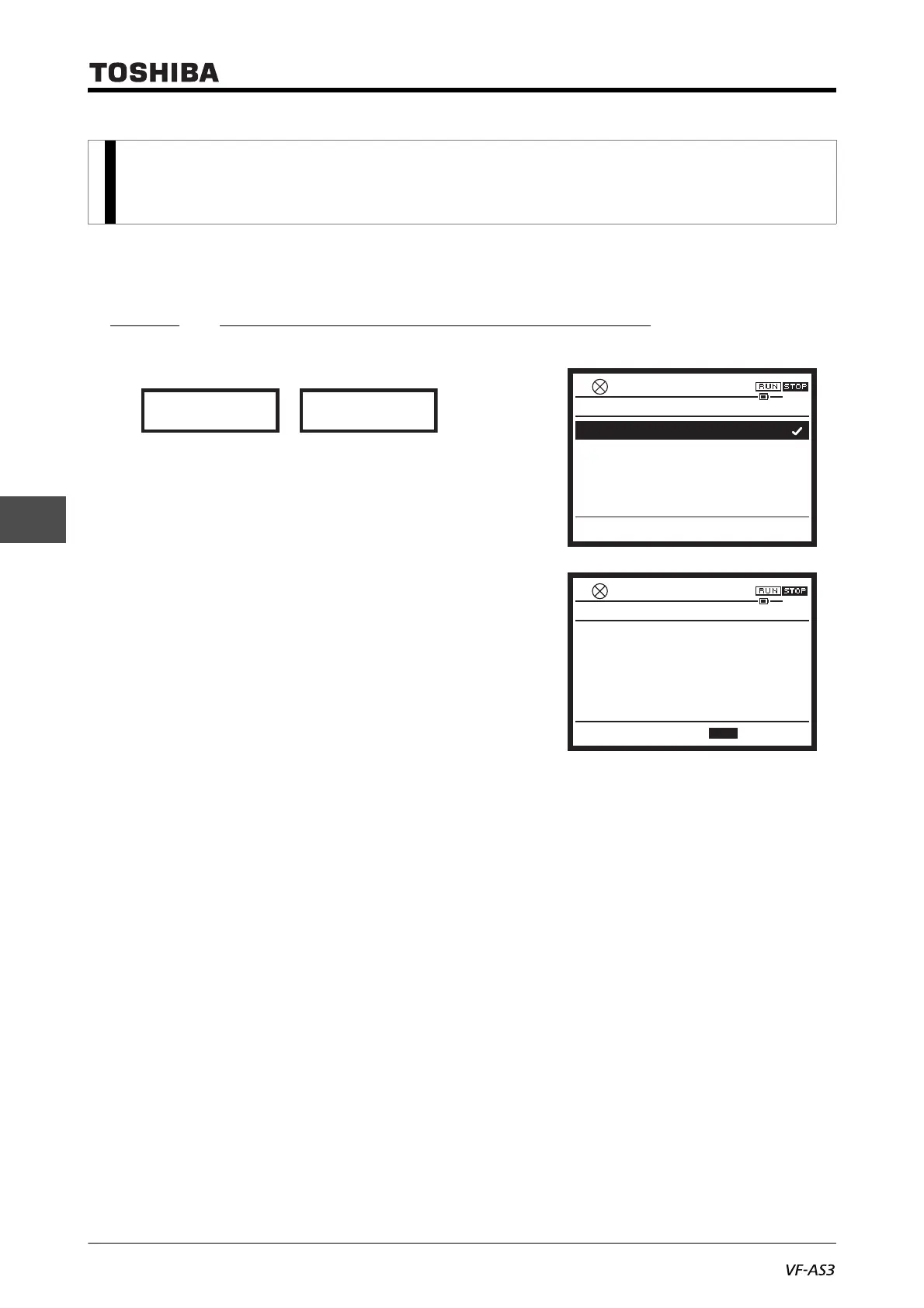E6582062
5. [Fundamental operation] How to use parameters 5-64
4
5
9
This section explains the parameters that are especially important among the extended parameters.
For other extended parameters not introduced here, refer to "Chapter 6".
5. 4. 1 Switching two frequency commands
<FMOd: Frequency command select 1>
<F207: Frequency command select 2>
<F200: Frequency command priority select>
<F208: Frequency command switching frequency>
■ Function
Two frequency commands, for example manual setting with external potentiometer and automatic
setting with 4 - 20 mA signals, can be switched.
Switch two frequency commands set with <FMOd: Frequency command select 1> and <F207:
Frequency command select 2> with input terminal signals or switching frequency set with <F200:
Frequency command priority select>.
5. 4 Setting of extended parameters that are
especially important
0.0HzSTOP
15:34
F200 : Fmod/F207 priority
0: FmOD/F207 (switched by TB)
1: FmOD/F207 (switched by F208)
Basic parameter Easy mode
0.0HzSTOP
15:34
Min: 0.1 Max: 80.0
X1000 X100 X10 X1
Hz
F208 :F200=1 switching frequency
0.1
