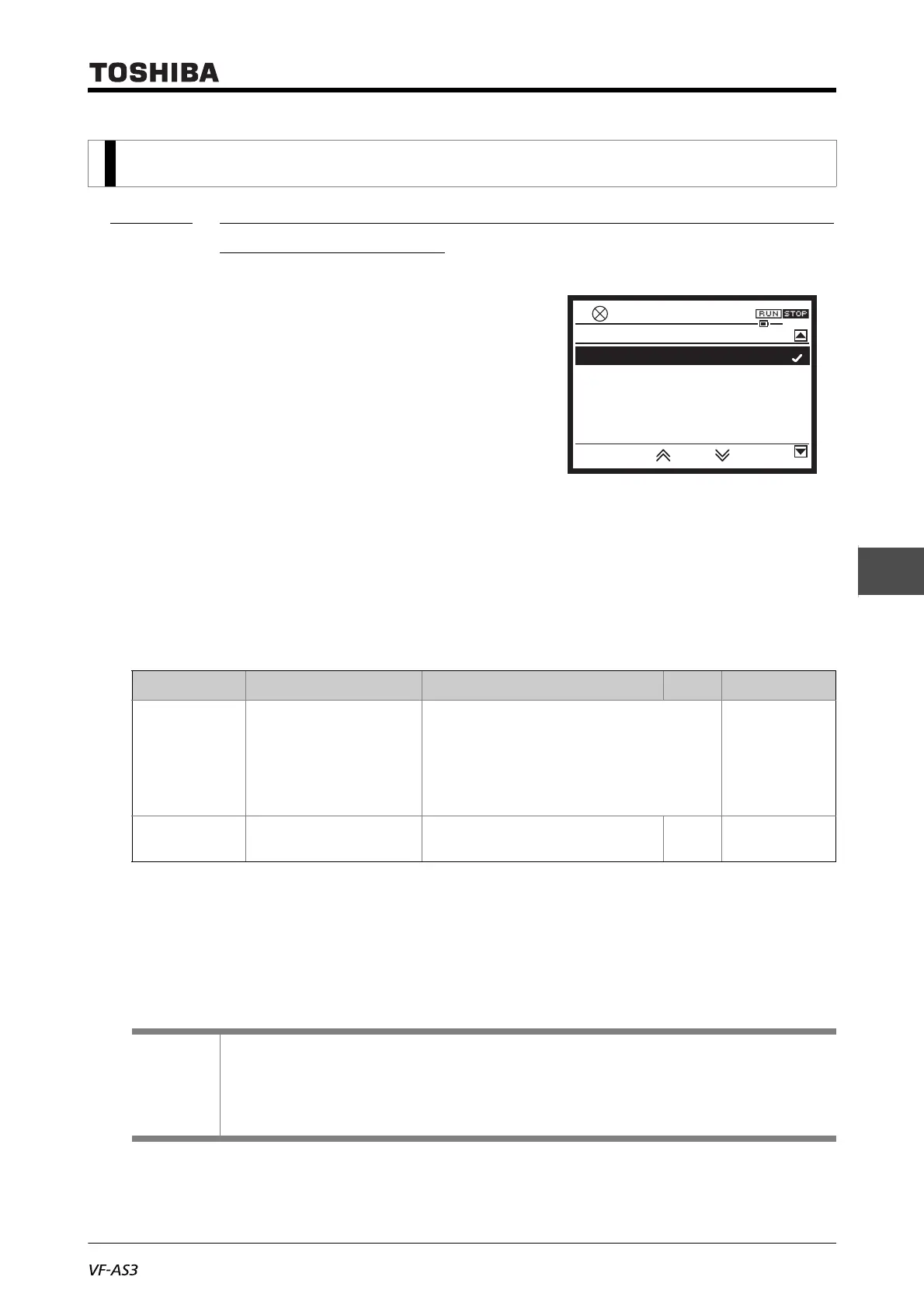E6582062
6-159 6. [Advanced] How to use parameters
3
4
6
9
6. 33. 1 Pulse output based on input cumulative power by a
fixed integral value
<F667: Pulse output step of input cumulative power>
<F668: Pulse output width of input cumulative power>
■ Function
Every time the integral input power reaches the cumulative power unit set by <F667: Pulse output
step of input cumulative power>, pulse signal can be output. You can display the power by pulse
count without an external power meter.
Pulse output width is set by <F668: Pulse output width of input cumulative power>.
■ Parameter setting
■ Setting the parameters
This is a setting for pulse output from terminal [FP].
Set <F130: Terminal FP function 1> = "180: For input cumulative power"
Set the integral power unit with <F667: Pulse output step of input cumulative power>, and set the
pulse output width with <F668: Pulse output step of input cumulative power>.
6. 33 Adjustment parameters
Title Parameter name Adjustment range Unit Default setting
F667 Pulse output step of input
cumulative power
0: 1.0=1 kWh
1: 1.0=10 kWh
2: 1.0=100 kWh
3: 1.0=1000 kWh
4: 1.0=10000 kWh
5: 1.0=100000 kWh
1
F668 Pulse output width of
input cumulative power
0.1 - 1.0 s 0.1
Reference
• How to operate the operation panel -> Refer to [3. 1. 1].
• How to switch display mode on the operation panel -> Refer to [3. 1. 2].
• Procedure to change parameter setting -> Refer to [4. 2. 3]
• Details on operation by external signals -> Refer to [Chapter 7].
1: 1kWh
2: 10kWh
3: 100kWh
4: 1000kWh
0.0HzSTOP
14:10
0: 0.1kwh
F667 : Pulse step of input power
