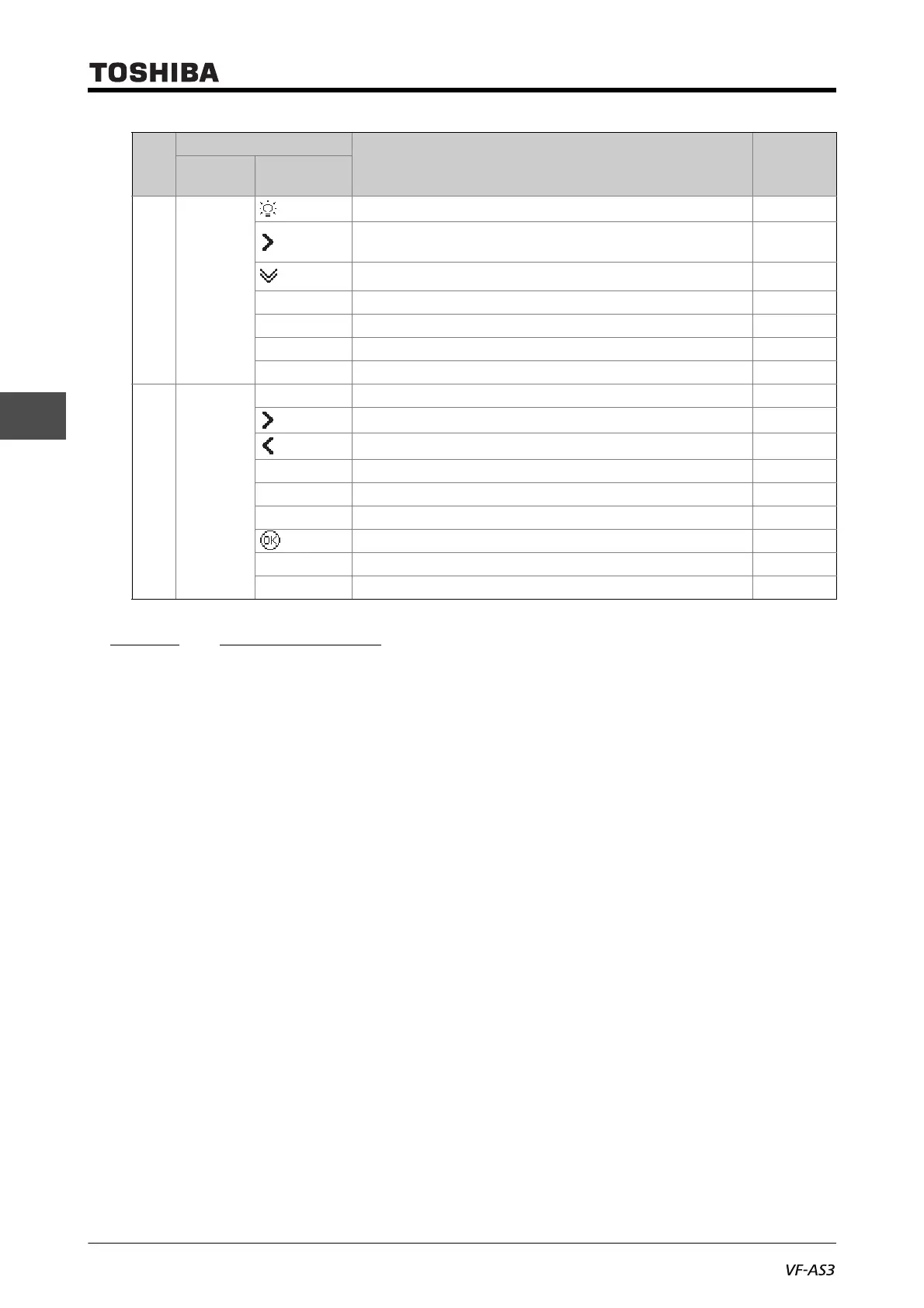E6582062
3. [Basic operation] Operation panel and screen display 3-6
3
9
3. 1. 2 Display mode
This inverter has four types of display modes.
The display modes can be switched in the following two ways.
• Press the [ESC] key.
• Press any of the [F1] - [F4] keys to which the applicable display mode is assigned.
(1) [Standard mode]
• This is the mode that is displayed first power on.
• The operation status (output frequency of the inverter, etc) is always displayed and alarms
and trips when they occur.
In the default setting, the output frequency is displayed. The display contents can be
selected with <F710: Standard mode display>.
• Setting of the panel operation frequency, EASY key function operation, language selection,
and screen setting are also made in [Standard mode].
(2) [Setting mode]
• Parameters are set in this mode.
• All the parameters are displayed.
• [Easy mode] is also available in which only the registered parameters are displayed.
(3) [Easy mode]
• Parameters are set in this mode.
• In this mode, only the registered parameters are displayed.
[F3]
Middle
right
Inverts the backlight color (white or red) [3. 1. 3]
Move setting to right
[3. 1. 3]
[4. 2. 1]
Page down (If there are more than six choices) -
R (Back) Searches backward [4. 2. 1]
Setting Displays the screen for [Setting mode] [3. 1. 2]
Return Same as [ESC] key (Return to the screen of [Monitor mode]) -
X10 Sets the number third from the left [4. 2. 3]
[F4] Right end
Jog The inverter performs jog run while the key is pressed [6. 10]
Move setting to right [3. 1. 4]
Move setting to left [3. 1. 4]
Monitor Displays the secreen for [Monitor mode] [3. 1. 2]
F2-- to F1-- Displays parameters of next hundreds (F200s to F100s) [4. 2. 1]
C1-- to C0-- Displays parameters of next hundreds (C100s to C000s) [4. 2. 1]
Displays details monitor [8. 1. 1]
F (Next) Searches forward [4. 2. 1]
X1 Sets the far right number [4. 2. 3]
Key
Screen display
Function Reference
Displayed
position
Display
