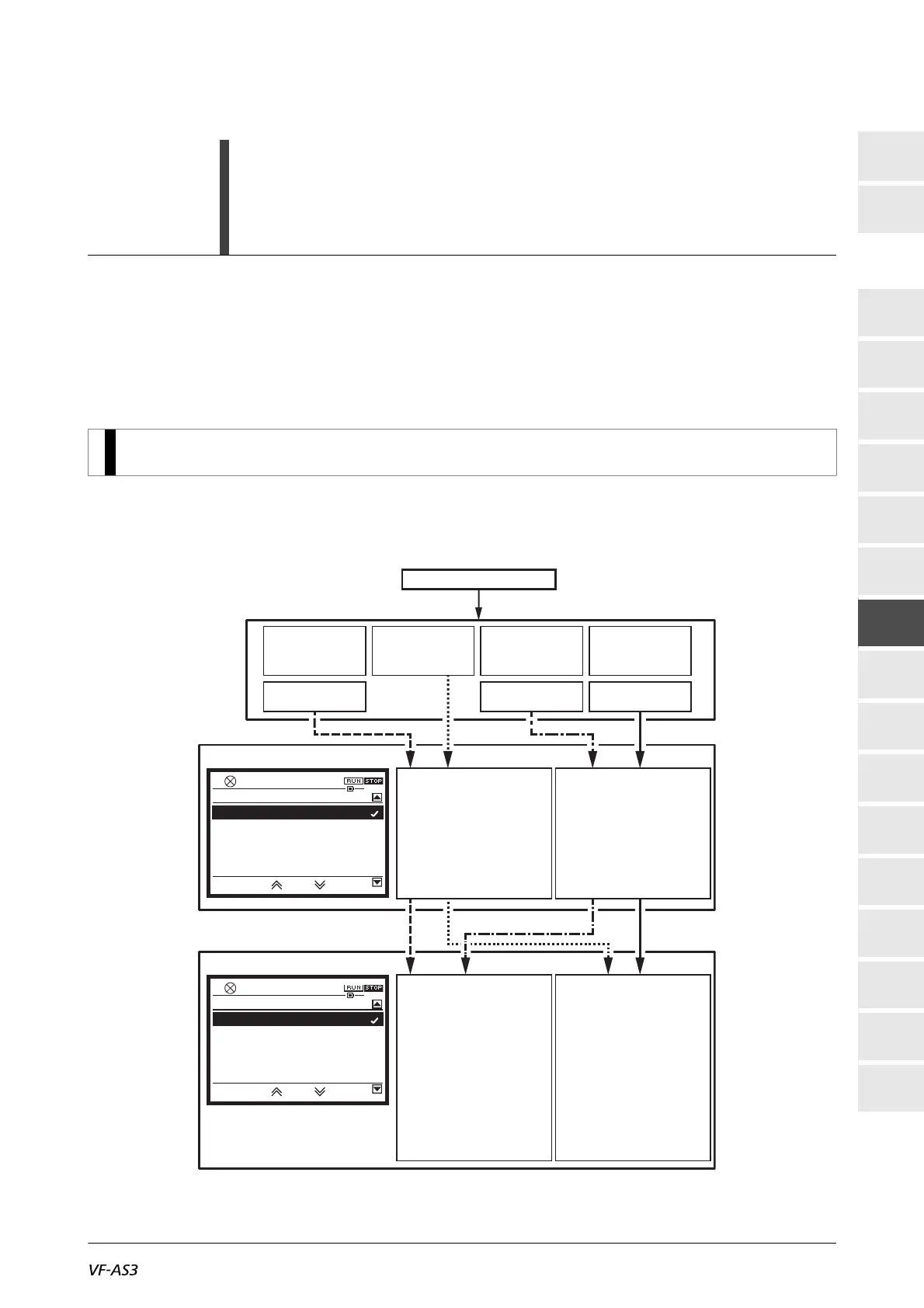7-1 7. Operating using external signals
I
II
III
1
2
3
4
5
6
7
8
9
10
11
12
13
14
15
16
17
18
You can operate the inverter by inputting external signals to the control terminals.
The run commands are input to the digital input terminals by the ON/OFF signals.
The frequency commands are input to the analog input terminals by the voltage signals (potentiometer,
etc.), or the current signals. This chapter explains how to set the parameters required to operate the
inverter using external signals and how to assign the functions to the terminals.
You can operate the inverter by external signals.
The parameter setting items vary depending on the operation method. Before setting the parameters, be
sure to check the operation method (how to input run commands and frequency commands).
For operation by communication, refer to "Communication Function Instruction Manual" (E6582143) and
[6. 38].
7
Operating using external signals
7. 1 How to externally operate the inverter
Run command
Frequency command
Checkexternalsignal
Run command:
Operation panel
frequency command:
Operation panel
Run command:
Operation panel
frequency command:
Input terminal
Run command:
Input terminal
frequency command:
Operation panel
Run command:
Input terminal
frequency command:
Input terminal
Refer to [4.3.1].
Run/stop via operation panel
<CMOd: Run command select>
= "1: Operation panel, Extension
panel"
• Switch between sink logic and
source logic is enabled
Run/stop via external signal
<CMOd: Run command select>
= "0: Terminal"
<CMOd>
= "2", "3", "4", "5" (Communication)
Refer to [4.4.1].
Refer to [4.4.2]
and [4.4.3].
Frequency command via
operation panel
<FMOd: Frequency command
select 1>
= "10: Touch wheel 1
(power off or press OK to save)",
"11: Touch wheel 2
(press OK to save)"
Frequency command via
external signal
<FMOd: Frequency command
select 1>
= "1: Terminal RR"
"2: Terminal RX",
"3: Terminal II",
"4: Terminal AI4 (option)",
"5: Terminal AI5 (option)",
"15:
Terminal Up/Down frequency",
"16: Pulse train",
"17:
High resolution pulse train (option)
<FMOd>
=
"20", "21", "22", "23" (Communication)
0: Terminal
1: Operation panel,Ext panel
2: Embedded Ethernet
3: RS485 com (connector 1)
4: RS485 com (connector 2)
0.0HzSTOP
15:06
CMOd :Run command select
2: Terminal RX
3: Terminal Ⅱ
4: Terminal AI4(option)
5: Terminal AI5(option)
0.0HzSTOP
15:06
FMOd :Frequency command select 1
1: Terminal RR
