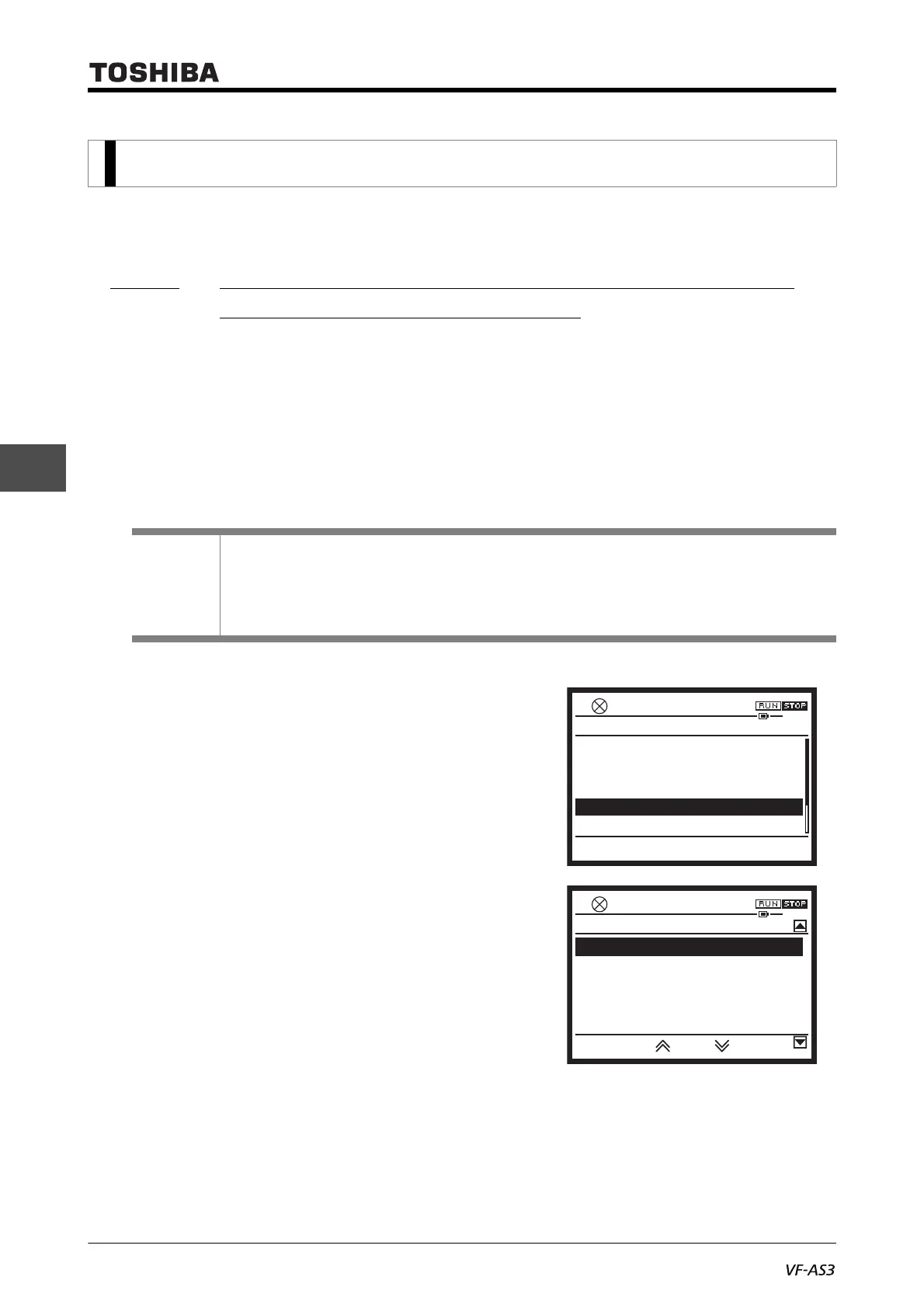E6582062
4. [Basic operation] Operation methods of motor 4-20
4
9
This section introduces panel run methods with basic examples.
Input a run command and a frequency command from the operation panel.
4. 3. 1 [Operation example 1] Operating with [RUN] key/
[STOP] key on operation panel
Operate only with the operation panel.
• First, make setting so that a run command and a frequency command can be input from the operation
panel.
• Then, set a frequency command on the operation panel. The motor will rotate with this frequency.
• After setting the above, operate by using the keys on the operation panel.
• The parameters to be set are <CMOd: Run command select> and <FMOd: Frequency command
select 1>.
1 To set parameters, switch to [Setting mode].
Select "4. Basic parameter" and press the [OK]
key. The basic parameter screen is displayed.
2 Select <CMOd: Run command select> and press
the [OK] key.
You can also select <CMOd: Run command
select> on the [Easy mode] screen.
4. 3 Basic panel run methods
Reference
• How to switch the display mode of the operation panel -> Refer to [3. 1. 2]
• Procedure to change parameter setting -> Refer to [4. 2. 3]
• Details of <CMOd: Run command select>, and <FMOd: Frequency command select 1> ->
Refer to [5. 2]
1. History function
2. Direct access
3. Guidance function
4. Basic parameters
5. Extended parameters(F - - -)
Top
0.0HzSTOP
15:13
Monitor
Setting Mode
0.0HzSTOP
15:14
Basic parameters
CMOd : Run command select
FMOd : Frequency command select 1
vb : Manual torque boost 1
vL : Base frequency 1
0
1
4.80%
60.0Hz
Pt : V/f Pattern 0
