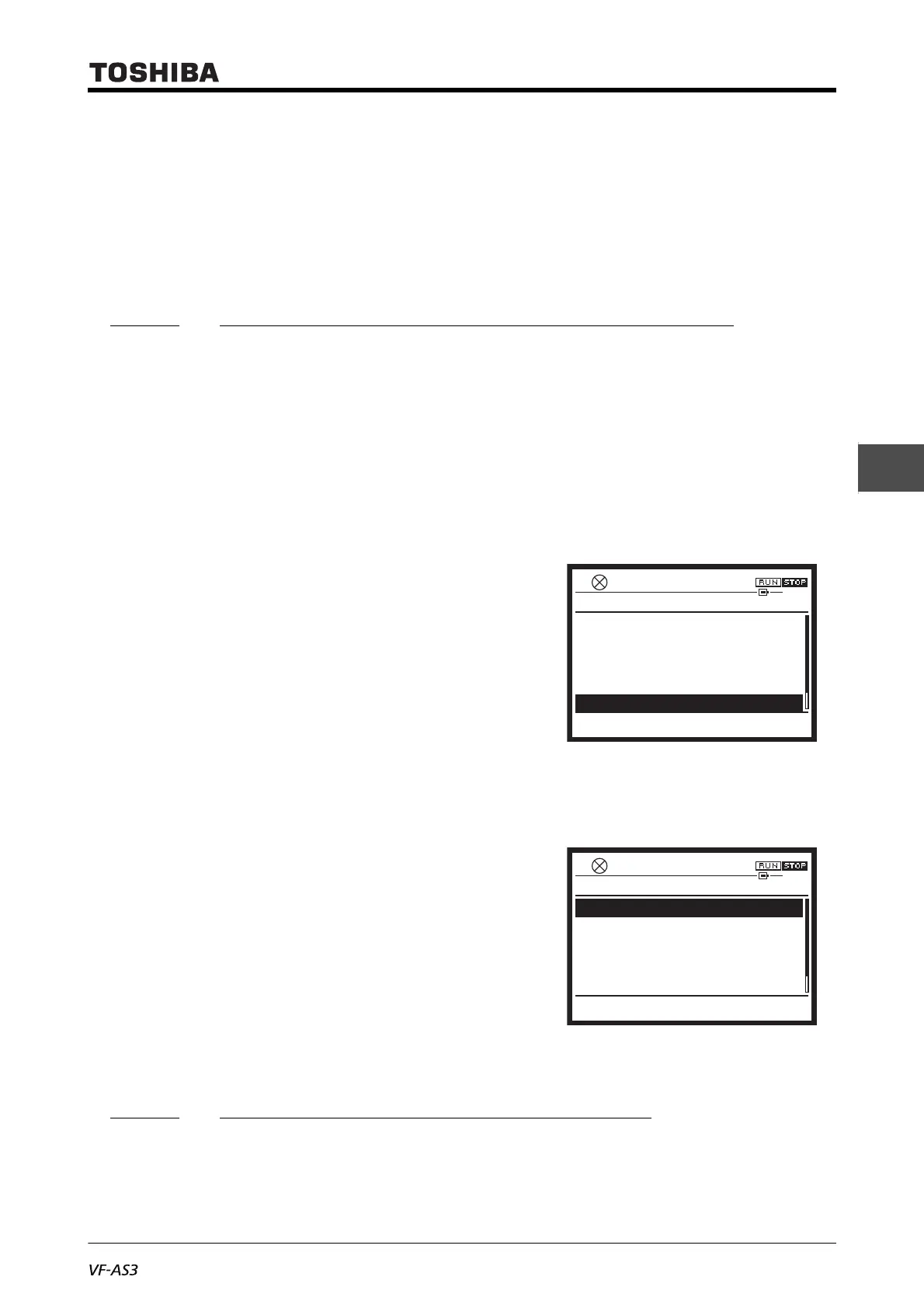E6582062
4-15 4. [Basic operation] Operation methods of motor
3
4
9
<F701: Current, voltage units select>
Select the unit of current/voltage displayed on the operation panel among % or A (ampere)/V (volt).
For details, refer to [5. 2. 7].
<PSEL: Parameter mode select>
Select the parameter mode between [Setting mode] and [Easy mode].
For details, refer to [5. 2. 8].
4. 2. 2 Basic parameters and extended parameters
This inverter has basic parameters and other three types (with F, A, and C) of parameters.
Basic parameter
Basic parameters for inverter operation.
Extended parameter
Parameters used for complicated operation and detailed setting. They are represented as "F" and a 3-
digit number.
Advanced parameter
Parameters used for My function, etc. that allows simplified
programming. They are represented as "A" and a 3-digit
number.
Communication parameter
Parameters to set communication function. They are
represented as "C" and a 3-digit number.
Since <F--->, <A--->, and <C---> types includes many
parameters, select them on a screen that displays parameters by the hundred and then on an individual
screen.
On the selection screen of parameters, titles, parameter
names, and setting values (right end) of the parameters are
displayed.
4. 2. 3 Basic operation of parameter setting
Set parameters in the following procedure.
Select an item for some parameters and set a value for others.
0.0HzSTOP
14:38
Setting Mode
0
5 Extended parameters (F ---)
6 Advanced parameters (A ---)
7 Communication parameters (C ---)
4 Basic parameters
Top
Monitor
8 Changed parameters search & edit
0.0HzSTOP
14:36
Extended parameters (F ---)
0
3.2 Frequency parameters (F2 - -)
3.3 Operation parameters (F3 - -)
3.4 Motor parameters 1 (F4 - -)
3.5 Acc/dec parameters (F5 - -)
3.1 Input/output parameters (F1 --)
Top
Monitor
