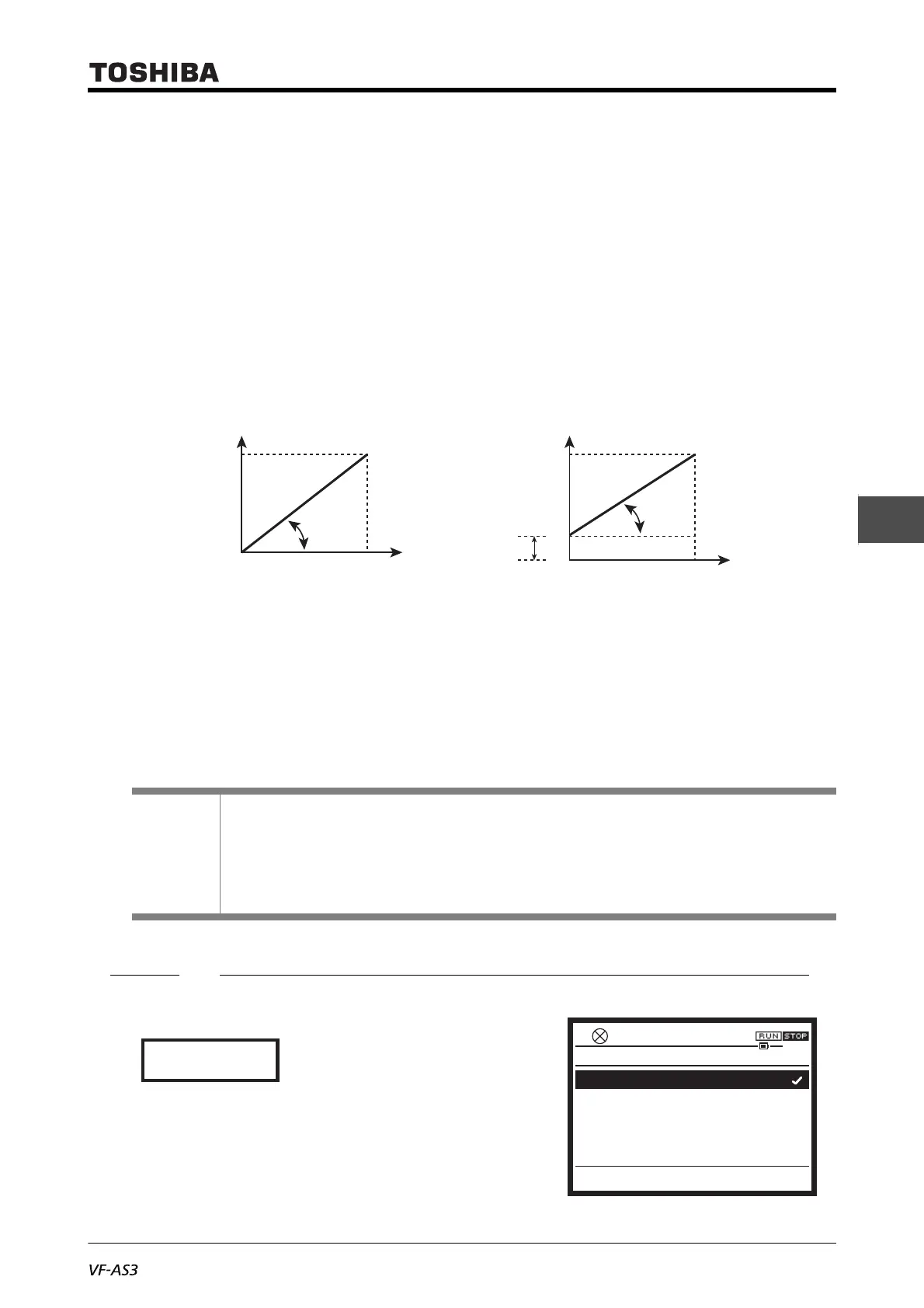E6582062
5-23 5. [Fundamental operation] How to use parameters
3
4
5
9
• 18, 19 : 200% of rated power
• 20, 21 : 1000 x F749
• 24, 25, 26, 28, 29, 31, 41, 44, 45, 74, 75, 76, 160, 161, 162
: Maximum value
• 27, 71 : FH x 60/F856
• 46, 47 : 65535
• 48, 49 : 32767
• 120, 124 : 200°C
When <FMSL: Terminal FM adjustment> and <F670: Terminal AM adjustment> are set "23", signal
value is fixed at half of the above values.
■ For 4 - 20 mA output
Adjust the values of <F682: Terminal FM inclination polarity> and <F683: Terminal FM bias> for 4 -
20 mA output.
For details, refer to [6. 33. 3].
5. 2. 7 Selecting the display units for current and voltage
<F701: Current, voltage units select>
Memo
• The maximum resolution is 1/1024 for both the terminals [FM] and [AM].
• To use the terminals [FM] and [AM] for current output, set external load resistance to 600Ω or
less.
• To use the terminals [FM] and [AM] for voltage output, set external load resistance to 1kΩ or
more.
<FM>
<FM>
<F683>
(mA)
20
100%
Internal
calculated value
Analog output current Analog output current
0
0
(mA)
20
4
100%
Internal
calculated value
0
This is when <F682: Terminal FM inclination
polarity> is "1: Positive inclination (upward slope)"
and <F683: Terminal FM bias> is "0". When<F682>
is set to "0: Negative inclination (downward slope)",
the inclination becomes negative.
This is when <F682> is "1" and <F683: Terminal FM
bias> is "20". 20% value (4mA) of the full scale
output current (20 mA in this case) will be the output
current at internal calculated value of 0%.
0.0HzSTOP
15:14
F701 : Current, voltage units select
0: %
1: A(ampere),V(volt)
