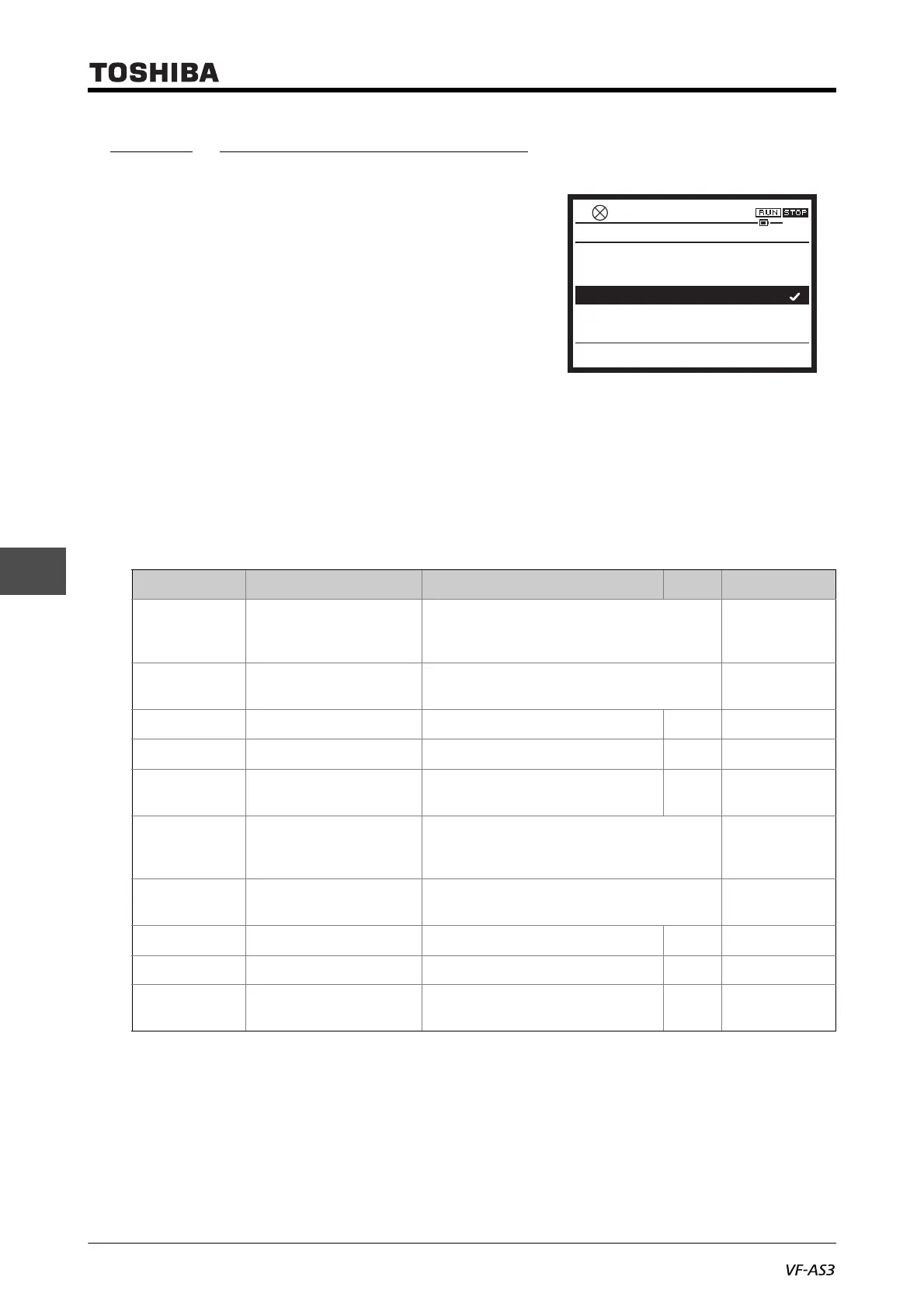E6582062
6. [Advanced] How to use parameters 6-162
4
4
6
9
6. 33. 3 Analog output adjustment
<F681: Terminal FM switching>
<F682: Terminal FM inclination polarity>
<F683: Terminal FM bias>
<F684: Terminal FM filter>
<F685: Terminal FM upper-limit level>
<F686: Terminal AM switching>
<F687: Terminal AM inclination polarity>
<F688: Terminal AM bias>
<F689: Terminal AM filter>
<F690: Terminal AM upper-limit level>
■ Function
With the setting of <F681>, you can switch the output signal from terminal [FM] to 0 - 1mAdc output,
0 - 20mAdc output, and 0 - 10 Vdc output. Default setting is 0 - 10Vdc output.
Similarly, the output signal from the terminal [AM] can be also switched.
■ Parameter setting
■ Setting methods
To obtain 4 - 20 mAdc output, adjust <F683: Terminal FM bias> and <F688: Terminal AM bias>.
When using the optional frequency meter (QS60T), set <F681> to "0" or F686 to "0".
Title Parameter name Adjustment range Unit Default setting
F681 Terminal FM switching 0: Meter option (0-1mA)
1: Current output (0-20mA)
2: Voltage output (0-10V)
2
F682 Terminal FM inclination
polarity
0: Negative inclination (downward slope)
1: Positive inclination (upward slope)
1
F683 Terminal FM bias -100.0 to +100.0 % 0.0
F684 Terminal FM filter 1 - 1000 ms 1
F685 Terminal FM upper-limit
level
0.0 - 100.0 % 100.0
F686 Terminal AM switching 0: Meter option (0-1mA)
1: Current output (0-20mA)
2: Voltage output (0-10V)
2
F687 Terminal AM inclination
polarity
0: Negative inclination (downward slope)
1: Positive inclination (upward slope)
1
F688 Terminal AM bias -100.0 to 100.0 % 0.0
F689 Terminal AM filter 1 - 1000 ms 1
F690 Terminal AM upper-limit
level
0.0 - 100.0 % 100.0
0: Meter option (0-1mA)
1: Current output (0-20mA)
0.0HzSTOP
14:11
F681 : Terminal FM switching
2: voltage output (0-10V)
