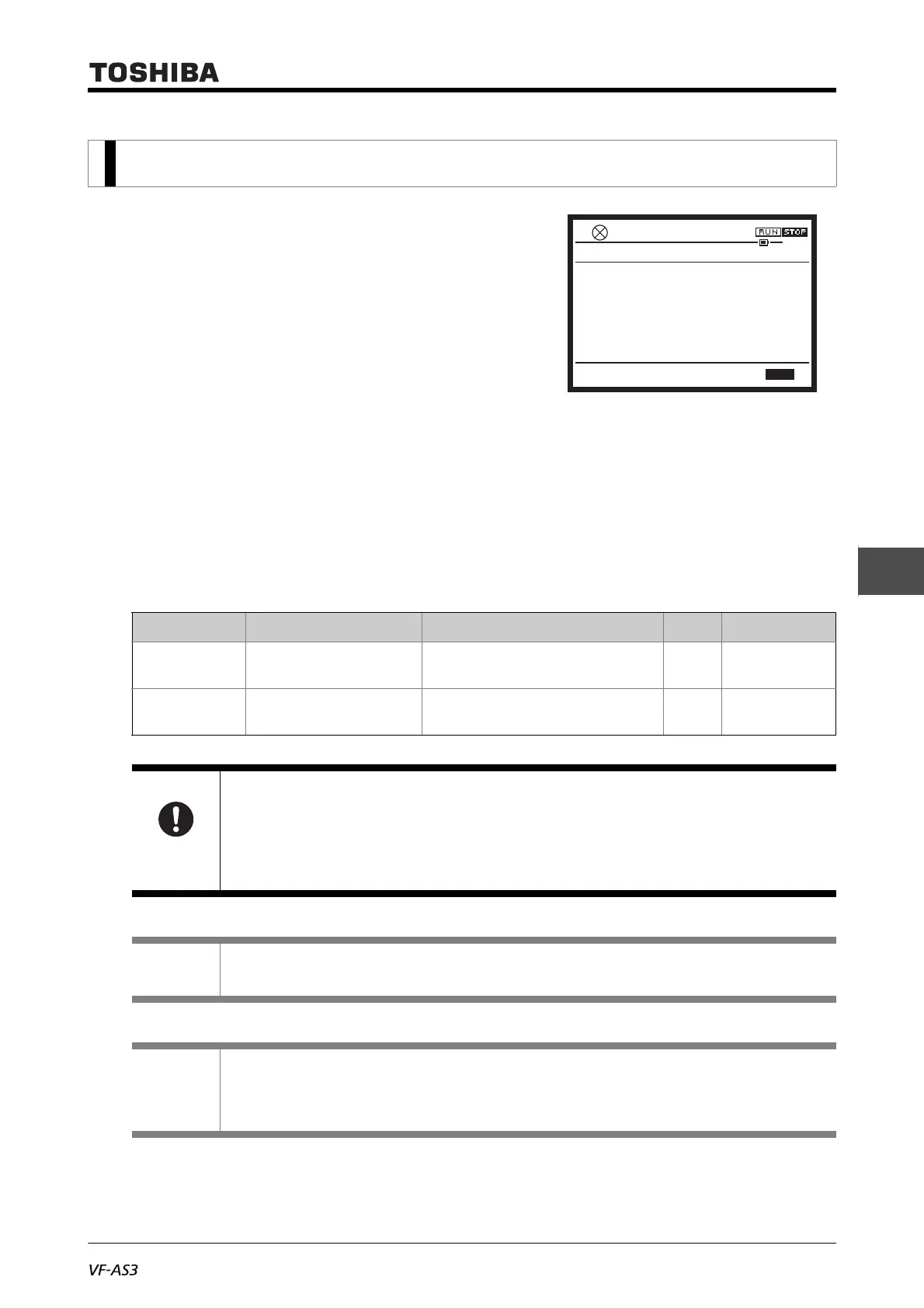E6582062
6-193 6. [Advanced] How to use parameters
3
4
6
9
<F910: PM step-out detection current level>
<F911: PM step-out detection time>
■ Function
If the PM motor steps out and if the exciting current increases (it increases in such a case) and
remains over the value set by <F910: PM step-out detection current level > for the period of time set
by <F911: PM step-out detection time>, the inverter will judge the motor to be stepping out and trip
it.
At that time, the trip message "SOUT" is displayed.
■ Parameter setting
6. 39 Step-out detection of PM motor
Title Parameter name Adjustment range Unit Default setting
F910 PM step-out detection
current level
1 - 150 % 100
F911 PM step-out detection
time
0.00: Disabled
0.01 - 2.55
s0.00
Important
• When using an PM motor, consult your Toshiba distributor, since the inverter is not compatible
with all types of PM motors.
• The inverter may fail to detect step-out in some cases, because it uses an electrical method to
detect step-out. To avoid detection failures, you are recommended to install a mechanical step-
out detector.
Memo
• For setting of PM motor parameter, refer to [6. 23. 2].
Reference
• How to operate the operation panel -> Refer to [3. 1. 1].
• How to switch display mode on the operation panel -> Refer to [3. 1. 2].
• Procedure to change parameter setting -> Refer to [4. 2. 3]
0.0HzSTOP
16:44
F910 : PM step-out current level
Min: 1 Max: 150
X1000 X100 X10 X1
%
100
