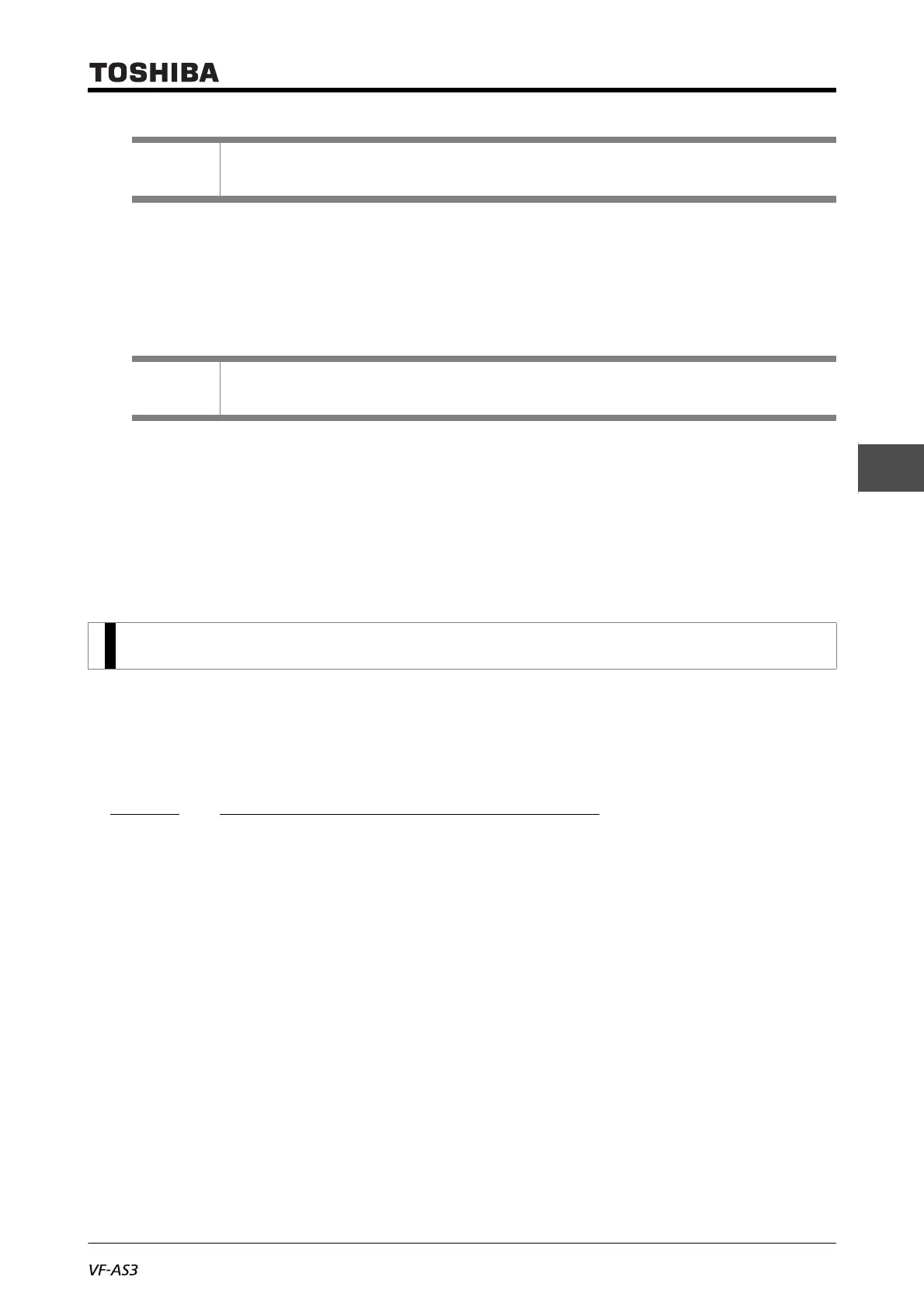E6582062
4-3 4. [Basic operation] Operation methods of motor
3
4
9
■ Terminal run
The motor is operated with an external signal.
Run/stop the motor with an ON/OFF signal to a digital input terminal. Also, input the frequency
command with potentiometer/voltage/current signals to analog input terminals.
■ Communication run
The motor can be operated with an RS485 communication or Ethernet. Connect cables to RS485
communication connector 1 and 2 for the RS485 communication or to Ethernet connector 1 and 2
for the Ethernet communication. By inserting cassette options (PROFINET, etc.) to optional slots A,
other communication run is also made possible.
For details, refer to "Communication Function Instruction Manual" (E6582143).
This inverter has four kinds of display modes as described in [3. 1. 2]. Switch to [Setting mode] (or [Easy
mode]) and set parameters.
On the setting screen of a parameter, the title, name, and setting value of the parameter are displayed.
Each parameter has a 4-digit communication number assigned separately from the title.
4. 2. 1 [Setting mode] and [Easy mode]
Two parameter setting methods are provided.
[Easy mode]
• Only ten basic parameters most frequently used are displayed.
• Up to 32 parameters can be registered to be displayed.
• To set parameters not displayed in [Easy mode], set to [Setting mode] to read them out.
• Since parameters registered in [Easy mode] are directly displayed on the [Easy mode] screen, you
can check or change them easily.
[Setting mode]
• This is a mode to set parameters of the inverter.
• All the basic parameters, extended parameters, and other parameters are displayed.
Memo
• For how to switch other operation method to panel run, refer to [4. 3], [5. 2. 1].
Memo
• For how to switch other operation methods to terminal run, refer to [4. 4], [5. 2. 1].
4. 2 Basic setting methods of parameters
