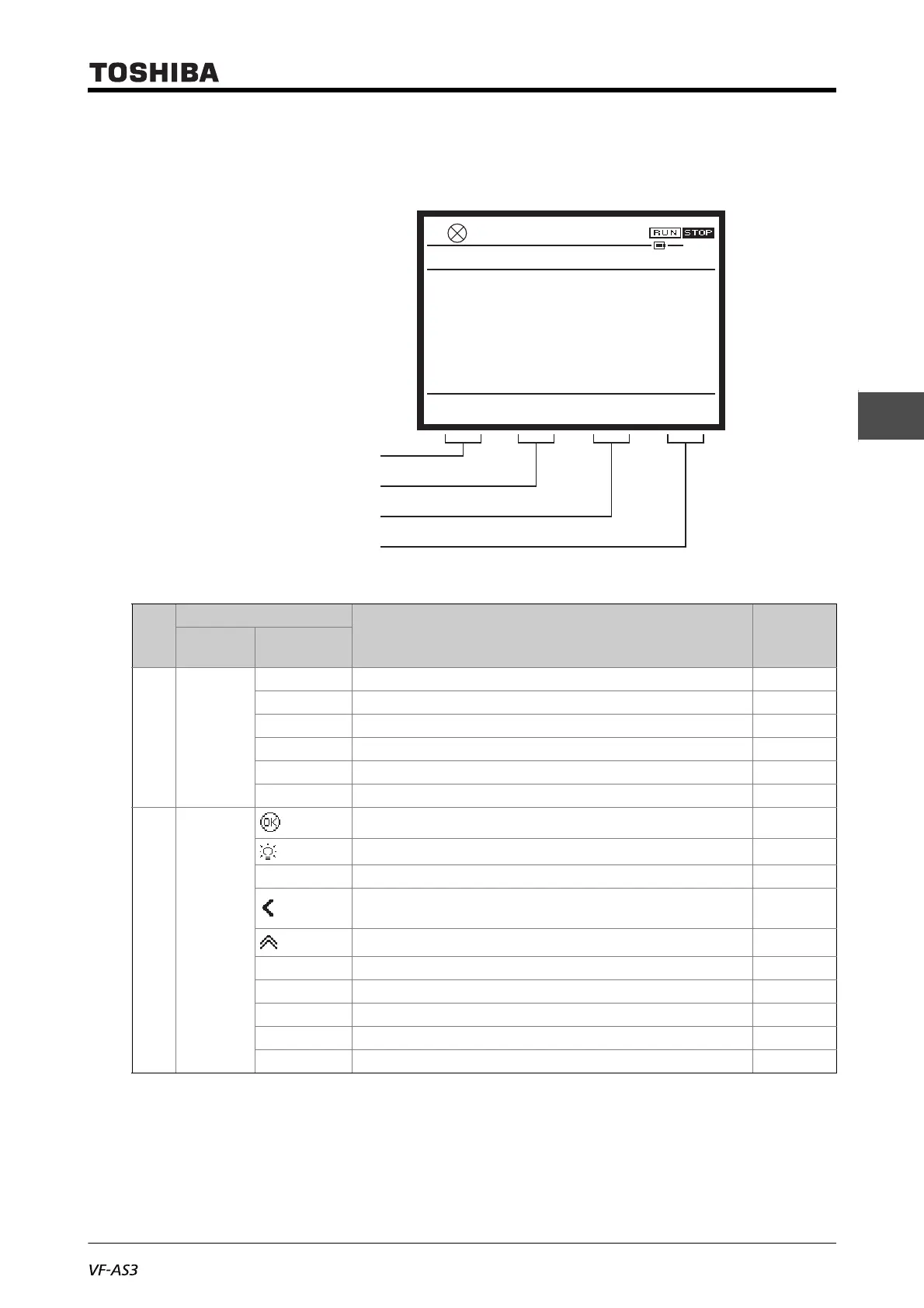E6582062
3-5 3. [Basic operation] Operation panel and screen display
3
9
10
■ [F1] - [F4] keys
The [F1] - [F4] keys are used to execute the items (text, symbol, icon, etc.) displayed on the lower
side of the LCD screen.
The [F1] - [F4] keys corresponding to the screen display are as follows.
Key
Screen display
Function Reference
Displayed
position
Display
[F1] Left end
Screen Sets the LCD screen [3. 1. 3]
Top Displays the screen for [Standard mode] [3. 1. 2]
A9-- to A8-- Displays parameters of previous hundreds (A900s to A800s) [4. 2. 1]
F9-- to F8-- Displays parameters of previous hundreds (F900s to F800s) [4. 2. 1]
C9-- to C8-- Displays parameters of previous hundreds (C900s to C800s) [4. 2. 1]
X1000 Sets the far left number [4. 2. 3]
[F2] Middle left
Displays details monitor or Same as [OK] key [3. 1. 4]
Inverts the backlight color (white or red) [3. 2. 2]
Language Displays the screen for language selection [3. 1. 3]
Move setting to left
[3. 1. 3]
[4. 2. 1]
Page up (If there are more than six choices) -
Easy Displays the screen for [Easy mode] [3. 1. 2]
Return Same as [ESC] key (Return to the screen of [Setting mode]) -
Change Displays the setting screen of related parameters [8. 1. 1]
X100 Sets the number second from the left [4. 2. 3]
Copy Copy function [3. 1. 4]
Standard Mode
Screen Copy Setting Monitor
Hz
0.0HzSTOP
0.0
17:12
Press [F1] key to execute
Press [F2] key to execute
Press [F3] key to execute
Press [F4] key to execute
