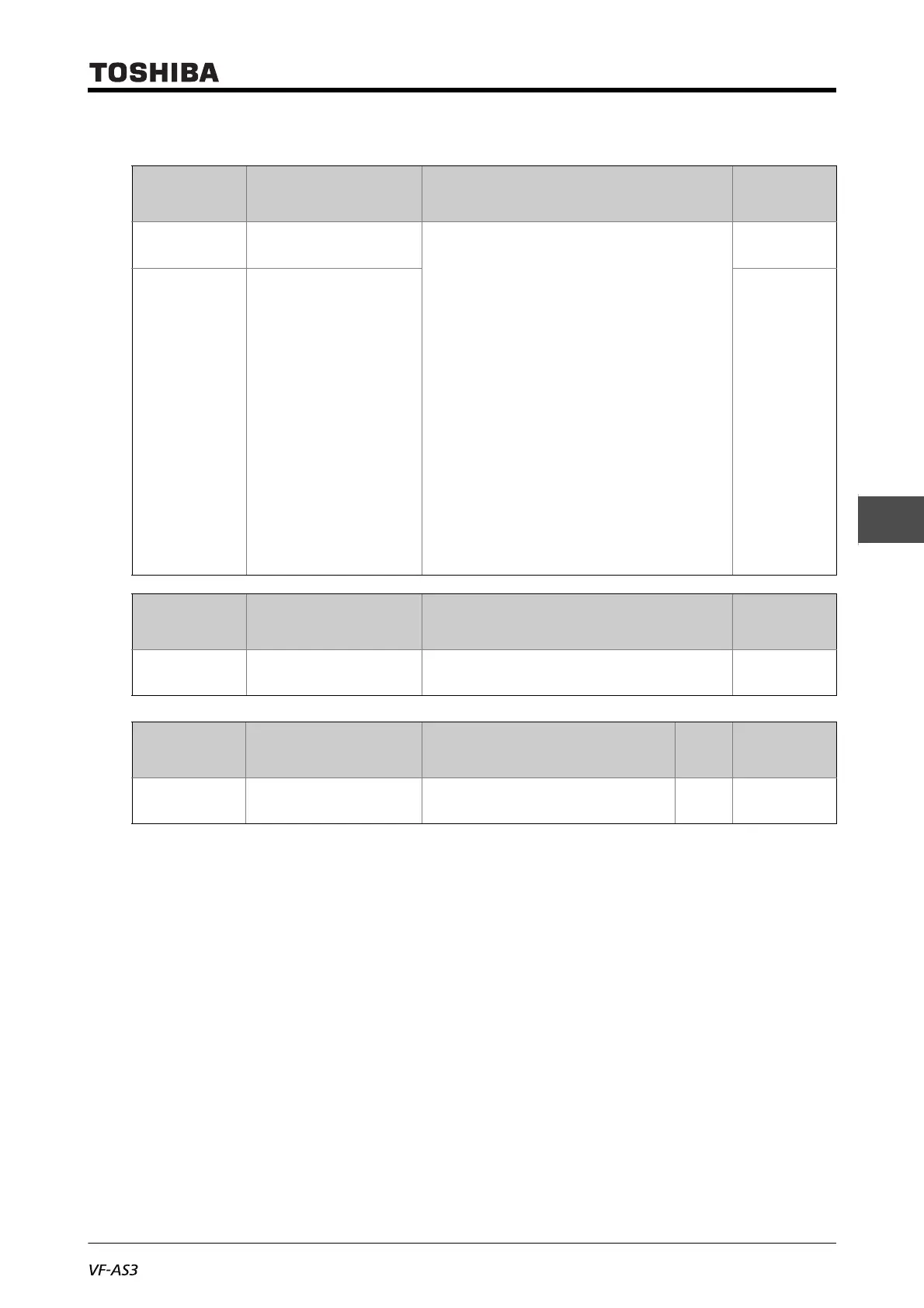E6582062
5-65 5. [Fundamental operation] How to use parameters
3
4
5
9
■ Parameter setting
■ Setting of two frequency commands
Set with <FMOd: Frequency command select 1> and <F207: Frequency command select 2>. The
adjustment range is the same.
Refer to "■ Selection of setting value" of <FMOd: Frequency command select 1> in [5. 2. 1].
■ Setting of <F200: Frequency command priority select>
0: FMOd/F207 (switched by TB)
The frequency commands set with <FMOd: Frequency command select 1> and <F207: Frequency
command select 2> are switched with input terminal signals.
Setting of the function number of the input terminal is required.
1: FMOd/F207 (switched by <F208>)
The frequency commands set with <FMOd: Frequency command select 1> and <F207: Frequency
command select 2> are switched with frequency.
Set the switching frequency with <F208: Frequency command switching frequency>.
Title Parameter name Adjustment range
Default
setting
FMOd Frequency command
select 1
0: -
1: Terminal RR
2: Terminal RX
3: Terminal II
4: Terminal AI4 (option)
5: Terminal AI5 (option)
6 - 9: -
10: Touch wheel 1 (power off or press OK to
save)
11: Touch wheel 2 (press OK to save)
12: Sr0
13, 14: -
15: Terminal Up/Down frequency
16: Pulse train
17: High resolution pulse train (option)
18, 19: -
20: Embedded Ethernet
21: RS485 communication (connector 1)
22: RS485 communication (connector 2)
23: Communication option
1
F207 Frequency command
select 2
3
Title Parameter name Adjustment range
Default
setting
F200 Frequency command
priority select
0: FMOd/F207 (switched by TB)
1: FMOd/F207 (switched by <F208>)
0
Title Parameter name Adjustment range Unit
Default
setting
F208 Frequency command
switching frequency
0.1 - FH Hz 0.1
