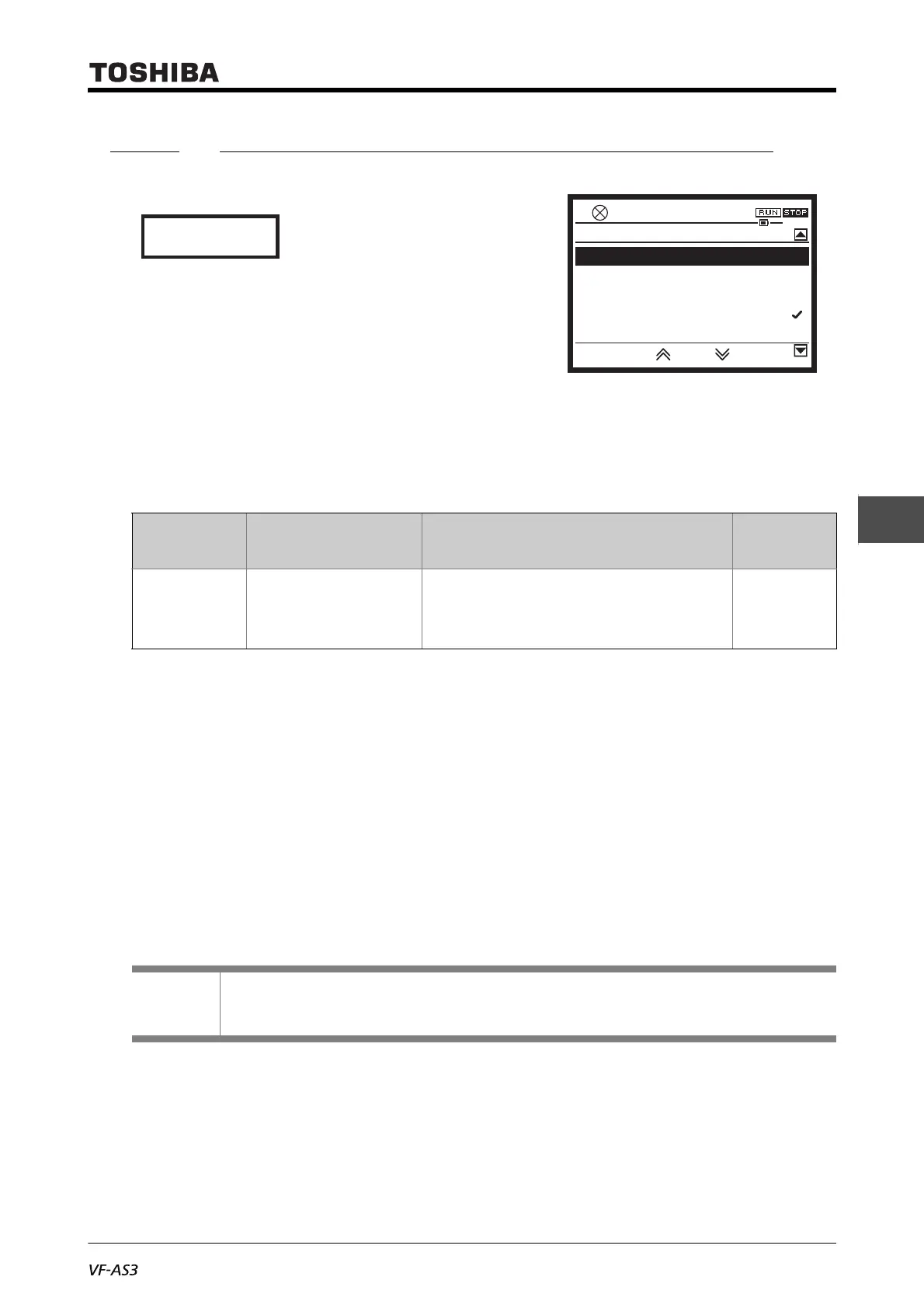E6582062
5-35 5. [Fundamental operation] How to use parameters
3
4
5
9
5. 3. 2 Selecting an overload protection characteristic
<AUL: Multi-rating select>
■ Function
Select an inverter overload protection characteristic suited for the torque characteristic of the
machine.
■ Parameter setting
Note) The setting value becomes 0 after execution, but a check mark is added to the previous
setting value.
■ Selecting a setting value
2: ND rating (120%-60s) (0 after execution)
Select this value when applying the machine with variable torque characteristic.
Example) Fan, pump, blower, etc.
3: HD rating (150%-60s) (0 after execution)
Select this value when applying the machine with constant torque characteristics.
Example) Conveyor, load transporting machinery, crane, concrete mixer, compressor, making
machine, machine tool, etc.
Title Parameter name Adjustment range
Default
setting
AUL Multi-rating select 0,1: -
2: ND rating (120%-60s) (0 after execution)
3: HD rating (150%-60s) (0 after execution)
4 - 8: -
3
Memo
• The default setting of some parameters are different between HD rating and ND rating. Refer to
[11. 6].
0.0HzSTOP
15:22
AUL : Multi-rating select
0: -
1: -
2: ND rating (120%-60s)(0 after set)
3: HD rating (150%-60s)(0 after set)
4: -
