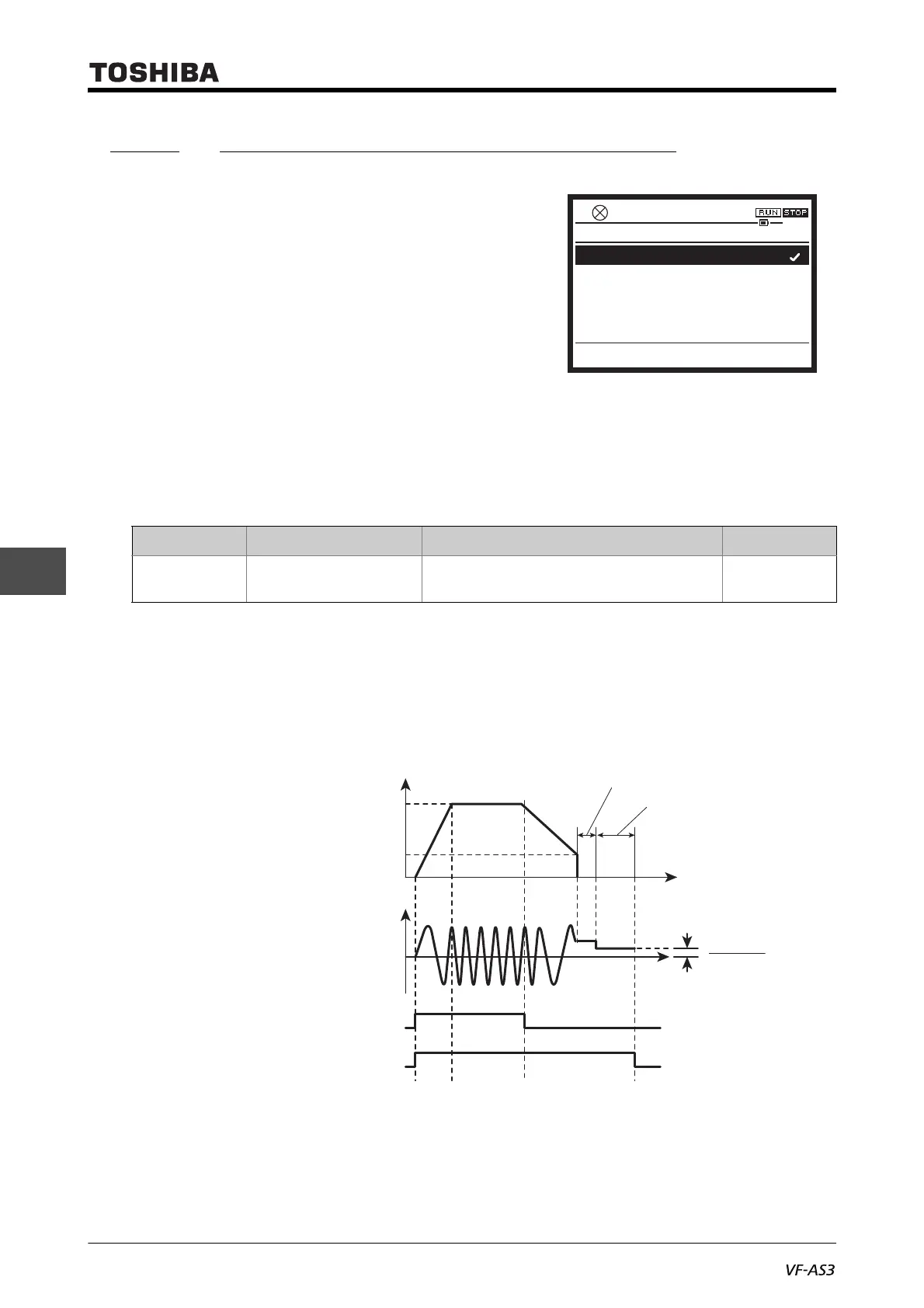E6582062
6. [Advanced] How to use parameters 6-38
4
4
6
9
6. 8. 2 Fixing the motor shaft with DC braking
<F254: Motor shaft fixing control>
■ Function
Use DC braking to temporarily fix the motor shaft.
This function is used to avoid the free rotation of the motor or to preheat the motor.
■ Parameter setting
■ Selecting a setting value
1: Enabled
Continue to apply DC braking at half the DC braking amount specified with <F251: DC braking
current> after the normal DC braking action.
During shaft fixing control, "dbOn" appears on the LCD screen.
■ How to use
To perform motor shaft fixing control, set <F254: Motor shaft fixing control> to 1.
To cancel it, turn OFF standby (ST signal).
Title Parameter name Adjustment range Default setting
F254 Motor shaft fixing control 0: Disabled
1: Enabled
0
0: Disabled
1: Enabled
0.0HzSTOP
13:07
F254 : Motor shaft fixing control
ON
OFF
ON
OFF
0
0
Output frequency (Hz)
Output current (A)
Run signal between [F]-[CC]
Standby signal
between [ST]-[CC]
Setting frequency
<F250: DC braking start frequency>
“db0n” displayed
LED display indication
2
Time (s)
“db” displayed
<F252>
<F251>
