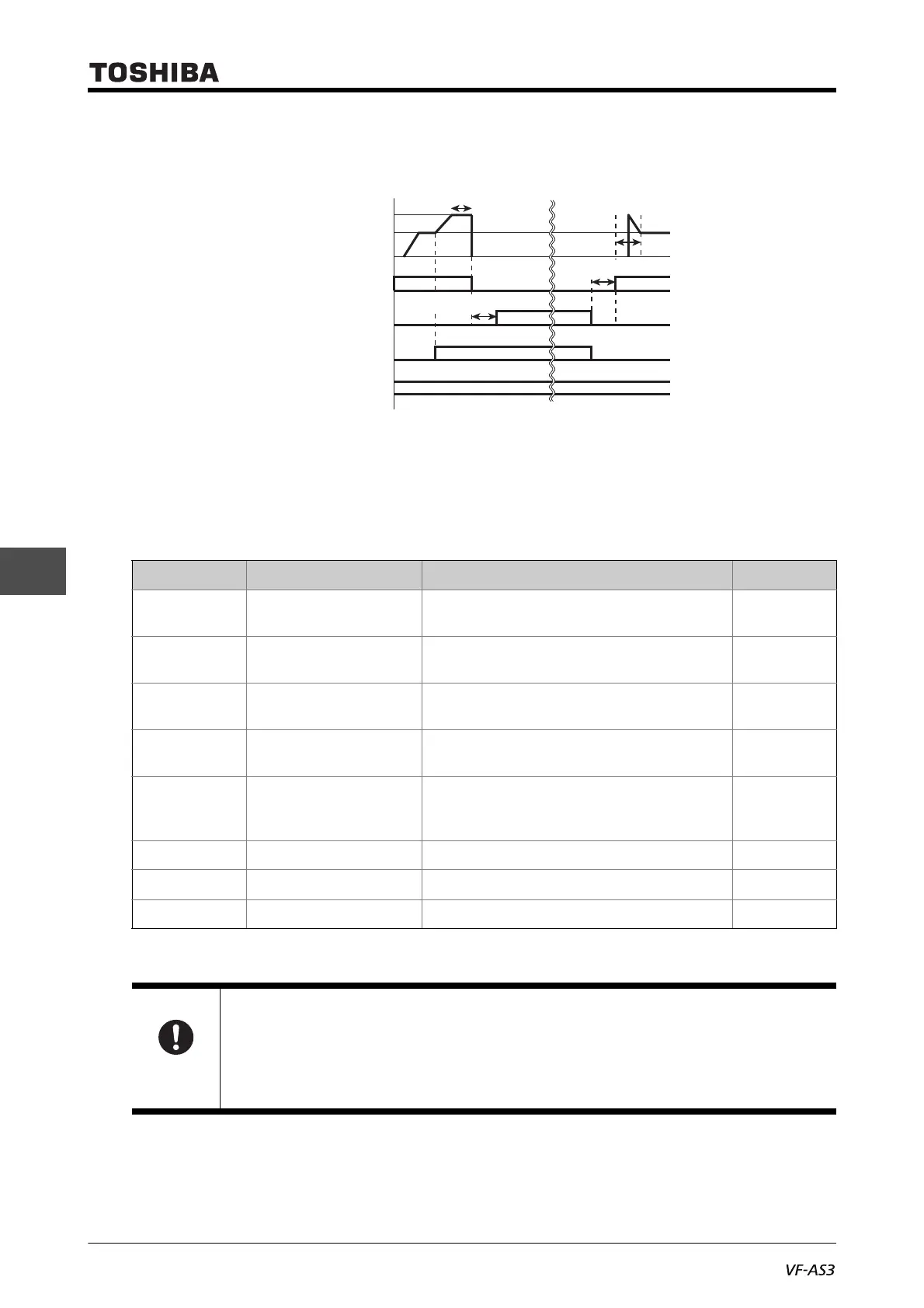E6582062
6. [Advanced] How to use parameters 6-78
4
4
6
9
■ Timing chart (setting example)
When function numbers "102", "103" (switch to commercial power run) is set to terminal [S3].
Terminal [S3] ON: commercial power operation
Terminal [S3] OFF: inverter operation
Switching cannot be performed properly if standby function is OFF.
Title Parameter name Setting example Unit
F354 Commercial power/
Inverter switching
2: Switch at F355 or 3: Switch at trip and at
F355
-
F355 Commercial power
switching frequency
Power supply frequency, etc. Hz
F356 Inverter switching wait
time
Depending on capacity
*1
*1 Depending on capacity. For details, refer to [11. 6].
s
F357 Commercial power
switching wait time
0.62 s
F358 Commercial power
switching frequency
continuous time
2.00 s
F116 Terminal S3 function 102: Commercial powr run switching -
F133 Terminal R1 function 1 46: Commercial power/Inverter Switching 1 -
F134 Terminal R2 function 48: Commercial power/Inverter Switching 2 -
Important
• To allow switching to commercial power operation, forward run of the inverter and the direction
of rotation of the motor for commercial power operation must match.
• Do not set <F311: Reverse inhibited> to "2: Fwd inhibited". The inverter will not be able to
forward run and switching to commercial power cannot be accomplished.
• This function can only be used in induction motors. Do not use this function with PM motors.
Input terminal (Standby)
Commercial power run switching (Terminal [S3])
MC applying for commercial power run
Commercial power/Inverter Switching 2 (Terminal [R2])
MC applying for inverter
Commercial power/Inverter Switching 1 (Terminal [R1])
<F355: Commercial power
switching frequency>
Setting frequency
ON
ON
ON
ON ON
<F358:Commercial power switching
frequency continuous time>
Time needed for
speed detection
<F356: Inverter switching
wait time>
<F357: Commercial power
switching wait time>
