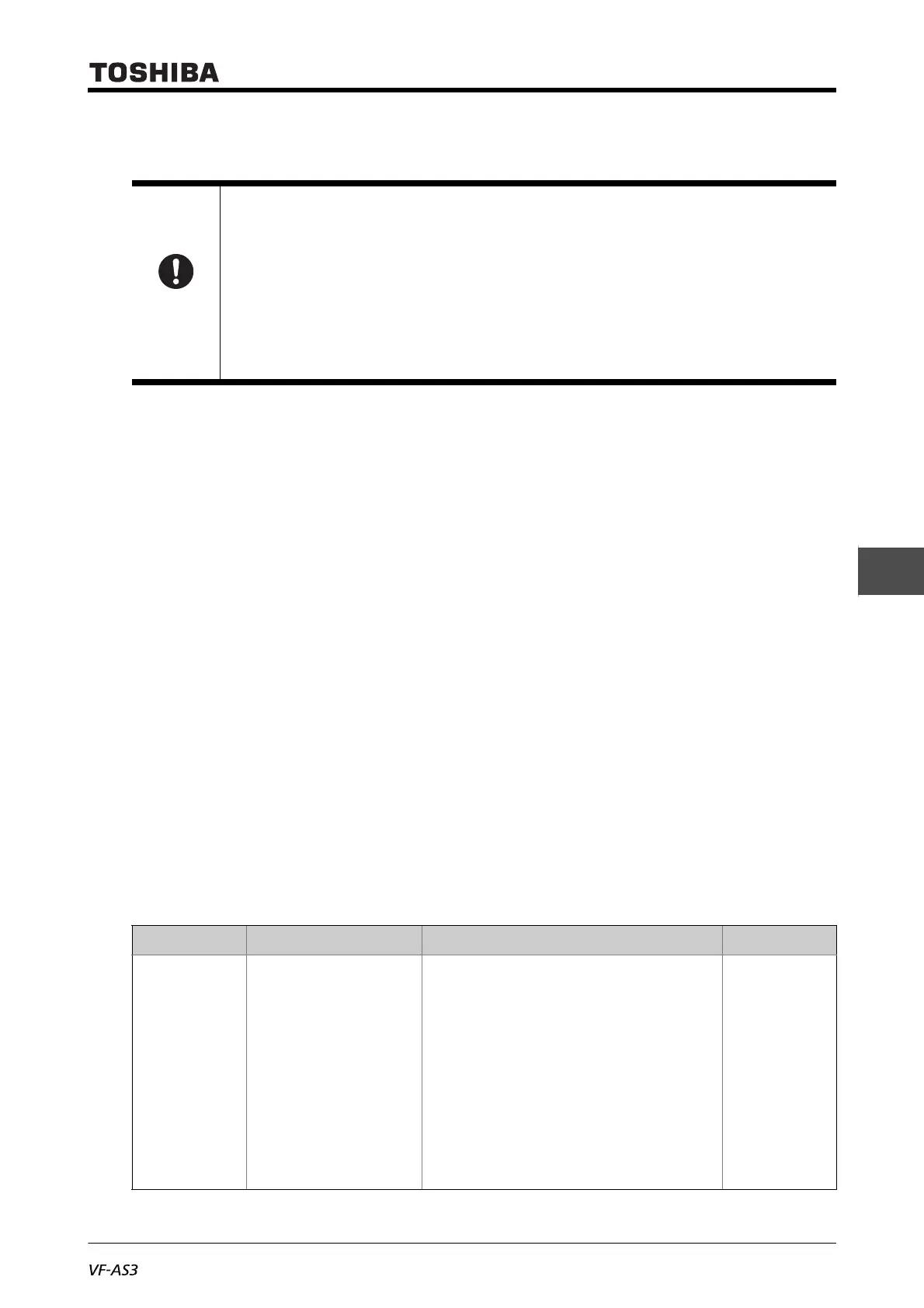E6582062
6-83 6. [Advanced] How to use parameters
3
4
6
9
• Set <Pt> and set the motor parameter manually.
■ Setting method 1: Use torque boost macro
This is the simplest setting method. Vector control/automatic torque boost/automatic energy-saving
and auto-tuning are all set at once.
Check the motor name plate and set the following parameters first.
- <vL: Base frequency 1> (Rated frequency)
- <vLv: Base frequency voltage 1> (Rated voltage)
• <F405: Motor rated capacity>
• <F415: Motor rated current>
• <F417: Motor rated speed>
Next, set <AU2: Torque boost macro>.
1: Automatic torque boost + offline auto-tuning
2: Vector control 1 + offline auto-tuning
3: Energy savings + offline auto-tuning
For details of setting methods, refer to [5. 3. 5].
■ Setting method 2: Set auto-tuning
Set vector control/automatic torque boost/automatic energy-saving and auto-tuning individually.
First, set <Pt: V/f Pattern>. For details of setting methods, refer to [5. 3. 4].
Next, perform offline auto-tuning.
1) Parameter setting
Important
• Check the motor name plate and set the following parameters first.
The value of 4 pole general purpose motor, with same capacity as the inverter, is set by default
setting.
- <vL: Base frequency 1> (Rated frequency)
- <vLv: Base frequency voltage 1> (Rated voltage)
- <F405: Motor rated capacity>
- <F415: Motor rated current>
- <F417: Motor rated speed>
• Set other motor parameters as necessary.
Title Parameter name Adjustment range Default setting
F400 Offline auto-tuning 0: -
1: Reset motor parameters (0 after
execution)
2: Auto-tuning at run command (0 after
execution)
3: Auto-tuning at TB ON
4: Motor parameters auto calculation (0 after
execution)
5: 4+2 (0 after execution)
6: Auto-tuning at run command during TB
ON
7: Auto-tuning F402 only at run command
during TB ON
0
