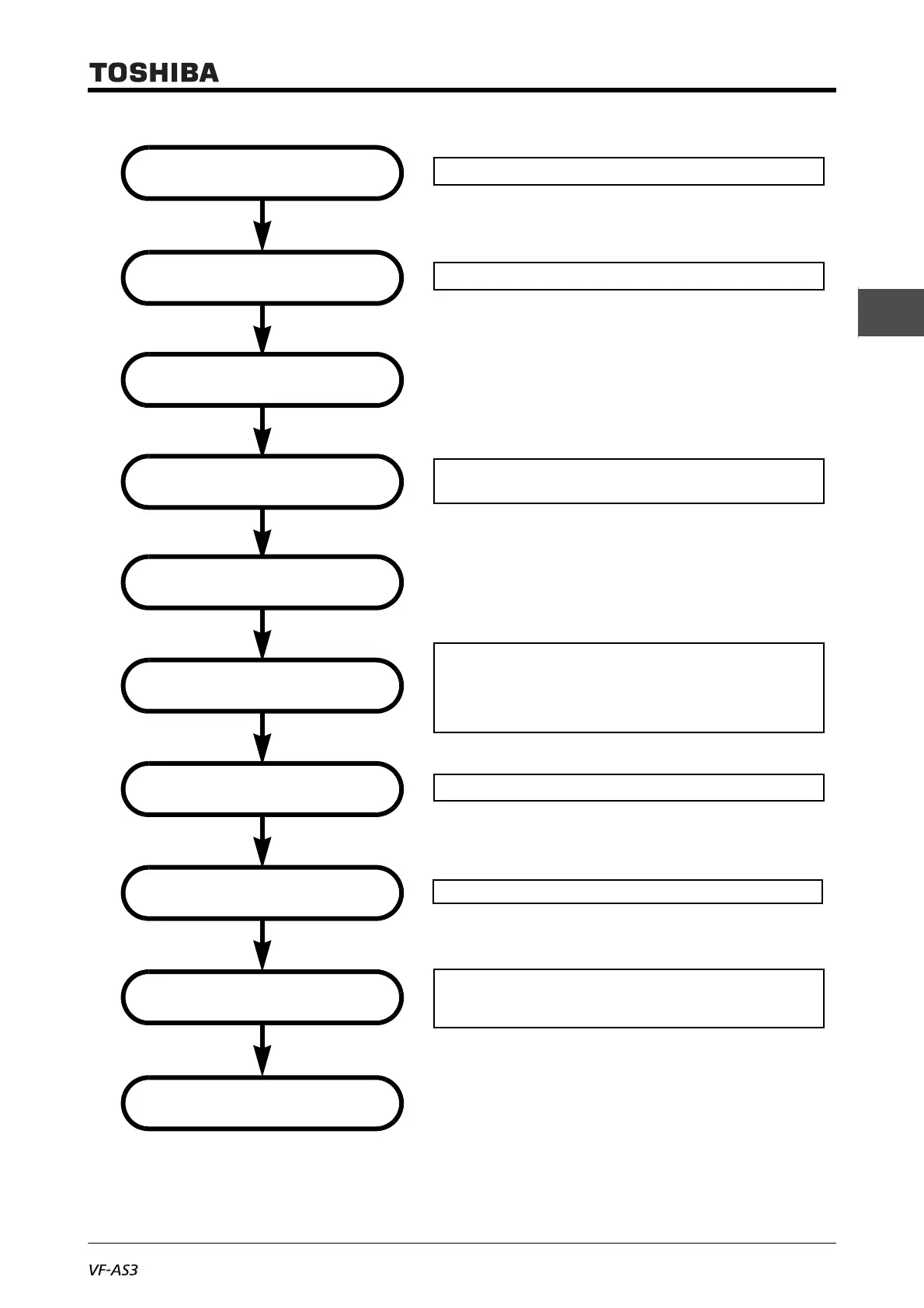Switching of grounding capacitor
(If necessary)
-> [2.3.4 Switching of grounding capacitor]
Mounting of front cover
-> [2.2 How to remove covers of inverter]
Connection of peripheral devices
(when not wired in the inverter)
Check of safety measures
-> [2.4.1 Motor], [2.4.2 Inverters], [2.4.3 What to do about
leakage current]
Power ON
Setting of initial power ON
Only at the initial power-on, the following settings are required.
<SEt: Region setting check> -> Quick start, [5. 3. 10 Automatic
setting of main parameters by region used]
<AUL: Multi-rating select> -> [1.2 Multi-rating], [5. 3. 2 Selecting an
overload protection characteristic]
Setting of LCD screen
-> [3.1.3 Setting of LCD screen]
Setting of parameters
-> [Chapter 4], [Chapter 5], and [Chapter 6]
Attachment of caution labels
When "Auto-restart" or "Retry" is set, attach caution labels to
the inverter, motor, and equipment.
->[ I. Cautions for safety], Quick start
Operation (trial run)
