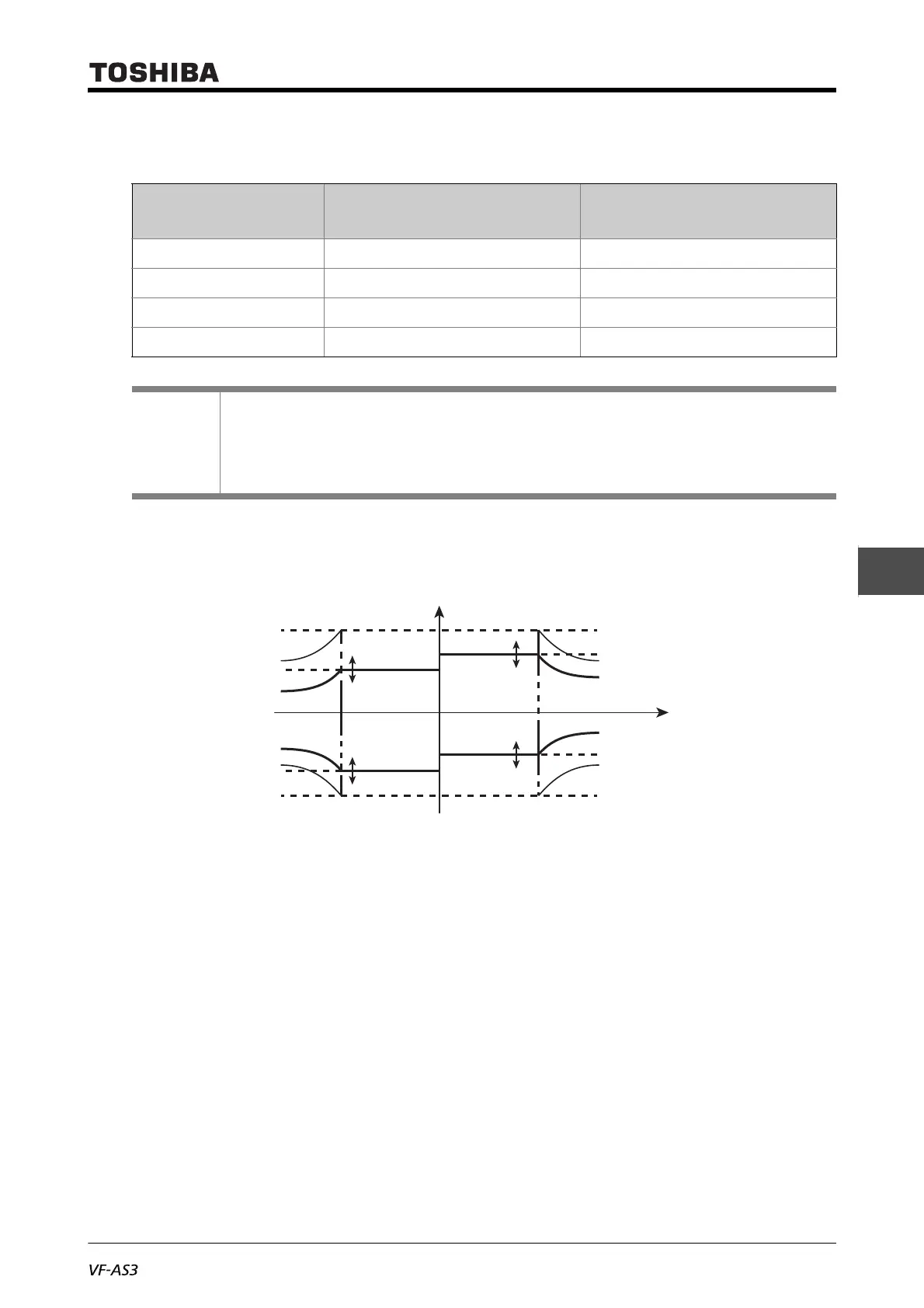E6582062
6-97 6. [Advanced] How to use parameters
3
4
6
9
Assign "32: Stall prevention switching/Torque limit switching 1" and "34: Torque limit switching
2" to the two unused input terminals.
2) When torque limits are applied by external signals
Torque limit value can be changed by external signals.
• When setting with input of 0 to 10 Vdc to terminal [RR]
Set "1" for <F440: Power running torque limit input select 1> and <F442: Regenerative
torque limit input select 1>.
• When setting with input of -10 to 10 Vdc to terminal [RX]
Set "2" for <F440: Power running torque limit input select 1> and <F442: Regenerative
torque limit input select 1>.
• When setting with input of 4 to 20 mAdc to terminal [II]
Set "3" for <F440: Power running torque limit input select 1> and <F442: Regenerative
torque limit input select 1>.
32: Stall prevention switching/
Torque limit switching 1
34: Torque limit switching 2
Torque limit level 1 OFF OFF
Torque limit level 2 ON OFF
Torque limit level 3 OFF ON
Torque limit level 4 ON ON
Memo
• Set the torque limit level to "250.0" when disabling this function.
• When <Pt: V/f Pattern>="0", "1", or "7", the torque limit will be disabled.
• When the current value is big, or the setting value of <F601: Stall prevention level 1> is small,
the stall preventive function may be active before torque limit and lower the frequency.
Forward runReverse run
Power
running
Regeneration
Positive torque
Negative torque
-250% torque
+250% torque
Power
running
Regeneration
