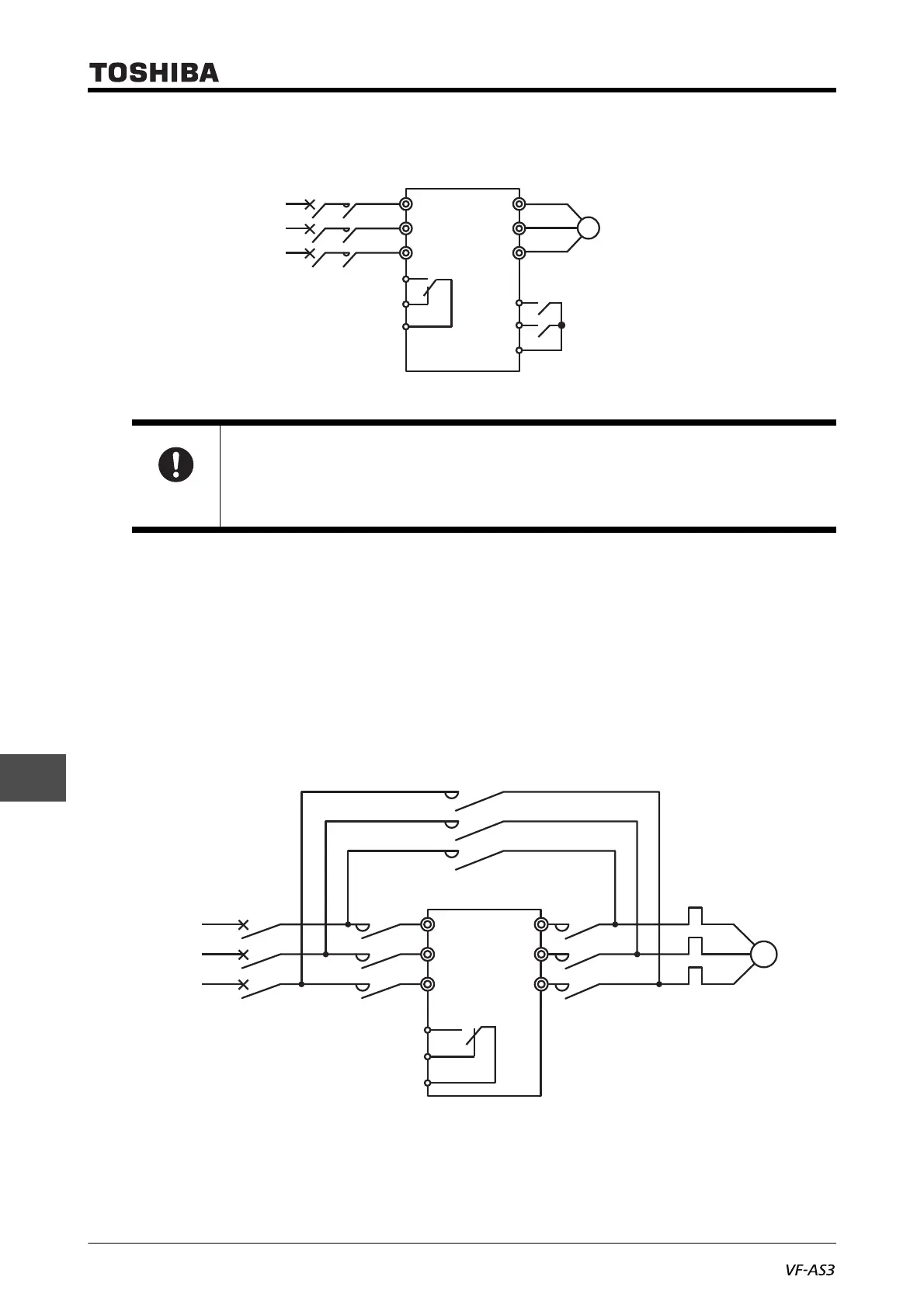E6582062
10. Selection and installation of peripheral devices 10-8
9
10
A connection example for installing the primary-side magnetic contactor (MC) is shown next.
■ Installation on the secondary side
To switch the motor during the inverter is stopped, and change the motor power, a magnetic contac-
tor (MC) can be installed between the inverter and motor (secondary side).
When operating the motor with commercial power supply by switching the circuit and not through
the inverter, select a magnetic contactor (MC) with AC-3 Class and confirming to the motor rated
current.
A connection example for installing the secondary-side magnetic contactor (MC) is shown next.
Important
• Do not run/stop the inverter by turning the magnetic contactor (MC) installed on the primary
side ON/OFF. When run/stop the inverter, set the terminal [F] (forward) or terminal [R] (reverse)
of the control terminal ON/OFF.
• Install a surge absorber on the exciting coil of a magnetic contactor (MC).
R/L1
S/L2
T/L3
FLA
FLB
FLC
U/T1
V/T2
W/T3
F
Fwd run
* Sink logic case
for control wiring
Rev run
R
CC
MCCB or
ELCB MC
VF-AS3
Motor
M
Power
supply
VF-AS3
R/L1
S/L2
T/L3
FLA
FLC
FLB
MC2
MCCB or
ELCB
U/T1
V/T2
W/T3
Motor
For motor protection
THR
MC3
MC1
M
