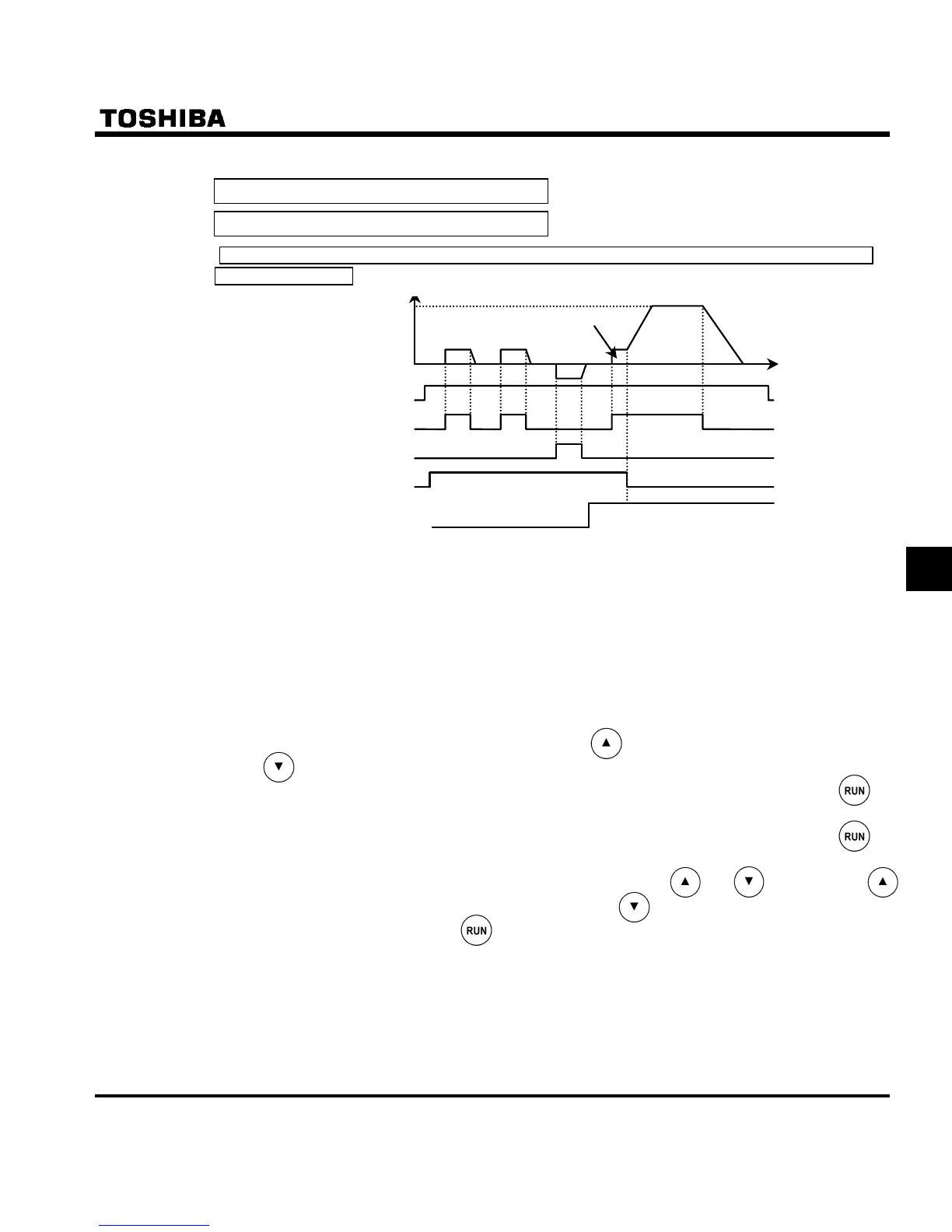E6581158
F-29
6
<Examples of jog run>
RES-CC (JOG) ON + F-CC ON: Forward jog run
RES-CC (JOG) ON + R-CC ON: Reverse jog run
( Normal operation frequency signal input + F-CC ON: Forward run, Normal operation frequency signal input +
R-CC ON: Reverse run )
ųST-CC
ųF-CC
ųR-CC
ųRES-CC
Normal operation frequency
setting signal input
Reverse
Reverse
Forward
Forward
0
Set frequency
ų(H=)
• The jog run setting terminal (RES-CC) is enabled when the pperation frequency is below the jog run
frequency.
This connection does not function at an operation frequency exceeding the jog run frequency.
• The motor can be operated in jog mode while the jog run setting terminals are connnected (RES-CC).
• Jog run has priority, even when a new operation command is given during operation.
• Even for H = or , an emergency DC braking becomes enabled when setting H = .
• No limits are imposed to the jog run frequency by the upper-limit frequency (parameter WN).
Q Panel jog mode (if H is set to )
• When the inverter is in panel jog mode, pressing the key displays HLQI, while pressing the
key displays TLQI.
• When HLQI is displayed, the inverter will be placed in forward jog run mode as long as the
key is held down.
• When TLQI is displayed, the inverter will be placed in reverse jog run mode as long as the
key is held down.
• During jog run, the direction of rotation can be changed using the and keys. Press the
key to run the motor in the forward direction, or press the key to run it in the reverse direction.
• If you press and hold down the key for 20 seconds or more, the key failure alarm “G” will
be displayed.
