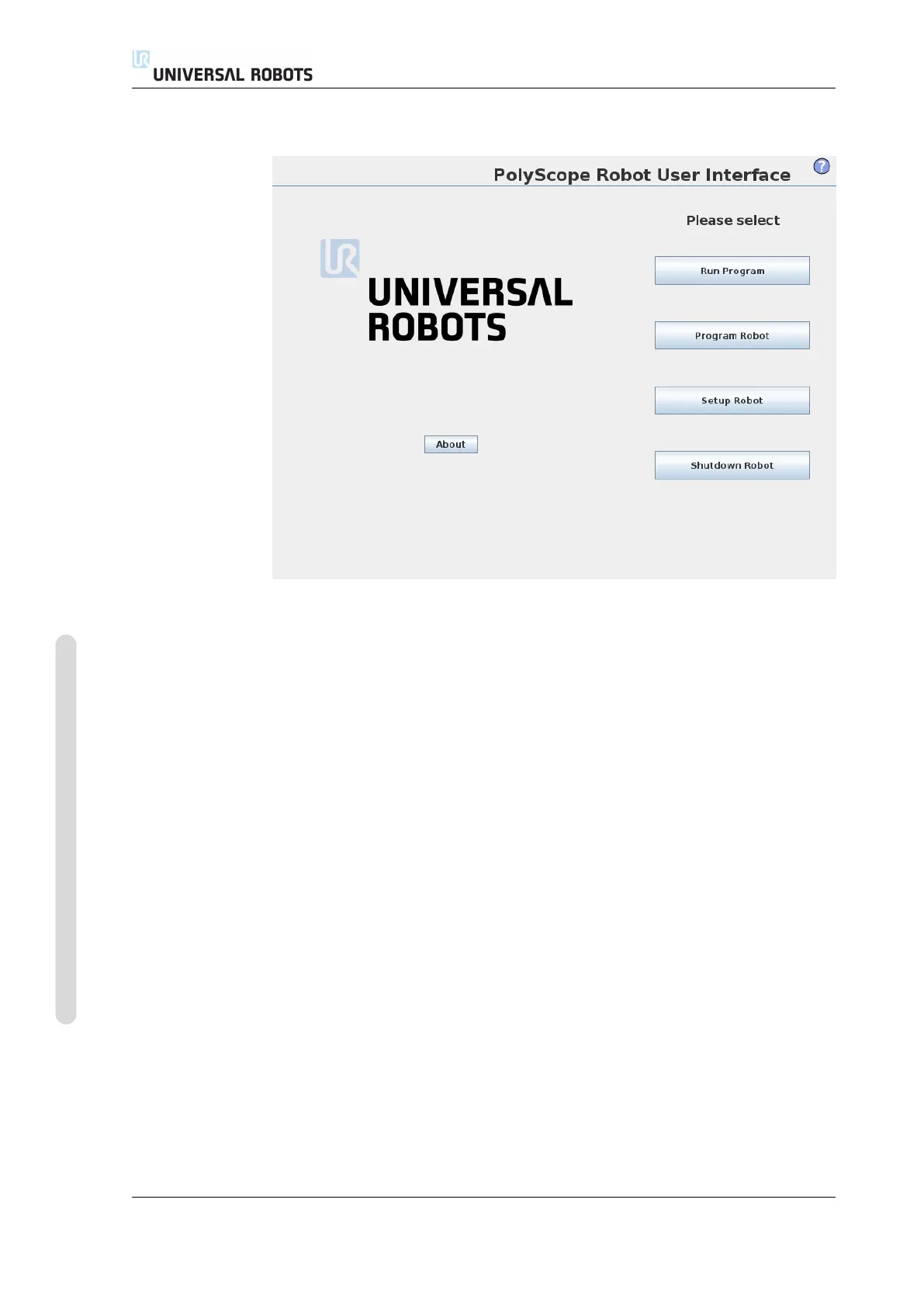11.4 Welcome Screen
11.4 Welcome Screen
After booting up the controller PC, the welcome screen is shown. The screen offers
the following options:
• Run Program: Choose and run an existing program. This is the simplest way
to operate the robot arm and control box.
• Program Robot: Change a program, or create a new program.
• Setup Robot: Change the language, set passwords, upgrade software, etc.
• Shutdown Robot: Powers off the robot arm and shuts down the control box.
• About: Provides details related to software versions, hostname, IP address,
serial number and legal information.
CB3 II-28 Version 3.4.5
Copyright © 2009–2017 by Universal Robots A/S. All rights reserved.