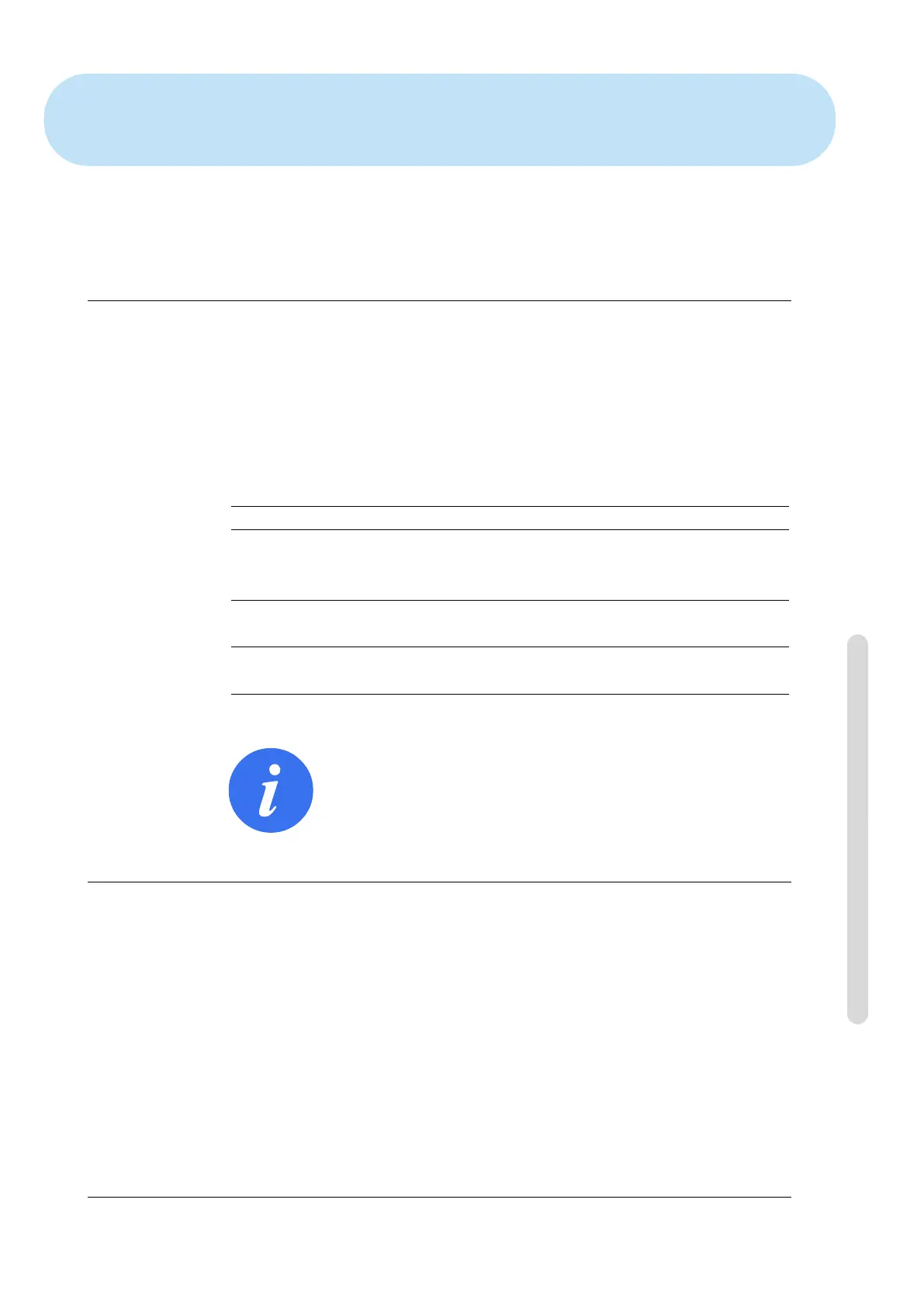20 Electrical characteristics
The following subsections contain useful information for machine builders and de-
buggers.
20.1 MAF light guard interface
The 24V is shared with the 24V [ZA9-ZC9] in the EUROMAP 67 cable. However,
the input signals to the controller box are low current types and therefore most of
the current is available. It is recommended to keep the load under 1.2A. The 24V
current and voltage is shown on the EUROMAP 67 I/O tab.
The two MAF signals must connect to potential free switch contacts. The MAF
signals are 0V/0mA when the “Moulding Area Free (Software)” bit is off.
Parameter Min Typ Max Unit
24V Voltage tolerance -15% - +20% -
Current available from 24V supply - - 2.0∗ A
Overload protection - 2.2 - A
[MAF-MAF] Voltage when disconnected 0 12 12.5 V
[MAF-MAF] Current when connected 0 57 70 mA
[MAF-MAF] Protection against wrong connection - 400 - mA
[MAF-MAF] Protection against wrong connection -18 - 30 V
NOTE:
The “MAF light guard interface” signals are not galvanically iso-
lated from the shield of the controller box.
20.2 Emergency stop, safety devices and MAF signals
The signals signalling emergency stop and MAF to the IMM are controlled by force
guided safety relays conforming to EN 50205. The switch contacts are galvanically
isolated from all other signals and conforms to IEC 60664-1 and EN 60664-1, pollu-
tion degree 2, overvoltage category III.
The signals signalling emergency stop and safeguard stop (safety devices) to the
robot are connected to the potential of the controller box.
Version 3.4.5
Copyright © 2009–2017 by Universal Robots A/S. All rights reserved.
III-25 CB3
