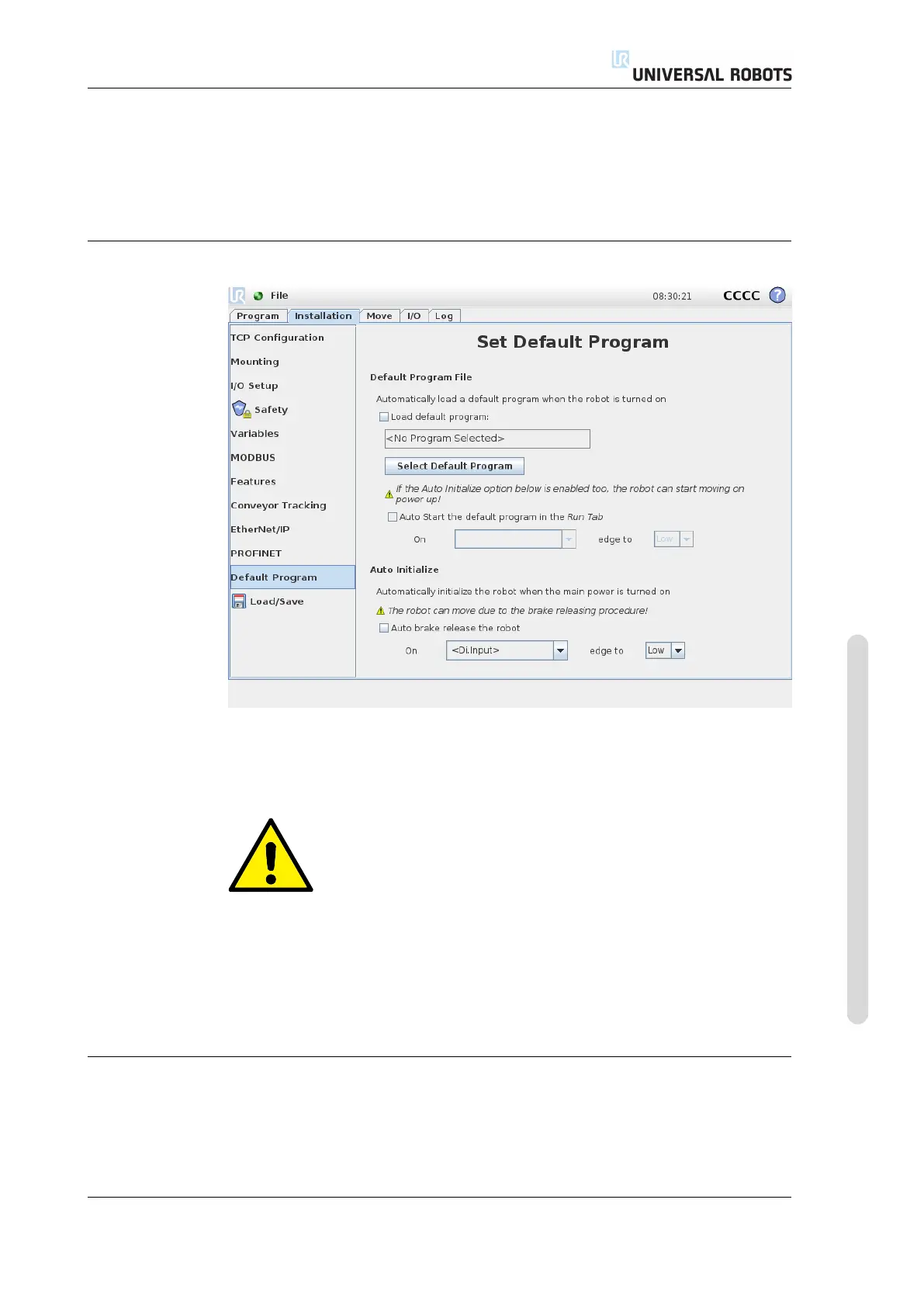13.14 Installation → Default Program
Circular conveyors
When tracking a circular conveyor, the center point of the conveyor (circle) must be
defined. The value of Ticks per revolution must be the number of ticks the
encoder generates when the conveyor rotates one full revolution.
13.14 Installation → Default Program
This screen contains settings for automatically loading and starting a default pro-
gram, and for auto initializing the robot arm on power up.
WARNING:
When auto load, auto start and auto initialize are all enabled, the
robot will run the program as soon as the control box is powered
up if the input signal matches the selected signal level, i.e., edge
transition to the selected signal level will not be required in this
case. More caution is necessary when the signal level is set up
to Low, as in typical setups the input signals are low by default,
leading the program to run automatically without being triggered
by an external signal.
13.14.1 Loading a Default Program
A default program can be chosen to be loaded when the control box is powered up.
Furthermore, the default program will also be auto loaded when the Run Program
screen (see 11.4) is entered and no program is loaded.
Version 3.4.5
Copyright © 2009–2017 by Universal Robots A/S. All rights reserved.
II-59 CB3