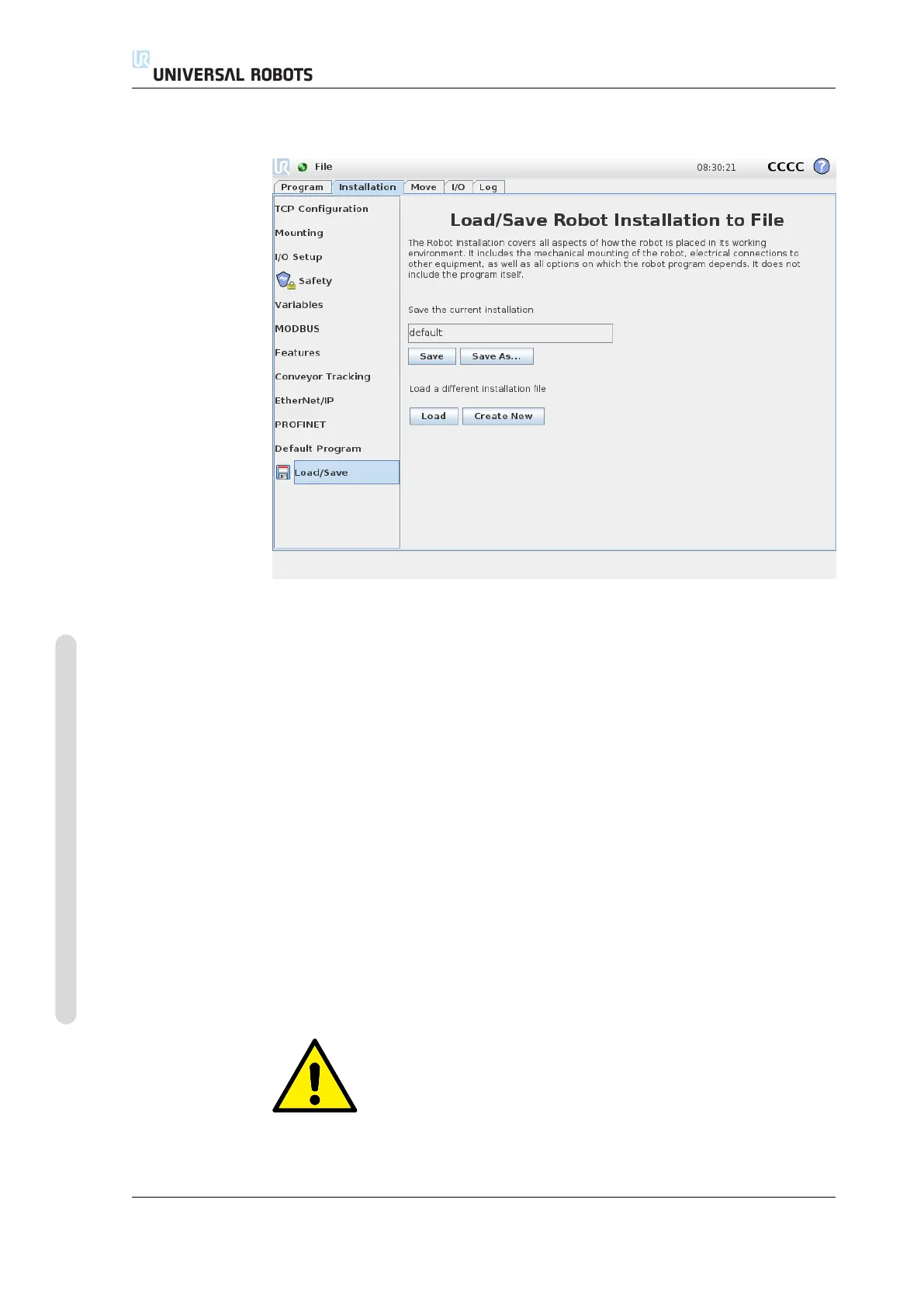13.5 Installation → Load/Save
13.5 Installation → Load/Save
The Robot Installation covers all aspects of how the robot arm and control box are
placed in the working environment. It includes the mechanical mounting of the
robot arm, electrical connections to other equipment, as well as all options on which
the robot program depends. It does not include the program itself.
These settings can be set using the various screens under the Installation tab,
except for the I/O domains which are set in the I/O tab (see 13.2).
It is possible to have more than one installation file for the robot. Programs created
will use the active installation, and will load this installation automatically when
used.
Any changes to an installation need to be saved to be preserved after power down.
If there are unsaved changes in the installation, a floppy disk icon is shown next to
the Load/Save text on the left side of the Installation tab.
Saving an installation can be done by pressing the Save or Save As... button.
Alternatively, saving a program also saves the active installation. To load a different
installation file, use the Load button. The Create New button resets all of the
settings in the Robot Installation to their factory defaults.
CAUTION:
Using the robot with an installation loaded from a USB drive is
not recommended. To use an installation stored on a USB drive,
first load it and then save it in the local programs folder using the
Save As... button.
CB3 II-40 Version 3.4.5
Copyright © 2009–2017 by Universal Robots A/S. All rights reserved.
