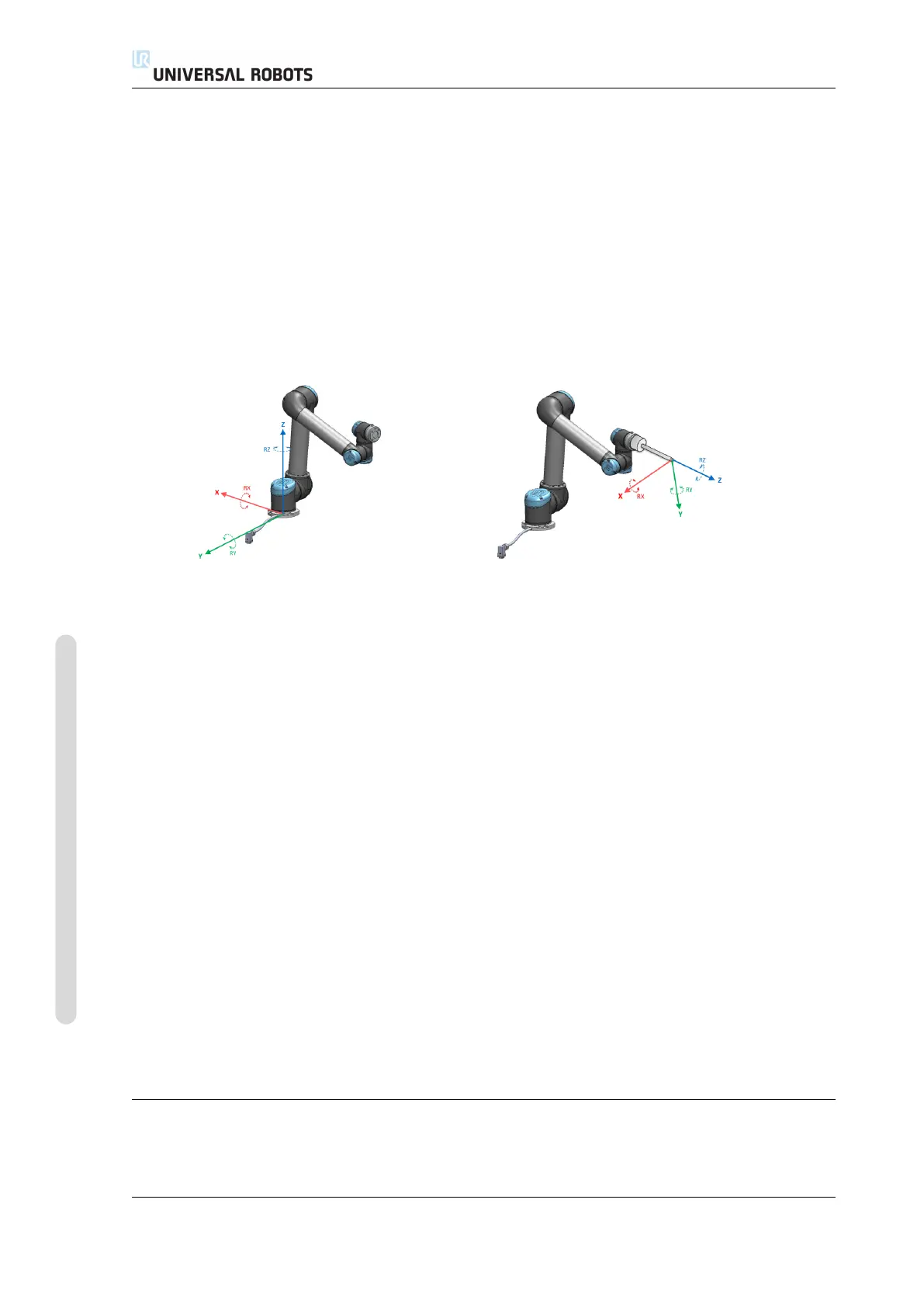13.12 Installation → Features
vision systems, blanks or boundaries which typically exist in the surroundings of
the robot arm.
The Feature as a concept, is basically a representation of such an object that has been
defined with a name for future reference and a six dimensional pose (position and
orientation) relative to the robot base.
Two predefined features always exist for the robot, each having their pose defined
by the configuration of the robot arm itself:
• Base feature: located with origin in the centre of the robot base (see figure 13.1)
• Tool feature: located with origin in the centre of the current TCP (see figure
13.2)
Figure 13.1: Base feature
Figure 13.2: Tool (TCP) feature
User-defined features have their pose defined by the user through a unique and
intuitive method that uses the current pose of the tool (TCP) to define locations in
the work area. This means that the user can teach locations of features using e.g.
Freedrive mode or jogging to move the robot to the desired pose.
Three different strategies exist (Point, Line and Plane) for defining the feature pose.
The best strategy for a given application depends on the type of object and the
precision requirements, but in general a feature based on more input points (Line
and Plane) should be preferred if applicable to the specific object.
For defining e.g. the direction of a linear conveyor, it is possible with just a Point
feature but in general the concept of movement in a linear direction would be more
accurate and better represented with a Line feature. Using a Point feature to de-
fine the direction of a conveyor it is neccesary to point the TCP in the direction of
the conveyor movement. Better accuracy for the direction is achieved by instead
defining two points of a Line feature with as much physical separation as possible.
Using more points to define the pose of e.g. a table means that the orientation is
based on the positions rather than the orientation of a single TCP, and a single TCP
orientation is in general harder to configure with high precision. An explanation on
how to apply the different methods to define a feature are found in sections 13.12.2,
13.12.3 and 13.12.4.
13.12.1 Using a feature
When a feature has been defined in the installation, it is possible to refer to it from
the robot program, to relate robot movements (MoveL and MoveP commands) to
CB3 II-52 Version 3.4.5
Copyright © 2009–2017 by Universal Robots A/S. All rights reserved.