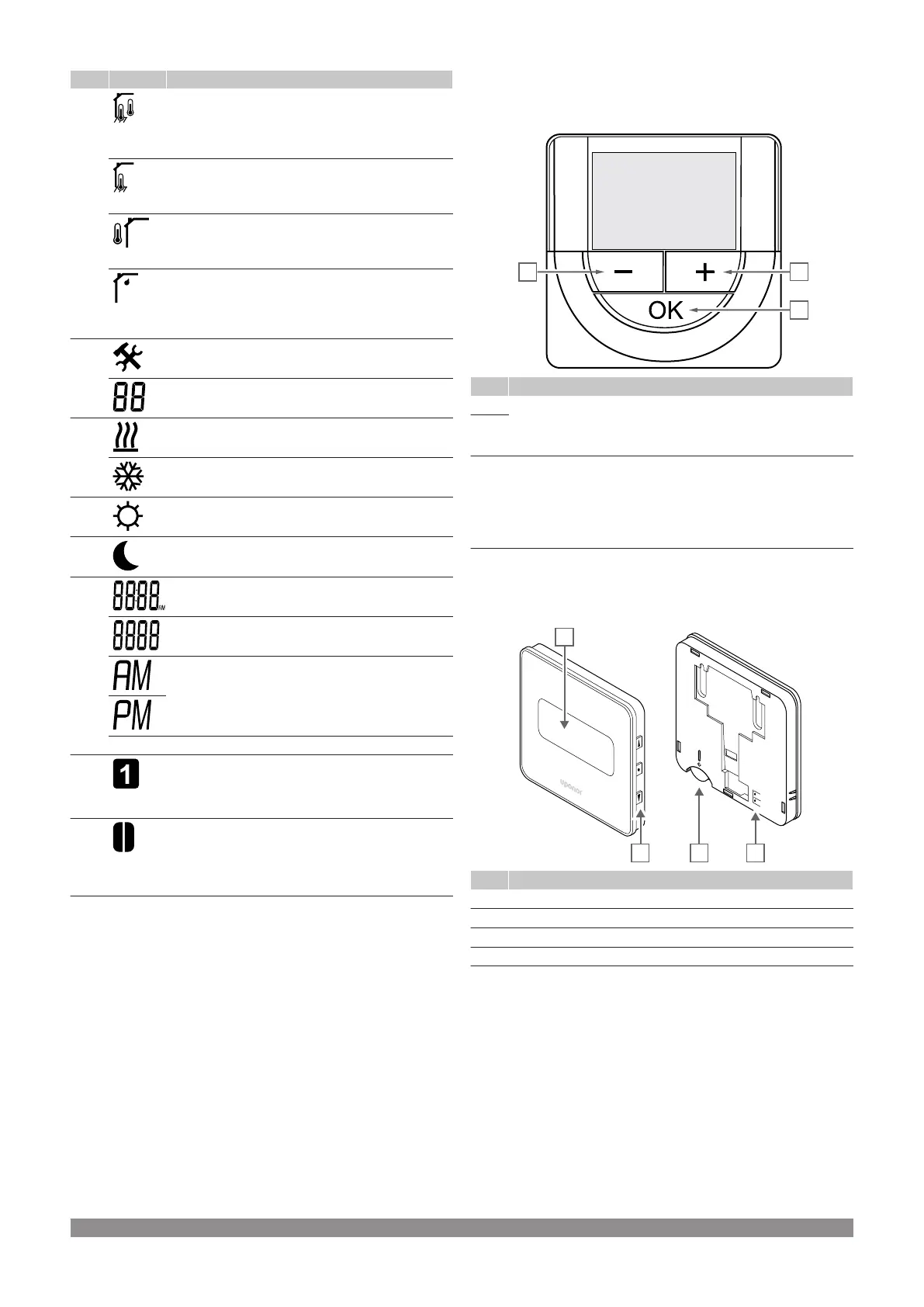Item Icon Description
Indoor temperature with floor temperature limitation
indicator
The text Err and a flashing floor sensor icon indicates
a faulty sensor
Floor temperature indicator
The text Err and a flashing floor sensor icon indicates
a faulty sensor
Outdoor temperature indicator
The text Err and a flashing outdoor sensor icon
indicates a faulty sensor
Relative humidity limit reached (high limit)
This symbol is only shown if cooling is active, and if
RH control is be activated in the Uponor Smatrix
PULSE app (requires communication module).
F Settings menu
Settings menu number
G Heating demand
Cooling demand
H Comfort mode
I ECO mode
J Digital clock
Parameter name in settings menu
Indicator showing AM or PM when the thermostat is
set to 12 h mode
No indication when the thermostat is set to 24 h mode
K Weekday selected/activated
1 = Monday
7 = Sunday
L Time selected or scheduled hour indicators, for
Comfort mode, between 0:00 and 24:00
Half = 30 minutes
Full = 1 hour
Button layout
The figure below shows buttons used to operate the digital
thermostats.
Item Description
A The - and + buttons are used to:
• Adjust setpoint temperature
• Modify settings menu parameters
B
C The OK button is used to:
• Toggle between current status data, and values of available
sensors connected to the thermostat
• Enter and exit the settings menu
• Confirm a setting
Uponor Smatrix Wave T-169
The illustration below shows the parts of the thermostat.
Item Description
A Display
B Buttons
C Terminal for external sensor (non-polarised)
D Battery
84
|
Uponor Smatrix Wave PULSE
|
Installation and operation manual
