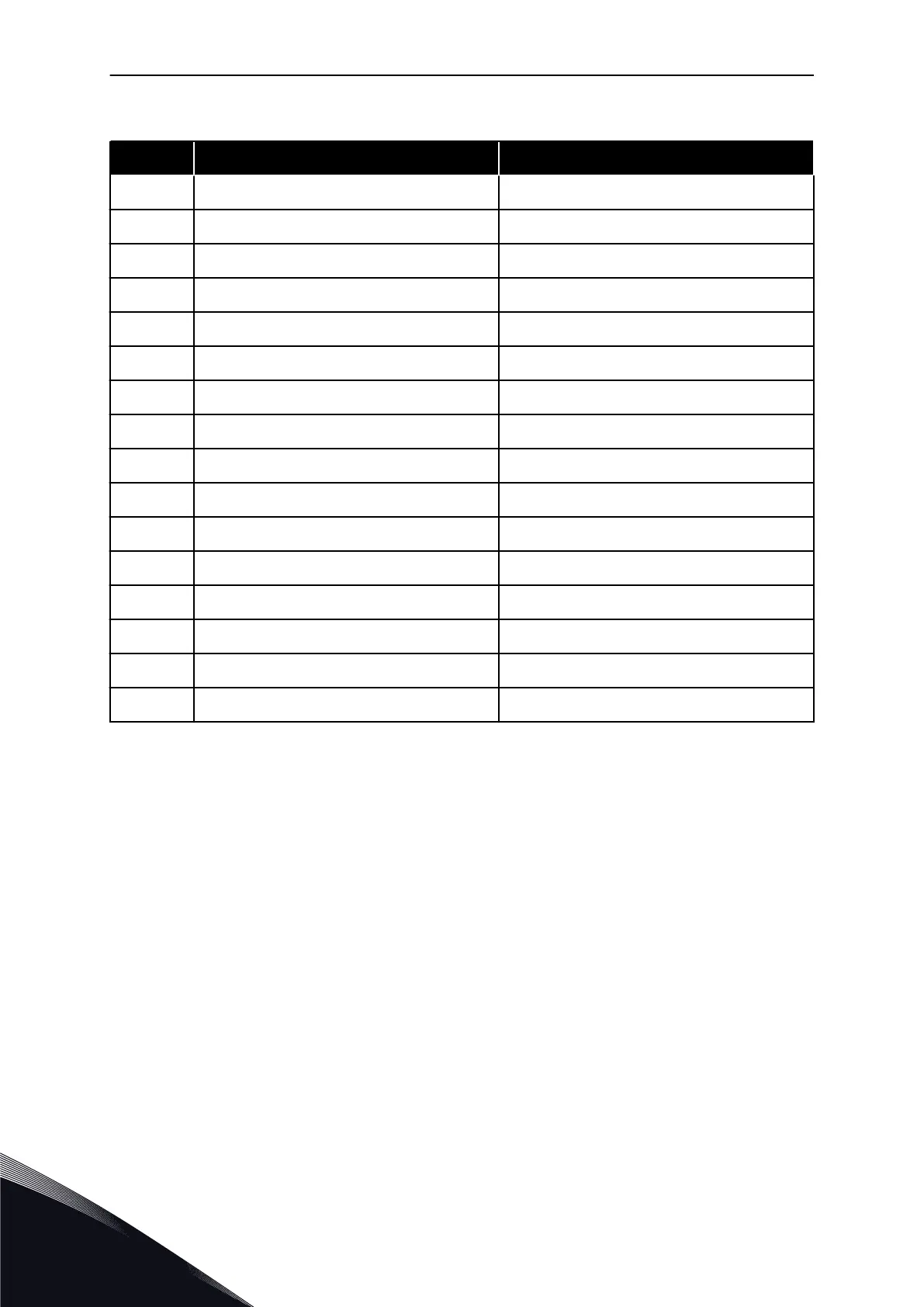Table 52: Follower drive Status Word
False True
b0 Flux not ready Flux ready (>90 %)
b1 Not in Ready state Ready
b2 Not running Running
b3 No fault Fault
b4 Charge switch state
b5
b6 Run disabled Run enable
b7 No warning Warning
b8
b9
b10
b11 No DC brake DC brake is active
b12 No run request Run request
b13 No limit controls active Limit control active
b14 External brake control OFF External brake control ON
b15 Heartbeat
Application Status Word combines different drive statuses to one data word (see Monitoring
Value V1.21.4 Status Word). Status Word is visible on keypad in Multi-Purpose application
only. The Status Word of any other application can be read with the NCDrive PC software.
VACON · 140 MULTI-PURPOSE CONTROL APPLICATION
6
TEL. +358 (0)201 2121 · FAX +358 (0)201 212 205