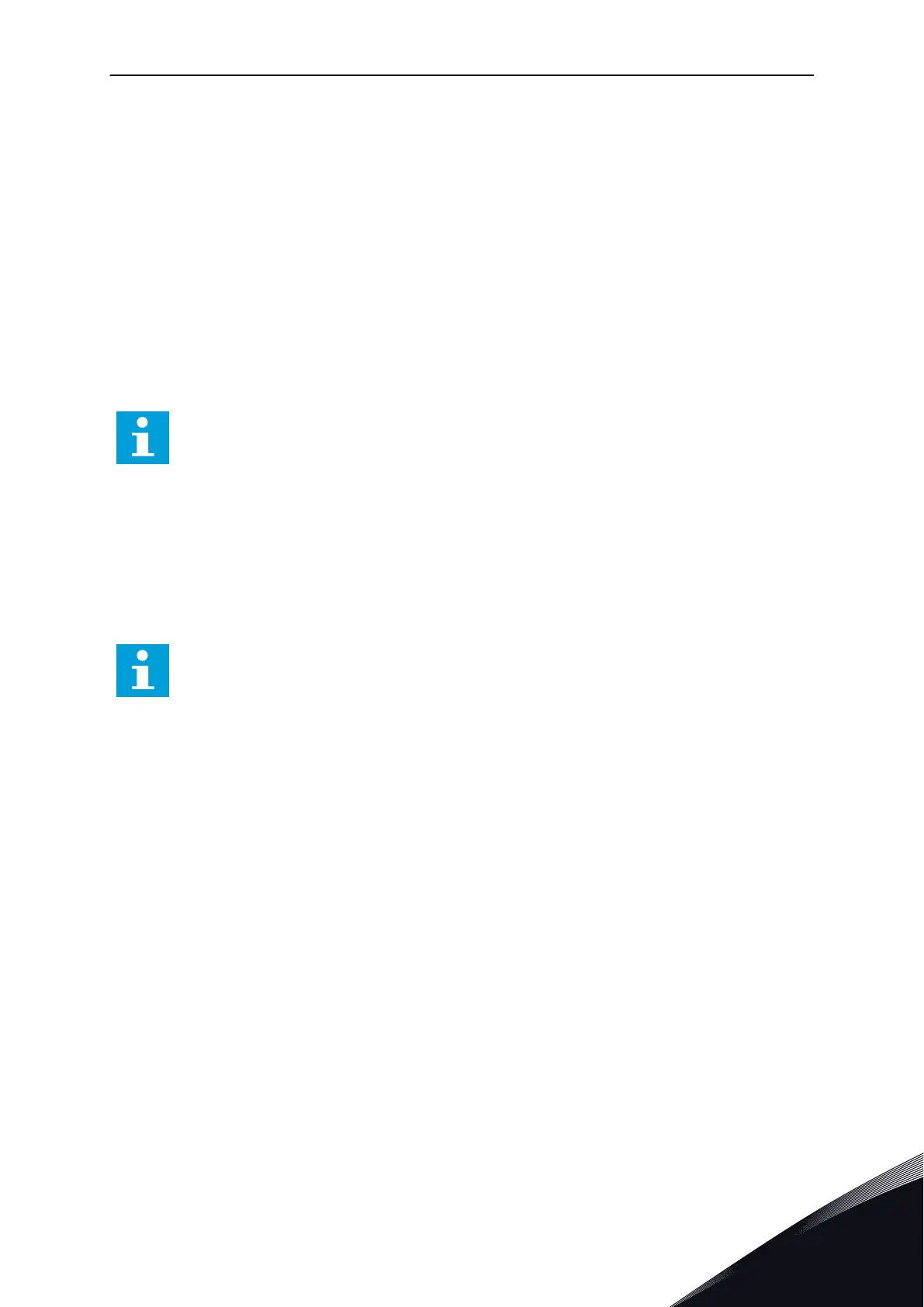Setting the motor nominal values by manual tuning
1.
Set the motor magnetizing current:
1.
Run the motor using 2/3 of motor nominal frequency as the frequency reference.
2.
Read the motor current in the monitoring menu or use NCDrive for monitoring.
3.
Set this current as the motor magnetizing current (ID612).
2.
Set the U/f ration selection (ID108) to value 2 (programmable U/f curve).
3.
Run the motor with zero frequency reference and increase the motor zero point voltage
(ID606) until the motor current is approximately same as the motor magnetising current.
If the motor is in a low frequency area for only short periods, it is possible to use up to
65% of the motor nominal current.
4.
Set the midpoint voltage (ID605) to 1.4142*ID606 and midpoint frequency (ID604) to value
ID606/100%*ID111.
5.
If needed, activate the speed control or U/f optimization (Torque boost).
6.
If needed, activate both the speed control and U/f optimization.
NOTE!
In high torque – low speed applications – it is likely that the motor will overheat. If
the motor has to run a prolonged time under these conditions, special attention
must be paid to cooling the motor. Use external cooling for the motor if the
temperature tends to rise too high.
110 NOMINAL VOLTAGE OF THE MOTOR (2.6, 2.1.6)
Find this value U
n
on the rating plate of the motor. This parameter sets the voltage at the
field weakening point (ID603) to 100% * U
nMotor
.
NOTE!
Find out if the motor connection is Delta or Star.
111 NOMINAL FREQUENCY OF THE MOTOR (2.7, 2.1.7)
Find this value f
n
on the rating plate of the motor. This parameter sets the field weakening
point (ID602) to the same value.
112 NOMINAL SPEED OF THE MOTOR (2.8, 2.1.8)
Find this value n
n
on the rating plate of the motor.
113 NOMINAL CURRENT OF THE MOTOR (2.9, 2.1.9)
Find this value I
n
on the rating plate of the motor. If magnetization current is provided set
also parameter ID612 before making the Identification run (NXP only).
114 STOP BUTTON ACTIVATED (3.4, 3.6)
If you wish to make the Stop button a "hotspot" which always stops the drive regardless of
the selected control place, give this parameter the value 1.
See also parameter ID125.
PARAMETER DESCRIPTIONS VACON · 239
24-HOUR SUPPORT +358 (0)201 212 575 · EMAIL: VACON@VACON.COM
8