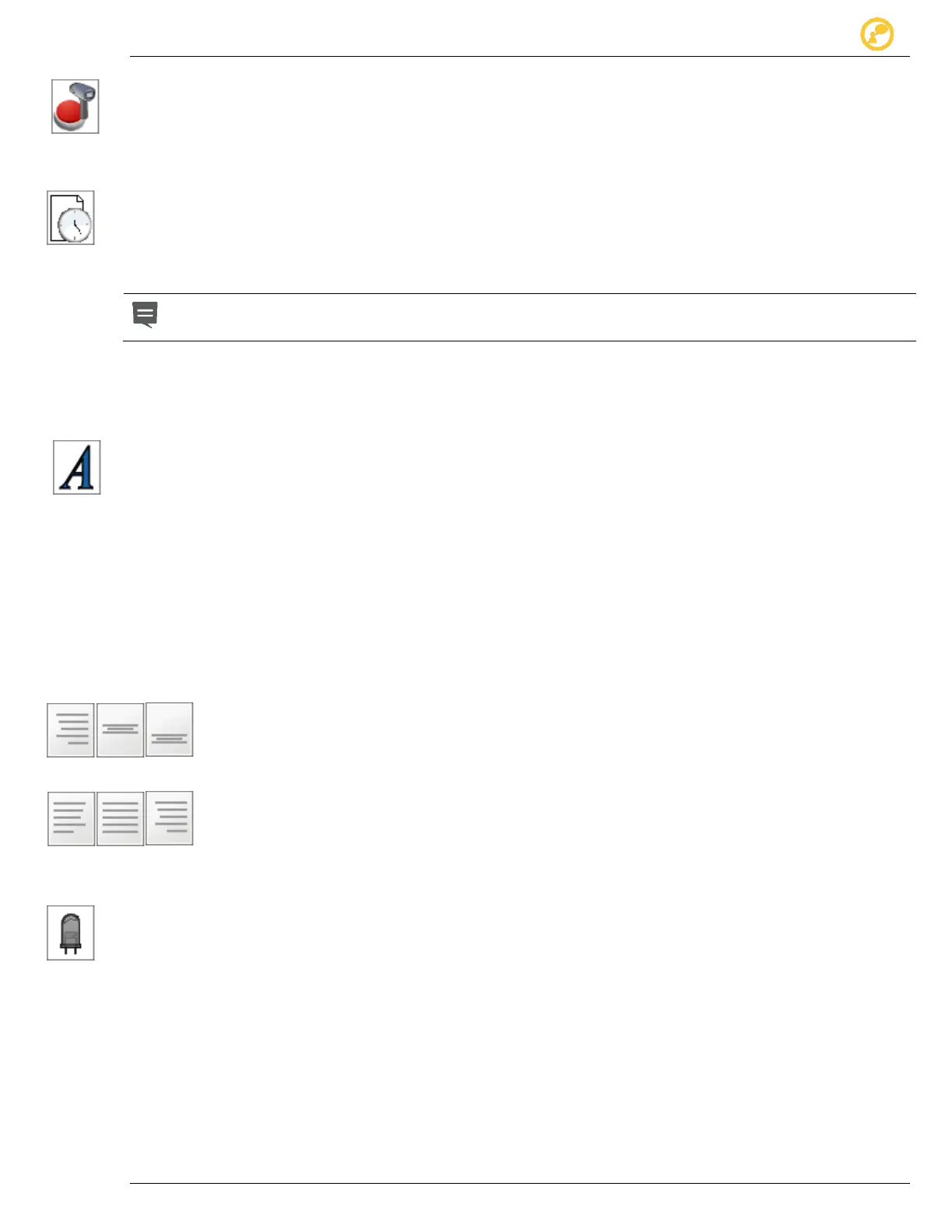Create a Message Give us your thoughts:
Ver-Mac 2016 V-Touch Controller User Manual, V3.0 13
6.1.4 Page Conditions
See section 6.3 for more details.
6.1.5 Page Time
In the Page Time window you can vary the display time on and time off for each page
of a message between 1–25 seconds.
In multi-page messages, Page time OFF should always be much shorter than Page
time ON to ensure a smooth page change.
Use the arrows or the on-screen number pad to input your required time
settings and tap Apply.
6.1.6 Fonts
In the Fonts window you define the size and spacing of characters, as well as the
spacing between lines. You can do this for the whole page or for each line separately.
1. Tap Fonts and position the pointer at the end of a line of text on the page
of the message.
The font window opens with the line highlighted.
2. In the dialog box, type or select the character and line spacing and tap
Apply.
6.1.7 Line Alignment
On the Edit Message toolbar, tap the appropriate icon to apply the setting
that positions the full page of text.
6.1.8 Text Alignment
1. Position the pointer at end of a line of text you want to align on message page.
2. On the Edit Message toolbar, tap the appropriate icon to position the selected
line of text.
6.1.9 Flash Time
(0.1–9.9 seconds)
To have a line of the text flash,
Position the pointer at the end of a line of text and tap Flash Time.
In the dialogue box, type or select your required time settings and tap
Apply.
To have all lines of the text flash,
Repeat the procedure for each line in turn, making sure the time settings are
the same for each line.