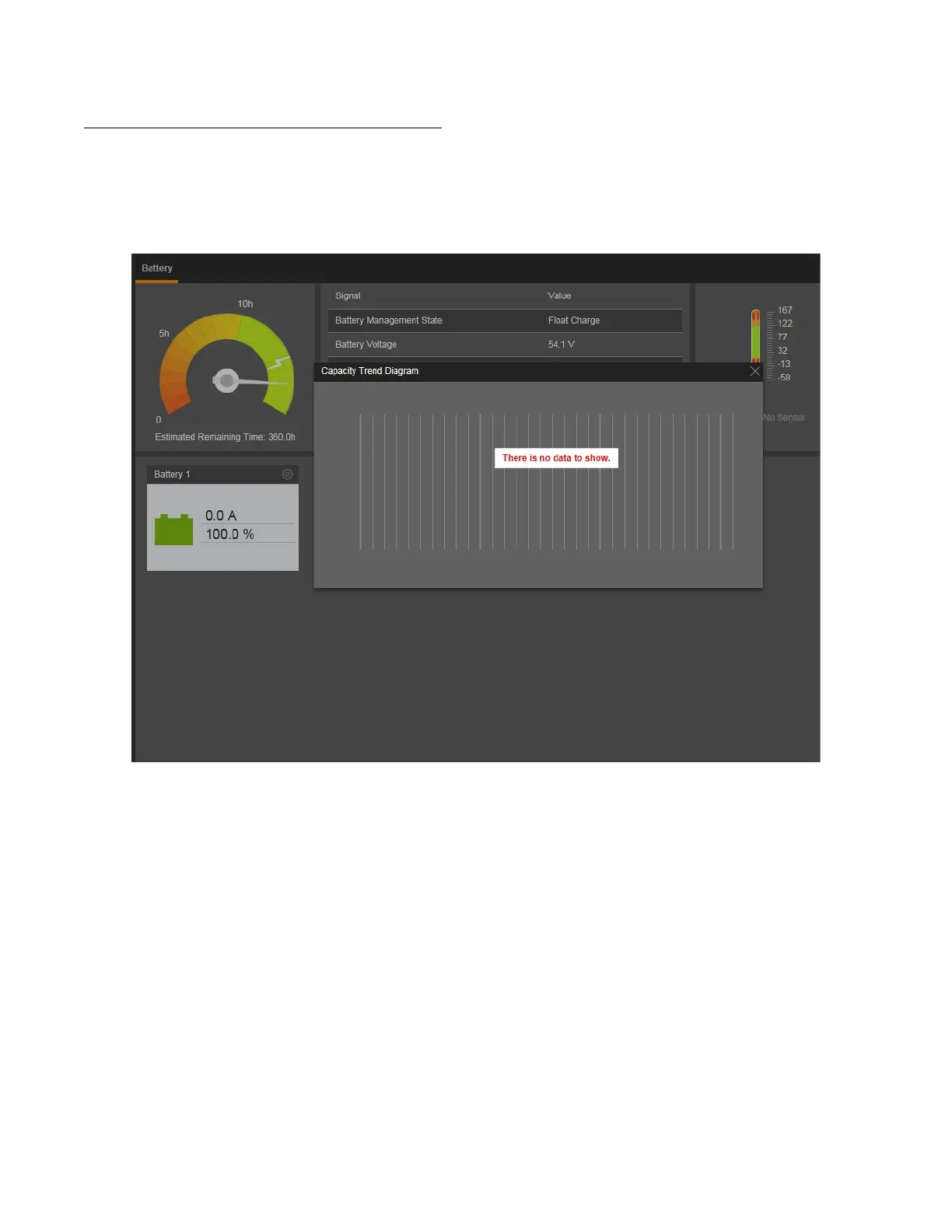Vertiv™ NetSure™ Control Unit (NCU) User Manual
Individual Battery Capacity Trend Diagram or Info Screen
Displayed on the Battery Device Group status page are the individual batteries installed in the system. Click on an individual battery
(Battery 1 or Battery 2) to display its "Capacity Trend Diagram" or “info screen”. The actual display of an individual battery capacity
trend diagram or info screen is dependent on the NCU configuration. See Figure 5.27 for sample).
Figure 5.27 Individual Battery Capacity Trend Diagram