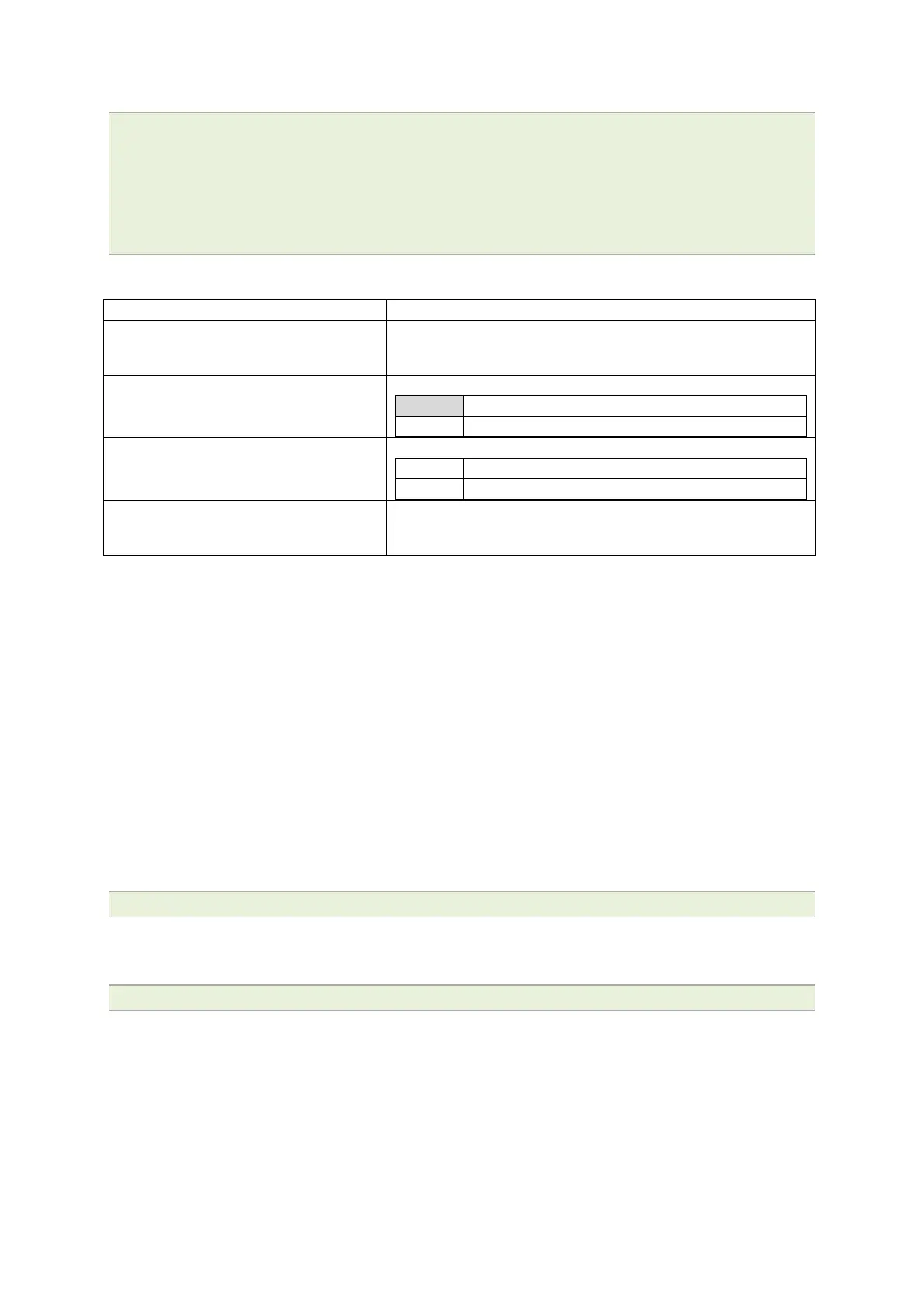35: Event system
_______________________________________________________________________________________________________
_____________________________________________________________________________________________________
© Virtual Access 2017
GW1000 Series User Manual
Issue: 1.9 Page 323 of 350
config conn_tester
option name ‘linktest’
option enabled ‘1’
option type ‘link’
option link_iface ‘eth0’
35.7.6.7 Link connection tester table options
UCI: va_eventd.<conn_tester
label>.name
Opt: name
Name of this connection tester. This name is referred to by the
target section.
UCI: va_eventd.<conn_tester
label>.enabled
Opt: enabled
Enable this connection tester.
UCI: va_eventd.<conn_tester label>.type
Opt: type
Set to 'link' for a link connection tester.
UCI: va_eventd.<conn_tester
label>.link_iface
Opt: link_iface
Table 116: Information table for link connection tester settings
35.7.7 Supported targets
There are four possible targets:
Syslog target
Email target
SNMP target
Exec target
Multiple targets can be defined and each target can be given a label for identification. For
example:
To define a connection tester label of Target1 using package options, enter:
config target ‘Target1’
To define a target label of Target1 using UCI, enter:
va_eventd.Target1=target
35.7.7.1 Syslog target
When a syslog target receives an event, it sends it to the configured syslog server. In
the examples below no target label has been defined.
